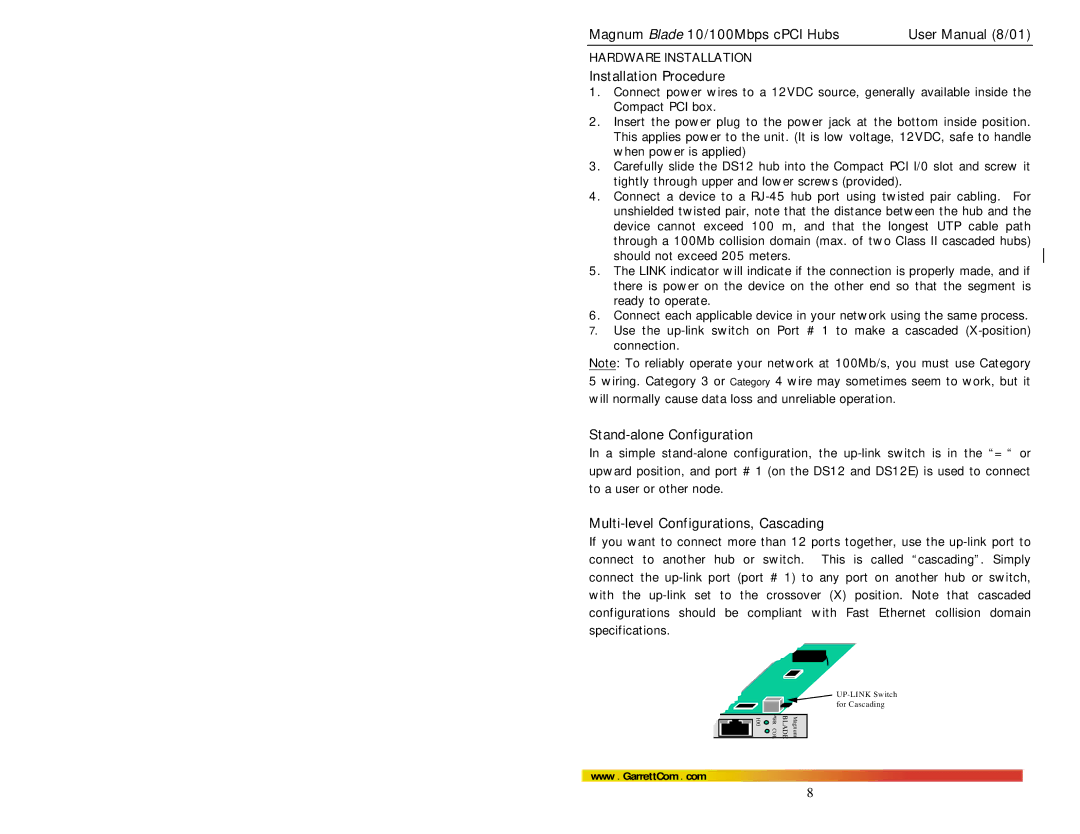Hubs specifications
GarrettCom Hubs are industry-leading devices designed for robust networking solutions in demanding environments. Particularly favored in industrial settings, GarrettCom Hubs are well-known for their reliability, flexibility, and scalability, making them ideal for applications in sectors such as transportation, utilities, and manufacturing.One of the main features of GarrettCom Hubs is their ability to support a wide range of protocols, including Ethernet, RS-232, and fiber optic communications. This versatility allows them to easily integrate into existing systems, facilitating interoperability between different network components. The hubs effectively cater to both legacy and modern devices, ensuring a seamless transition for industries upgrading their technologies.
GarrettCom Hubs are built with a focus on ruggedness, featuring a hard-wired design that can withstand extreme temperatures, vibrations, and harsh environmental conditions. Many models are designed to meet or exceed industrial standards such as NEMA and IP ratings, making them suitable for deployment in locations where durability is essential.
Scalability is another noteworthy characteristic of GarrettCom Hubs. They offer an array of modular options, enabling businesses to customize their networking solutions according to specific needs. This adaptability is particularly important in industrial environments, where the network demands can change rapidly in response to new projects or changing operational conditions.
Security is a crucial aspect of any modern networking solution, and GarrettCom Hubs address this need through advanced security measures. These hubs often come with built-in firewalls, intrusion detection systems, and secure remote management capabilities. This focus on security helps protect critical infrastructure from cyber threats, which is increasingly vital in today's interconnected world.
Moreover, GarrettCom Hubs are designed for easy management and monitoring. Many models feature user-friendly interfaces and can be managed remotely, which simplifies network oversight for IT personnel. This ease of use can result in significant time savings and enhances operational efficiency.
In conclusion, GarrettCom Hubs represent a combination of resilience, flexibility, and advanced technology tailored for industrial networking. With a focus on compatibility, security, and manageability, they meet the unique challenges faced by industries today, making them a preferred choice for businesses looking to build a reliable and future-proof network infrastructure.