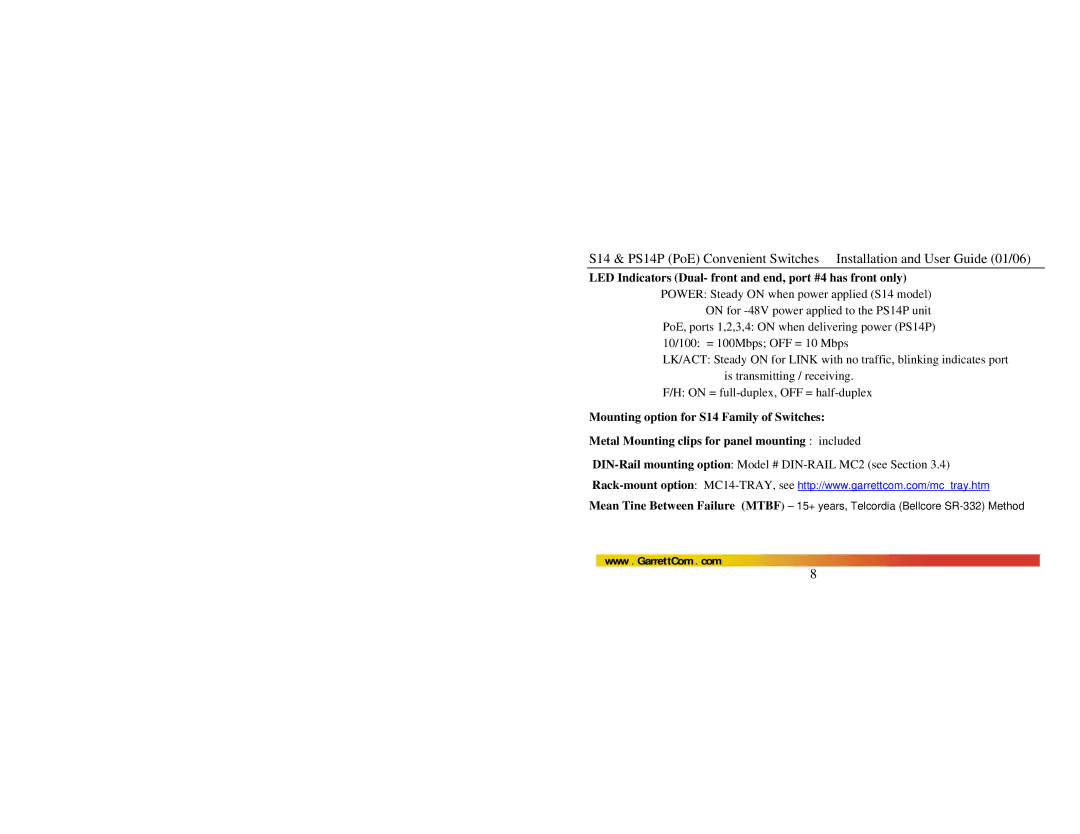PS14P specifications
The GarrettCom PS14P is a robust and versatile industrial Ethernet switch designed to meet the demanding needs of industrial environments. Known for its reliability, the PS14P has been optimized for mission-critical applications found in the transportation, utility, and manufacturing sectors.One of the standout features of the GarrettCom PS14P is its ability to operate in harsh conditions. With an extended operating temperature range, the PS14P is suitable for deployment in environments where temperatures can vary significantly. This ruggedness is further enhanced by its industrial-grade metal enclosure, providing superior protection against dust, vibrations, and electrical interference.
The PS14P offers 14 Ethernet ports, with options for both 10/100Mbps and Gigabit connectivity, allowing for versatile configurations depending on the specific networking requirements. This flexibility enables the integration of various devices and systems, including sensors, cameras, and other IoT devices, which are increasingly proliferating in modern industrial applications.
In terms of technologies, the GarrettCom PS14P supports a range of advanced networking features. It includes the ability for Power over Ethernet (PoE) on several ports, which simplifies installations by allowing the same cable to deliver both data and power to connected devices. This is particularly beneficial for powering remote devices such as IP cameras and wireless access points in locations without easy access to power outlets.
The switch also supports VLAN tagging, enabling network segmentation that can enhance security and performance. With Quality of Service (QoS) capabilities, it prioritizes critical traffic, ensuring that time-sensitive data is transmitted without delay, which is essential for real-time monitoring and control applications.
Moreover, the GarrettCom PS14P is equipped with various redundancy features to guarantee high availability. This includes support for Rapid Spanning Tree Protocol (RSTP) and network redundancy protocols that help maintain continuous operation, crucial for industries that cannot afford downtime.
In summary, the GarrettCom PS14P is a feature-rich industrial Ethernet switch that excels in reliability, versatility, and performance. Its rugged construction, extensive connectivity options, advanced networking technologies, and redundancy features make it an ideal choice for organizations seeking to enhance their industrial networking capabilities in challenging environments. Whether it’s for a manufacturing floor, utility networks, or transportation systems, the PS14P is engineered to provide a stable, efficient, and secure networking solution.