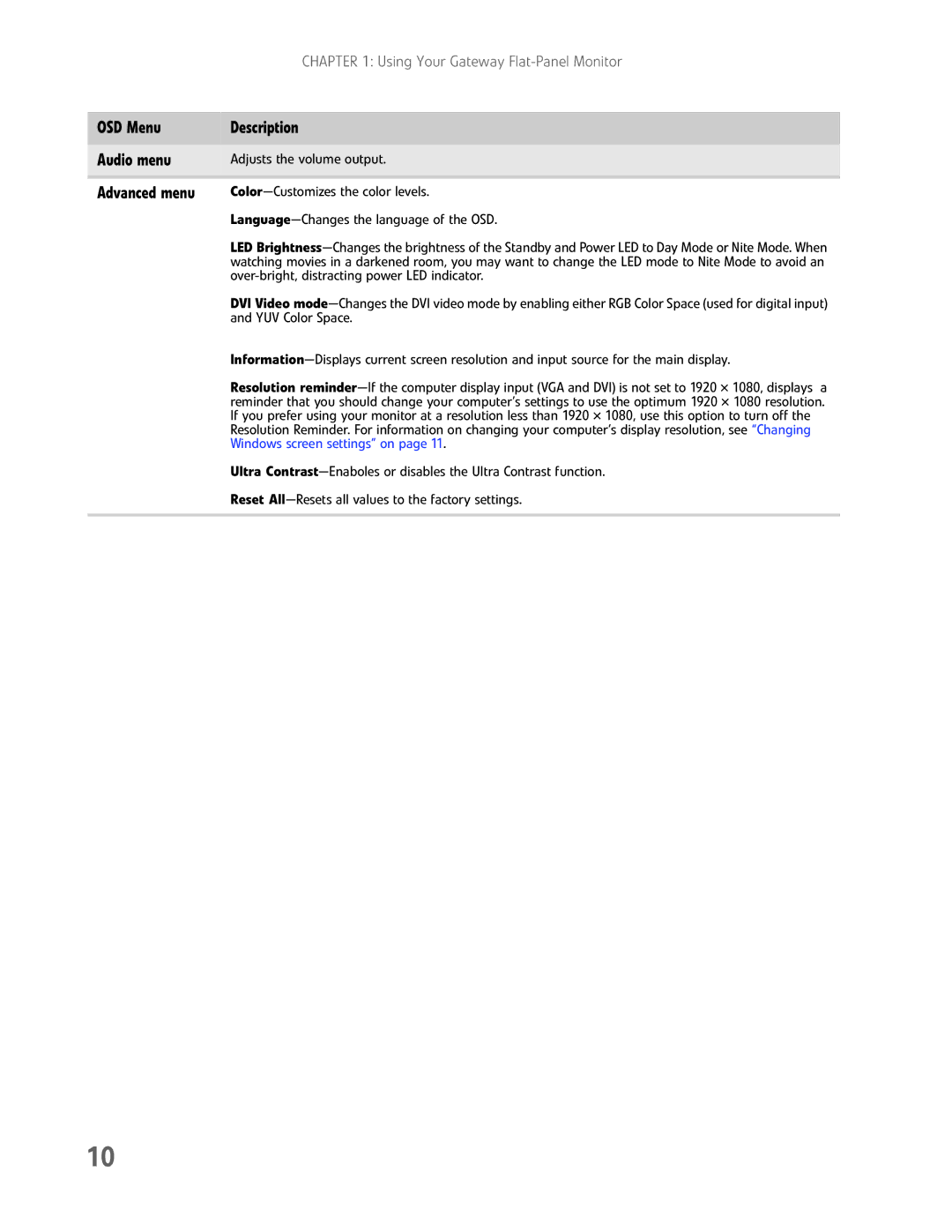| CHAPTER 1: Using Your Gateway |
|
|
OSD Menu | Description |
|
|
Audio menu | Adjusts the volume output. |
|
|
Advanced menu | |
|
|
| LED |
| watching movies in a darkened room, you may want to change the LED mode to Nite Mode to avoid an |
|
|
| DVI Video |
| and YUV Color Space. |
| |
| Resolution |
| reminder that you should change your computer’s settings to use the optimum 1920 × 1080 resolution. |
| If you prefer using your monitor at a resolution less than 1920 × 1080, use this option to turn off the |
| Resolution Reminder. For information on changing your computer’s display resolution, see “Changing |
| Windows screen settings” on page 11. |
| Ultra |
| Reset |
|
|
10