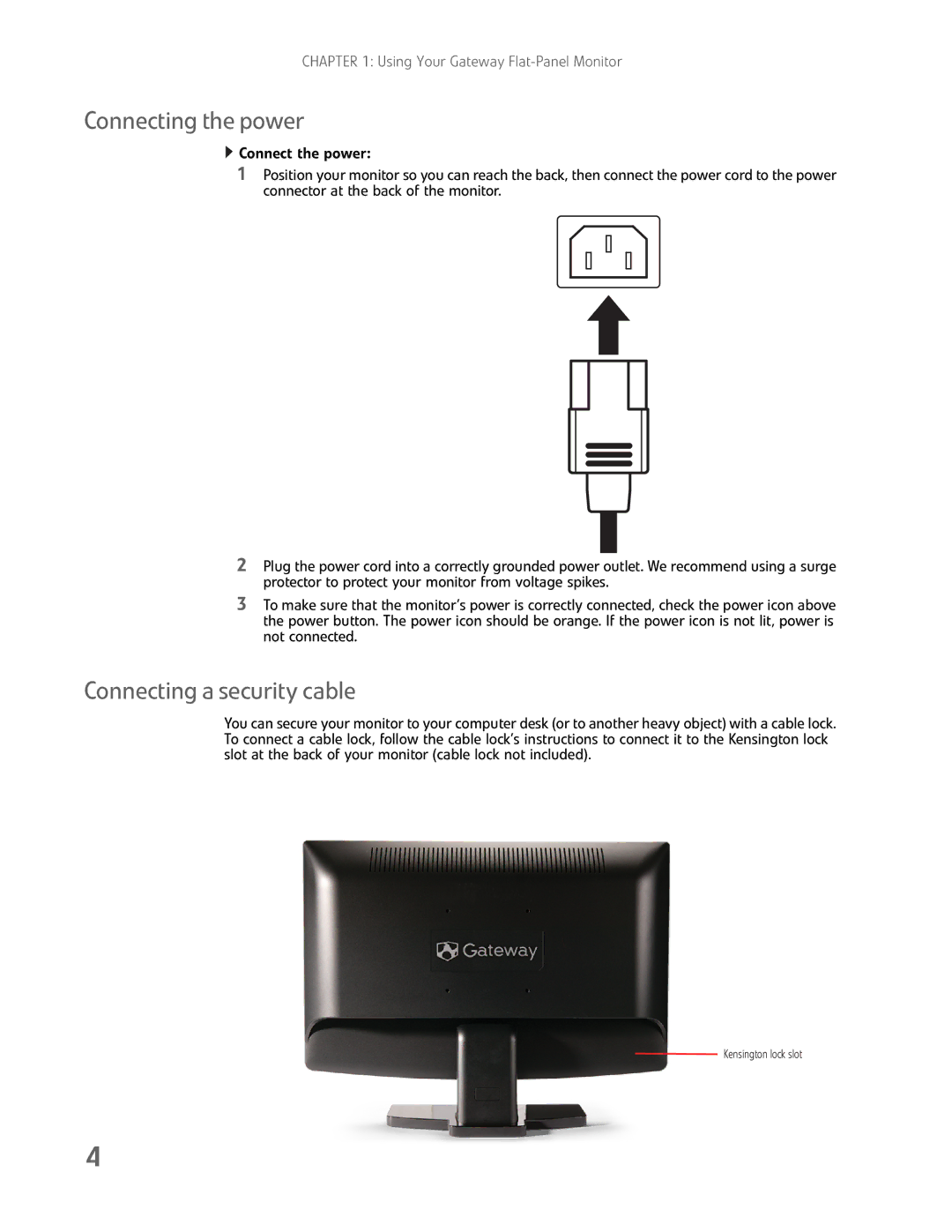CHAPTER 1: Using Your Gateway
Connecting the power
![]() Connect the power:
Connect the power:
1Position your monitor so you can reach the back, then connect the power cord to the power connector at the back of the monitor.
2Plug the power cord into a correctly grounded power outlet. We recommend using a surge protector to protect your monitor from voltage spikes.
3To make sure that the monitor’s power is correctly connected, check the power icon above the power button. The power icon should be orange. If the power icon is not lit, power is not connected.
Connecting a security cable
You can secure your monitor to your computer desk (or to another heavy object) with a cable lock. To connect a cable lock, follow the cable lock’s instructions to connect it to the Kensington lock slot at the back of your monitor (cable lock not included).
![]() Kensington lock slot
Kensington lock slot
4