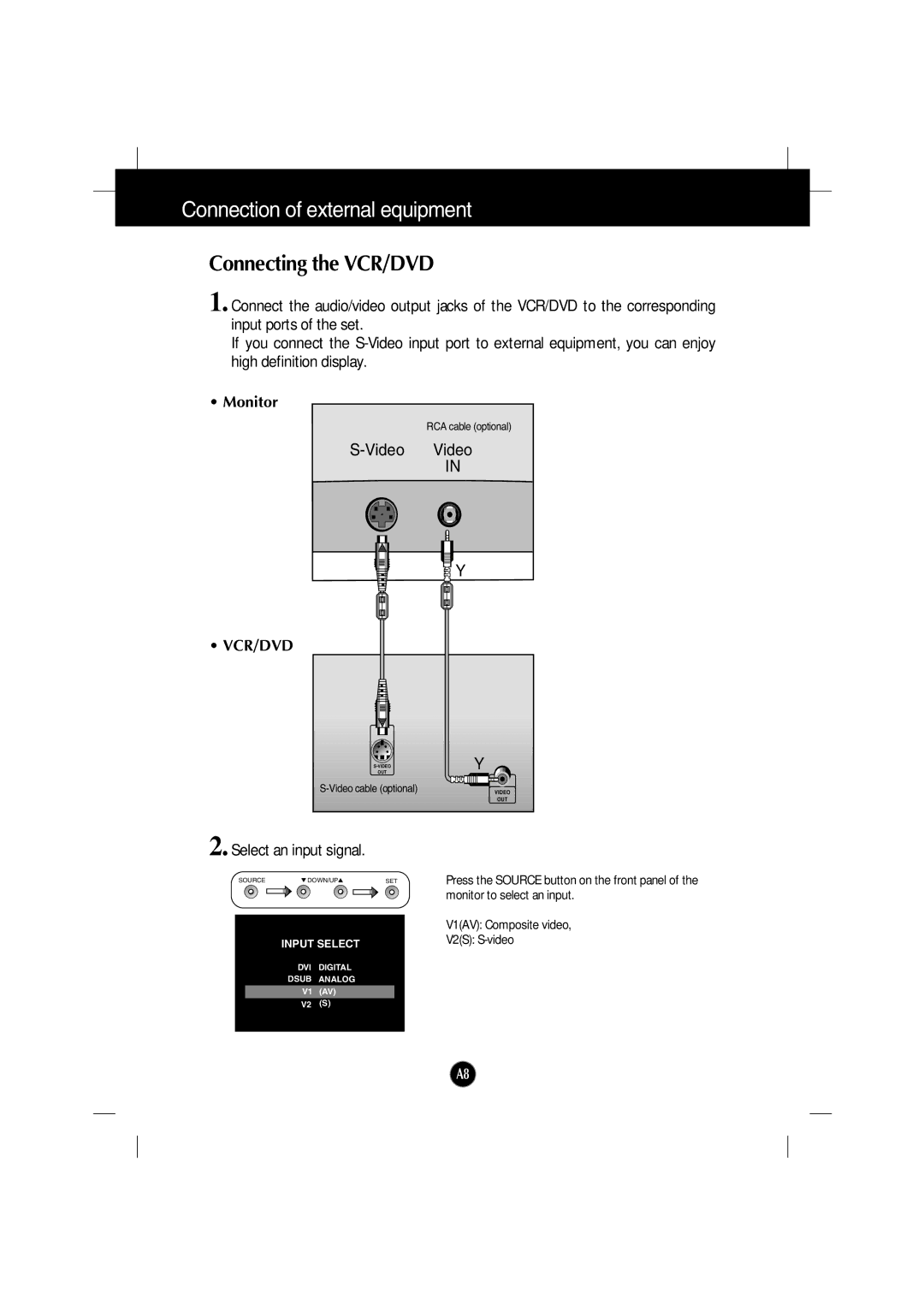Connection of external equipment
Connecting the VCR/DVD
1. Connect the audio/video output jacks of the VCR/DVD to the corresponding input ports of the set.
If you connect the
• Monitor
RCA cable (optional)
S-Video Video
IN
Y |
• VCR/DVD
Y
OUT |
VIDEO | |
| OUT |
2. Select an input signal.
SOURCE |
| DOWN/UP |
| SET |
|
|
|
|
|
INPUT SELECT
DVI DIGITAL
DSUB ANALOG
V1 (AV)
V2 (S)
Press the SOURCE button on the front panel of the monitor to select an input.
V1(AV): Composite video,
V2(S):
A8