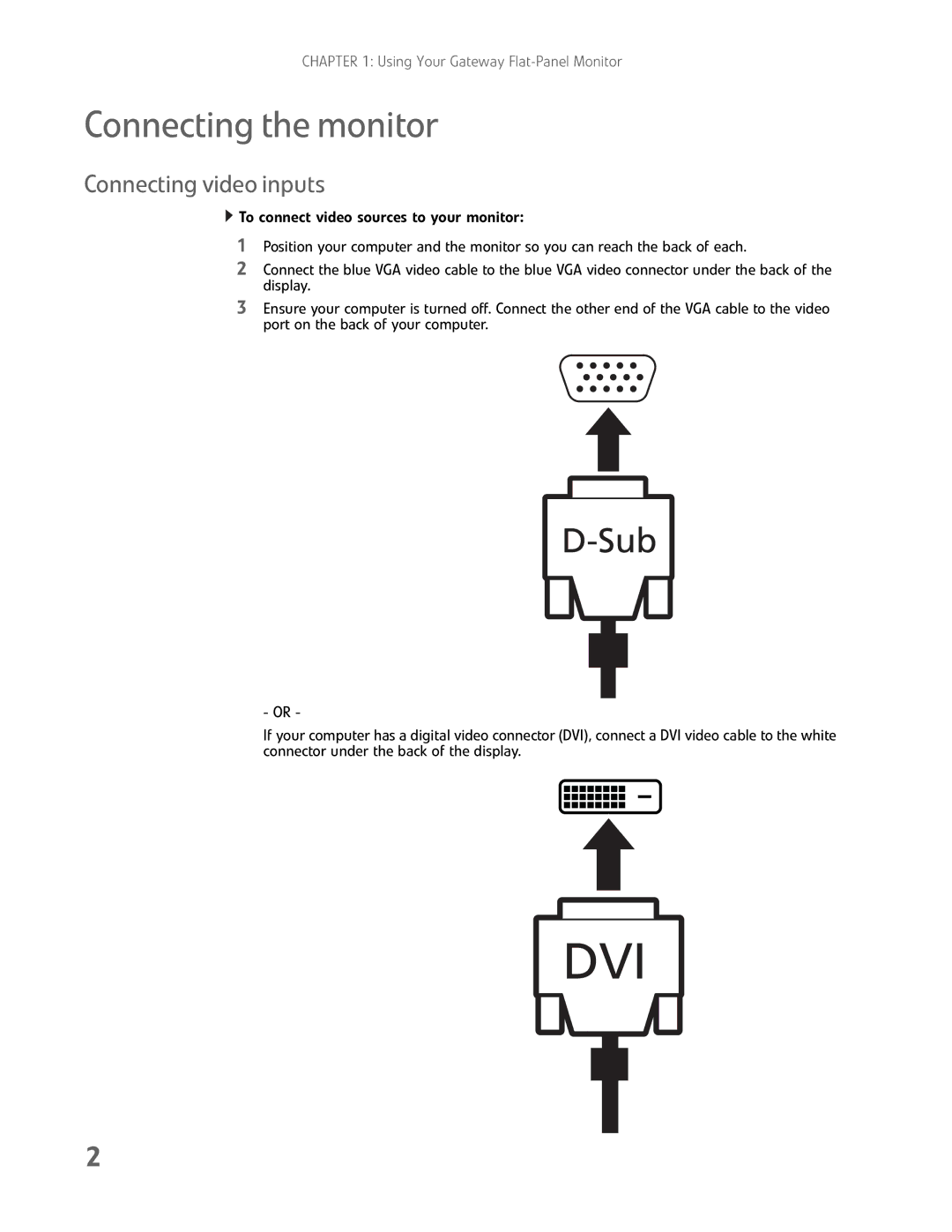CHAPTER 1: Using Your Gateway
Connecting the monitor
Connecting video inputs
![]() To connect video sources to your monitor:
To connect video sources to your monitor:
1Position your computer and the monitor so you can reach the back of each.
2Connect the blue VGA video cable to the blue VGA video connector under the back of the display.
3Ensure your computer is turned off. Connect the other end of the VGA cable to the video port on the back of your computer.
- OR -
If your computer has a digital video connector (DVI), connect a DVI video cable to the white connector under the back of the display.
2