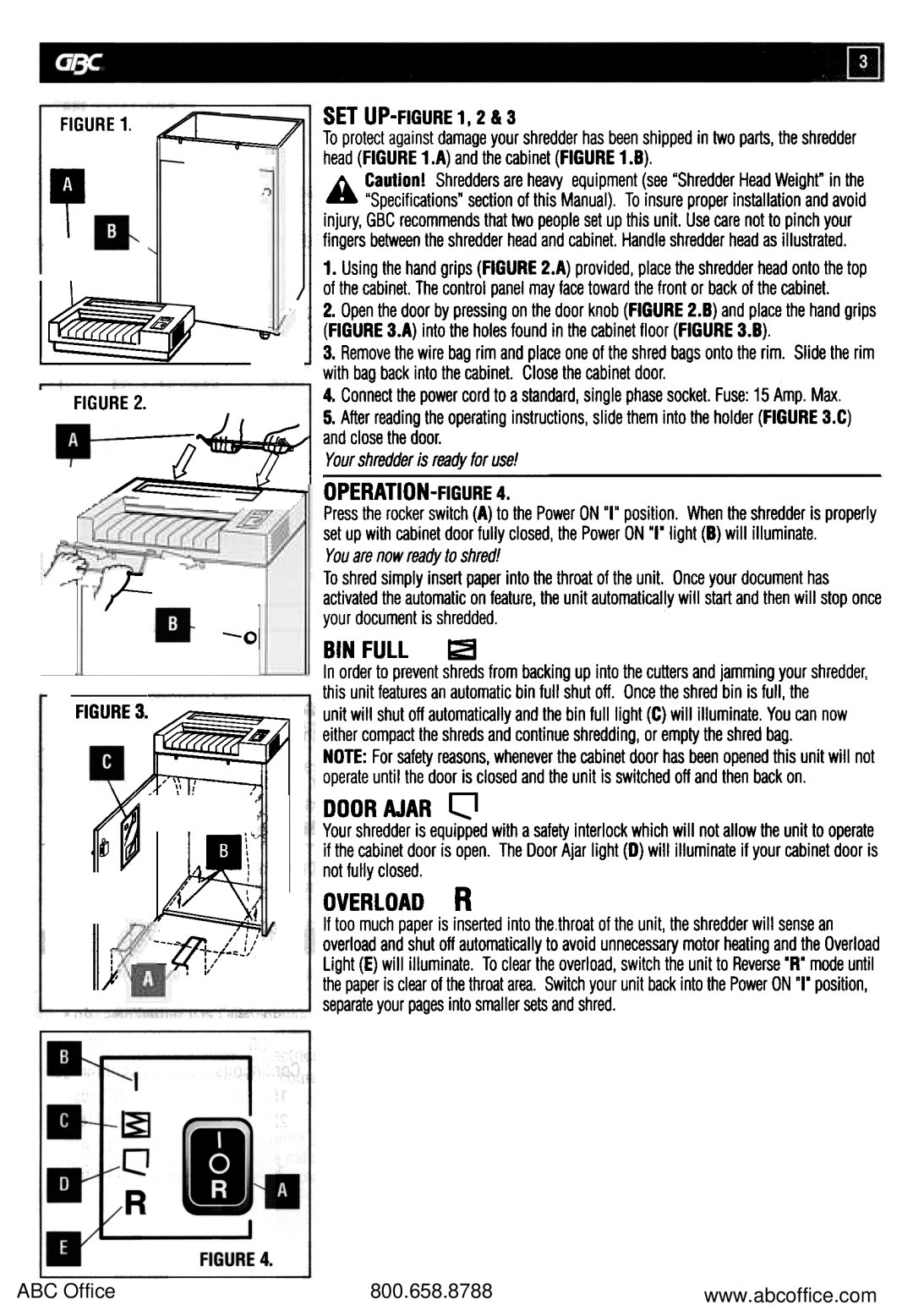,FIGURE1. ![]()
![]()
~
~
FIGURE 2.
~,
![]()
![]()
![]()
![]()
![]()
![]()
![]() ;:-
;:-
FIGURE~
~ | .: | ' |
~ |
|
|
/i. |
| ) , |
| 'I | |
/ | ', | |
+- f | ||
II; |
|
|
SET
Toprotectagainstdamageyour shredderhasbeenshippedin two paris,the shredder head(FIGURE1.A) andthe cabinet(FIGURE1.8).
~Caution! Shreddersareheavy equipment(see"ShredderHeadWeight"in the
.."Specifications" sectionof this Manual). To insureproperinstallationandavoid injury,GBCrecommendsthattwo peopleset up this unit. Usecarenot to pinchyour fingersbetweenthe shredderheadandcabinet.Handleshredderheadas illustrated.
1.Usingthe handgrips (FIGURE2.A) provided,placethe shredderheadontothetop of thecabinet.Thecontrolpanelmayfacetowardthe front or backof the cabinet.
2.Openthe door by pressingon the door knob(FIGURE2.8) and placethe handgrips (FIGURE3.A) into the holesfound in thecabinetfloor (FIGURE3.8).
3.Removethewire bagrim andplaceoneof the shredbagsontothe rim. Slidethe rim with bagbackinto the cabinet. Closethe cabinetdoor.
4.Connectthe powercordto a standard,single phasesocket.Fuse:15 Amp.Max.
5.Afterreadingthe operatinginstructions,slide them into the holder(FIGURE3.C) andclosethe door.
IYourshredderis readyfor use!
OPERATION-FIGURE 4.
Pressthe rockerswitch(A) to the PowerON'I'position. Whenthe shredderis properly setup with cabinetdoor fully closed,the PowerON'1'light (8) will illuminate.
Youarenowreadyto shred!
Toshredsimply insertpaperinto thethroatof the unit. Onceyour documenthas activatedthe automaticon feature,the unit automaticallywill startandthenwill stop once your documentis shredded.
BIN FULL ~
In orderto preventshredsfrom backingup into the cuttersandjammingyour shredder, this unit featuresan automaticbin full shutoff. Oncethe shredbin is full, the
unit will shutoff automaticallyandthe bin full light (C) will illuminate.Youcan now eithercompactthe shredsandcontinueshredding,or emptythe shredbag.
NOTE:Forsafetyreasons,wheneverthe cabinetdoor hasbeenopenedthis unit will not operateuntil the door is closedandthe unit is switchedoff andthenbackon.
DOOR AJAR C1
Yourshredderis equippedwith a safetyinterlockwhichwill not allowthe unit to operate if the cabinetdoor is open. TheDoorAjar light (D) will illuminateif your cabinetdoor is not fully closed.
OVERLOAD R
If too muchpaperis insertedinto thethroatof the unit, the shredderwill sensean overloadandshutoff automaticallyto avoidunnecessarymotorheatingandthe Overload Light (E) will illuminate. Toclearthe overload,switchthe unit to Reverse'R'modeuntil thepaperis clearof thethroatarea. Switchyour unit backintothe PowerON'I'position, separateyourpagesinto smallersetsandshred.
ABC Office | 800.658.8788 | www.abcoffice.com |