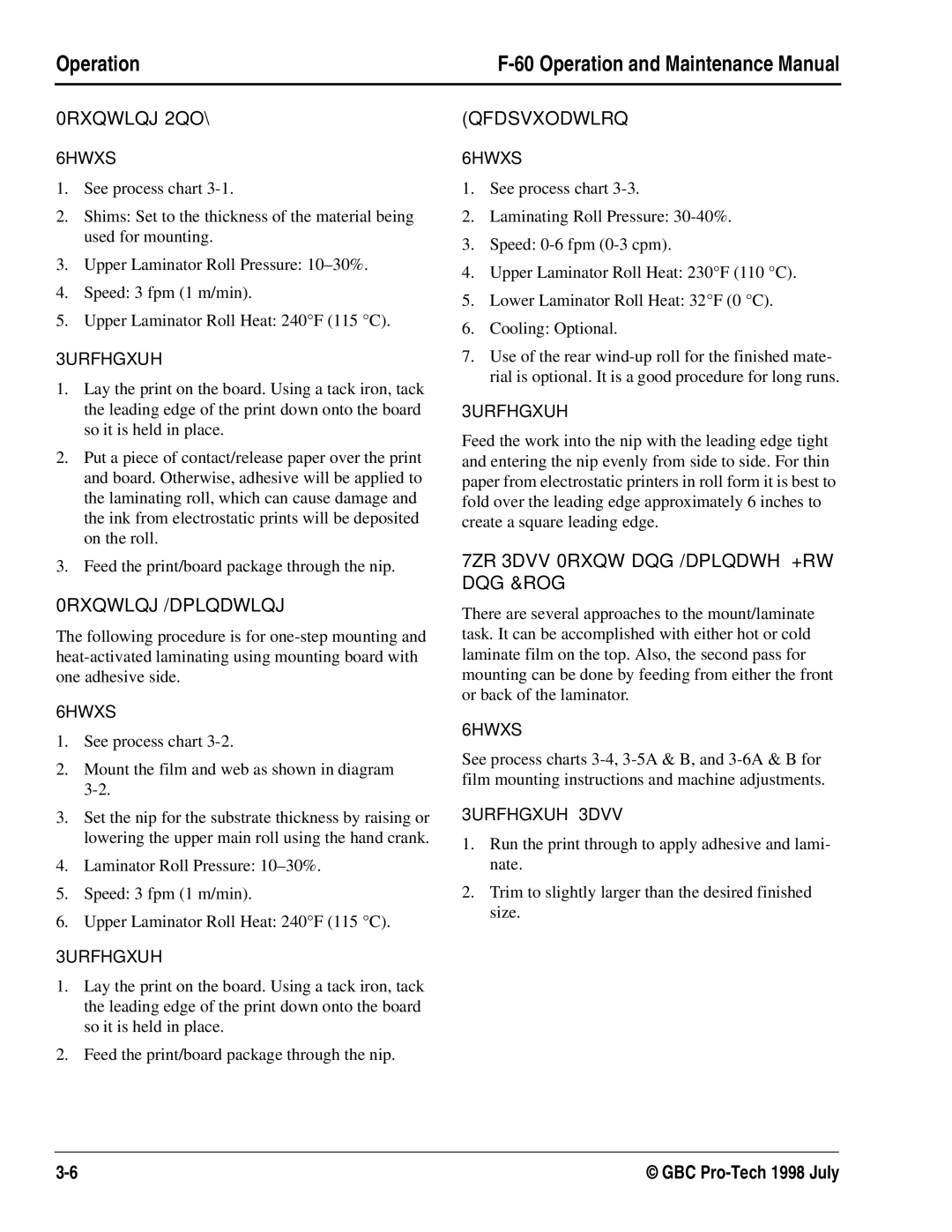Laminator specifications
The GBC Laminator is a versatile and reliable tool designed for both home and office use, providing an efficient solution for preserving and enhancing documents through lamination. This innovative device offers a range of features, technologies, and characteristics that make it a popular choice among users who require high-quality lamination for various purposes.One of the main features of the GBC Laminator is its user-friendly design, which allows for easy operation even for beginners. The intuitive control panel typically includes simple buttons for powering the device on or off, as well as temperature and speed settings. Many models also come with an indicator light that signals when the laminator is ready for use, ensuring optimal performance and preventing damage to documents.
The laminator employs advanced thermal laminating technology, which uses heat to seal plastic film around the document, creating a durable, protective layer. This process is highly effective for preserving important documents, such as certificates, photographs, and menus. Notably, the GBC Laminator is compatible with a variety of pouch sizes and thicknesses, accommodating different project needs. Common thicknesses range from 3 mil to 10 mil, allowing for flexibility in choosing the right level of protection.
Another standout characteristic of the GBC Laminator is its fast lamination speed. Many models can laminate a standard-size document in under a minute, significantly improving efficiency for users with large volumes of work. Additionally, some laminators feature a quick warm-up time, readying the machine for action in as little as five minutes.
The GBC Laminator also emphasizes safety, incorporating intelligent features such as a heat guard and auto shut-off function. This reduces the risk of burns and conserves energy, making it an ideal option for settings where safety is paramount.
Portability is another important aspect, with many GBC Laminators designed to be lightweight and compact. This makes it easy to transport between different locations or store in small spaces when not in use.
In conclusion, the GBC Laminator offers a perfect blend of functionality, safety, and user-friendliness, making it an indispensable tool for anyone needing reliable lamination. Whether for business presentations, creative projects, or personal documentation, the GBC Laminator is a top choice that ensures your materials are preserved and presented beautifully.