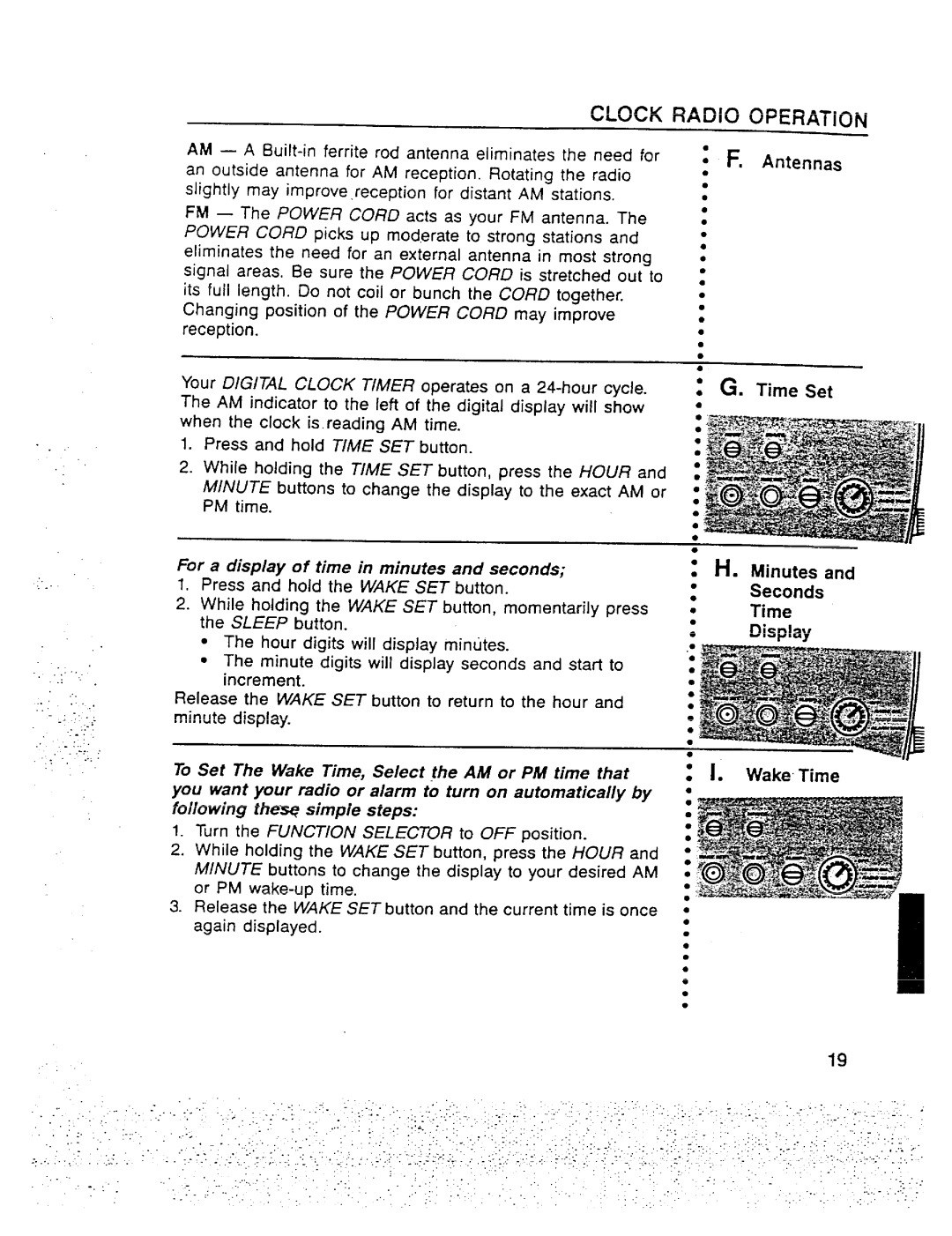AM — A
FM — The POWER CORD acts as your FM antenna. The POWER CORD picks up moderate to strong stations and eliminates the need for an external antenna in most strong signal areas, Be sure the POWER CORD is stretched out to its full length. Do not coil or bunch the CORD together. Changing position of the POWER CORD may improve reception.
Your D/GITAL CLOCK TIMER operates on a | cycle. | ||
The AM indicator to the left of the diaital | disDlav | will | show |
when the clock is. reading AM time. “ | “‘ |
| |
|
| ||
1.Press and hold TIME SET button.
2.While holding the TIME SET button, press the HOUR and MINUTE buttons to change the display to the exact AM or PM time.
For a display of time in minutes and seconds;
..... | 1. | Press | and hold the WAKE SET button. |
| ||
| 2. | While | holding | the WAKE SET button, momentarily | press | |
|
| the SLEEP button. |
| |||
|
| ● | The hour digits will display minutes. |
| ||
|
| ● | The | minute | digits will display seconds and start | to |
increment.
Release the WAKE SET button to return to the hour and minute display.
1 F, Antennas
●
●
●
●
●
●
●
●
s
●
●
●
●
●
●
●
sG. Time Set
●
:
●
.&**
:
s:
*:
●
●
●
s H. Minutes and
●
Seconds
:Time
●
●u~aplay
“: 4=
~
:$
●!S*
●%
●%
&
●
To Set The Wake Time, Select the AM or PM time that you want your radio or alarm to turn on automatically by following the~ simple steps:
1.Turn the FUNCTION SELECTOR to OFF position.
2.While holding the WAKE SET button, press the HOUR and MINUTE buttons to change the display to your desired AM or PM
3.Release the WAKE SET button and the current time is once again displayed.
s 1. Wake Time
●
●
●
●
●
●
●
●
●
●
.. . | 19 |