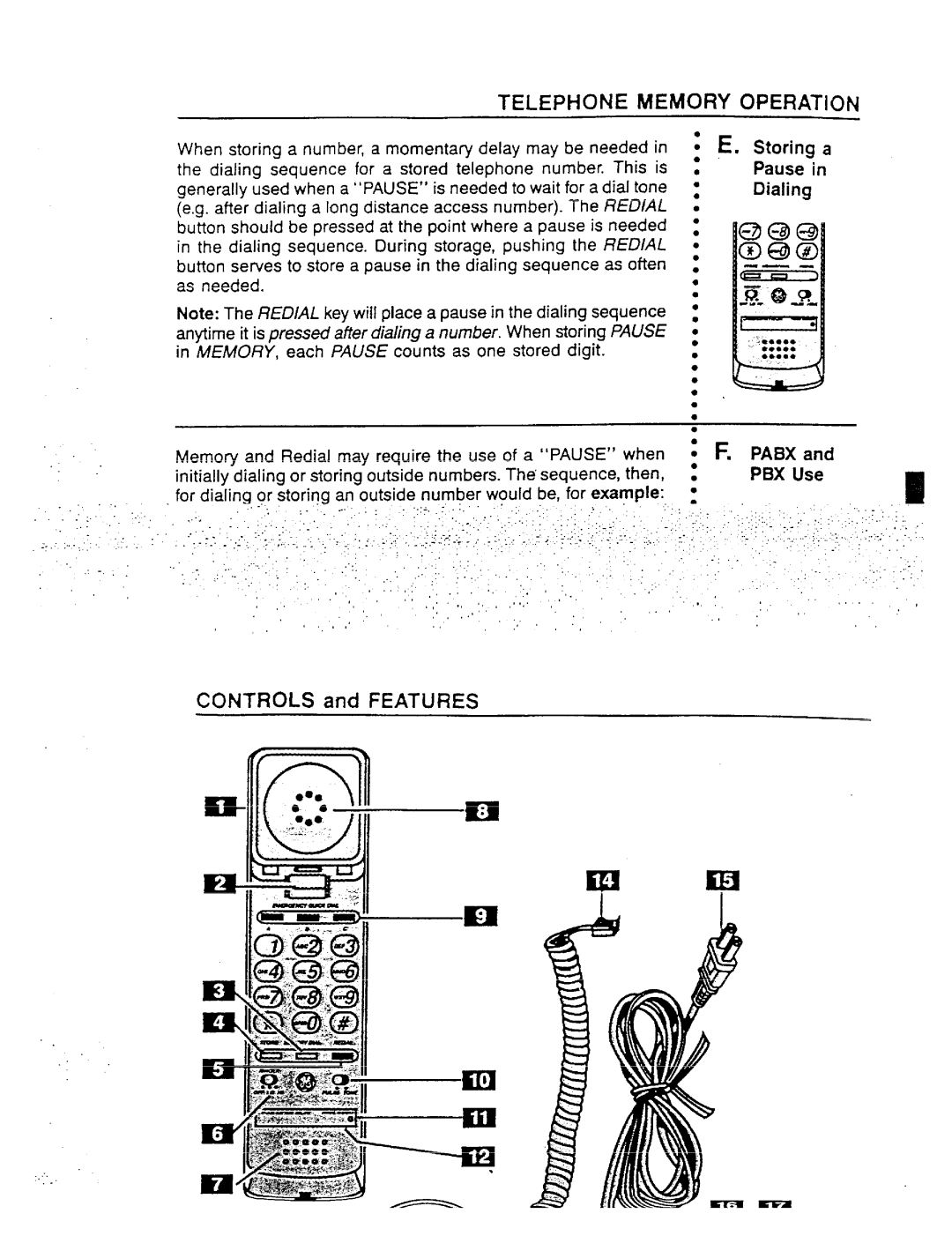TELEPHONE MEMORY OPERATION
When storing a number, a momentary delay may be needed in the dialing sequence for a stored telephone number. This is generally used when a “PAUSE” is needed to wait for a dial tone (e.g. after dialing a long distance access number). The REO/AL
●
● E. storinga
●
●Pause in
●Dialing
●
●
button should be pressed at the point where a pause is needed in the dialing sequence. During storage, pushing the REDiAL button sewes to store a pause in the dialing sequence as often as needed.
Note: The REDiAL key will place a pause in the dialing sequence
anytime it is pres~ afier dialing a number. When storing PAUSE in MEMORY, each PAUSE counts as one stored digit.
●
●
●
●
●
●
●
●
●
●
●
●
●
●
●
●
9
. .
..- |
| . | . |
| ,. . |
| |
..: |
| . . |
|
., |
|
| |
.. |
| . . | |
| > |
| |
,., | ~+ |
| |
| ,. | ~:. . | |
. . . . . | |||
| |||
. |
| . ... . . |
|
‘. | . |
|
|
MemoW and Redial may require the use of a “PAUSE” when
Hm to Change a Stoti Numhr
Rewat the storage sequena. me nw number will repla~ the old number at the memo~
HW to Clear a Stoti Nu*r
Re~at the storage sequen=. Skip step 3 in the sequenm ~.e. do
not enter a telephone number). The storage Itiion will be blank
when ~uenm is mmpleted.
Hw to &M an Emr Mile Storing
Simp~ hang up and repeat the ptiure for stoting from the beginning.
:
.
z
s
●
●
●
●
●
●
●
●
●
●
●
●
●
●
●
●
●
●
●
●
●
●
●
●
●
●
●
●
●
●
●
●
●
●
●
●
●
●
●
●
F. PABX and PBX Use
G. changing or
11