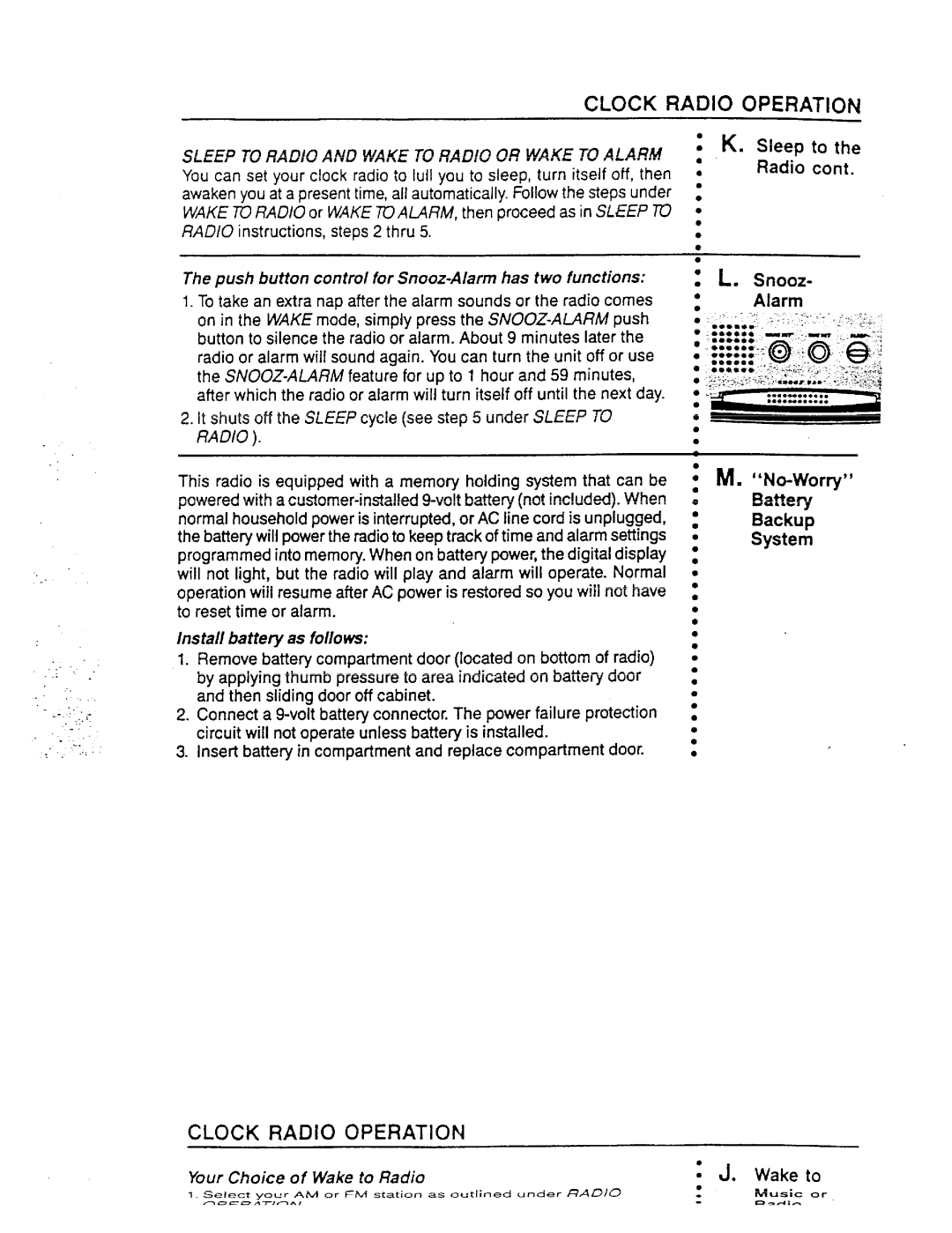CLOCK RADIO OPERATION
.:. .
..
. . .
.. . >+
..
..
.“ . .....
SLEEP TO RADIO AND WAKE TO RADIO OR WAKE TO ALARM You can set your clock radio to lull you to sleep, turn itself off, then awaken you at a present time, all automatically. Follow the steps under WAKE TO RAD/O or WAKE ~ALARM, then proceed as in SLEEP ~ RADIO instructions, steps 2 thru 5.
The push button control for
1.To take an extra nap after the alarm sounds or the radio comes on in the WAKE mode, simply press the
2.It shuts off the SLEEP cycle (see step 5 under SLEEP TO RADIO ).
This radio is equipped with a memory holding system that can be powered with a
lnstal! batte~ as follows:
1.Remove battery compartment door (located on bottom of radio) by applying thumb pressure to area indicated on battery door and then sliding door off cabinet.
2.Connect a
3.Insed batte~ in compartment and replace compartment door.
Note: Alkaline batte~, NEDA 1604A, is recommended for memoy holding time.
Memory holding time for a fresh alkaline battery is approximately 6 hours (if radio or alarm are not operated), which should take care of short, nuisanc+type AC power failures. To presewe battery life, the radio should remain plugged into an AC outlet. As the battery gets olde~ its voltage will drop and memo~ may be lost. Be sure to replace the batte~ periodically. Battery is not included with this clock radio. lMPO~ANT Be sure to remove battery when storing the set. Battery will be drained if left conneded when set is unplugged. A leaky batte~ can badly damage the clock radio.
:K. sleepto the
●
Radio cont.
●
:
:
●
●
:L. snOOZ-
s | Alarm |
. | ‘ - |
● | :::::: |
. |
|
● |
|
●
:-
•~
●
●
:M. ‘iN*Worry9*
● | Batiery |
● | |
| |
● | Backup |
● | |
● | System |
● |
|
● |
|
● |
|
● |
|
● |
|
● |
|
● |
|
● |
|
● |
|
● |
|
● |
|
● |
|
● |
|
● |
|
● |
|
● |
|
● |
|
● |
|
● |
|
● |
|
● |
|
● |
|
● |
|
● |
|
● |
|
● |
|
● |
|
● |
|
● |
|
● |
|
● |
|
● |
|
● |
|
● |
|
● |
|
21