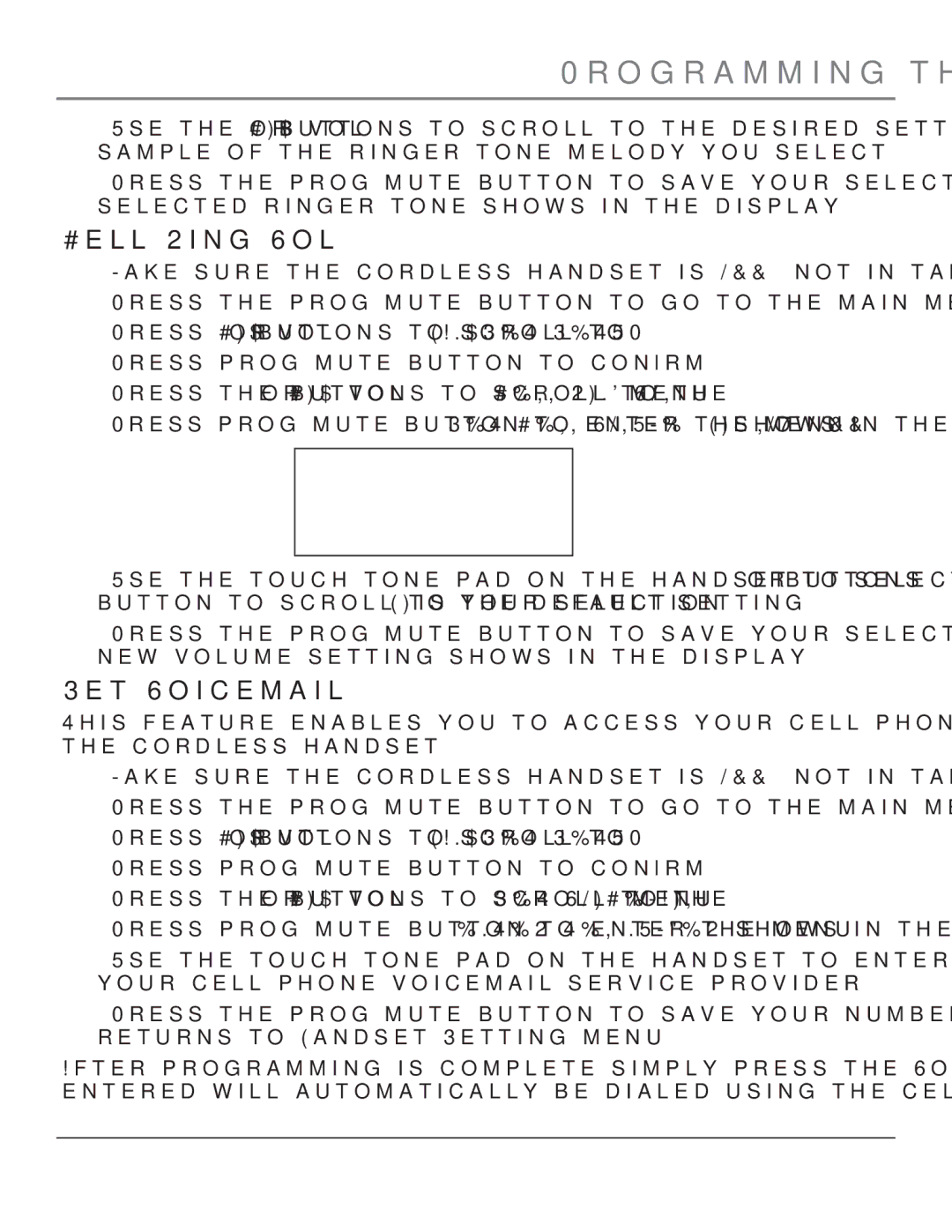Programming the Handset
7.Use the CID/vol orbuttons to scroll to the desired setting (1 through 20). You will hear a sample of the ringer tone/melody you select.
8.Press the prog/mute button to save your selection. You will hear a confirmation tone and the selected ringer tone shows in the display.
Cell Ring Vol
1.Make sure the cordless handset is OFF (not in talk mode).
2.Press the prog/mute button to go to the main menu.
3.Press CID/vol orbuttons to scroll to HANDSET SETUP.
4.Press prog/mute button to confirm.
5.Press the CID/vol orbuttons to scroll to the CELL RING VOL menu.
6.Press prog/mute button to enter the menu. SET CELL VOLUME 1HI 2LOW 3OFF shows in the display.
SET CELL VOLUME �1HI 2LOW 3OFF
7.Use the touch tone pad on the handset to select 1, 2 or 3, or use the CID/volorbuttons button to scroll to your selection. 1HI is the default setting.
8.Press the prog/mute button to save your selection. You will hear a confirmation tone and the new volume setting shows in the display.
Set Voicemail
This feature enables you to access your cell phone voicemail service with the touch of a button using the cordless handset.
1.Make sure the cordless handset is OFF (not in talk mode).
2.Press the prog/mute button to go to the main menu.
3.Press CID/vol orbuttons to scroll to HANDSET SETUP.
4.Press prog/mute button to confirm.
5.Press the CID/vol orbuttons to scroll to the SET VOICEMAIL menu.
6.Press prog/mute button to enter the menu. ENTER TEL NUMBER shows in the display.
7.Use the touch tone pad on the handset to enter the number you would normally dial to reach your cell phone voicemail service provider.
8.Press the prog/mute button to save your number. You will hear a confirmation tone and it returns to Handset Setting menu.
After programming is complete simply press the Voicemail button on the handset. The number you entered will automatically be dialed using the cell line.
13