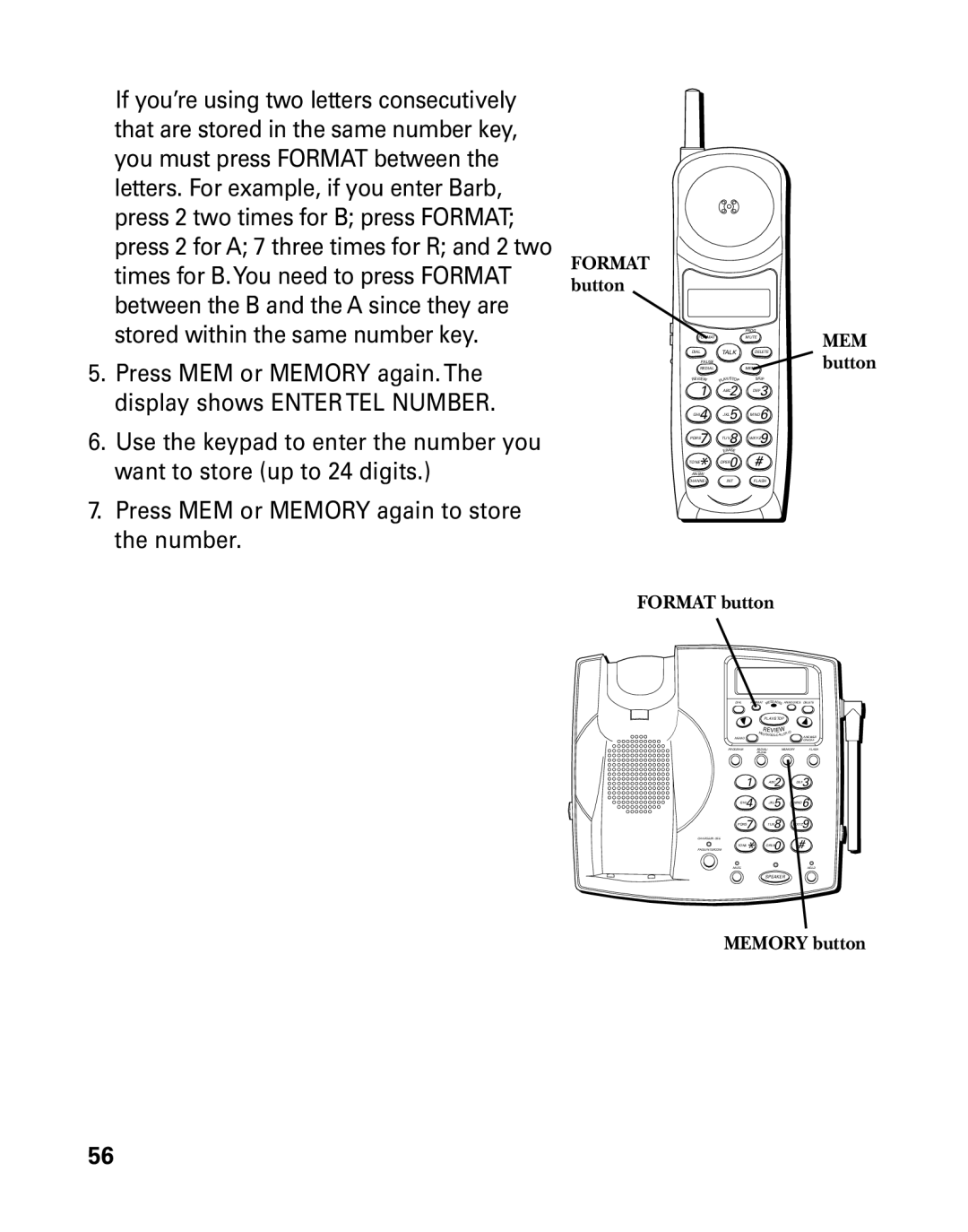26939 specifications
The GE 26939 is an innovative and versatile lighting fixture that has gained popularity in both residential and commercial settings. Known for its modern design and energy efficiency, this product is a prime example of General Electric’s advanced technology in the lighting industry.One of the key features of the GE 26939 is its LED technology, which ensures long-lasting performance while consuming significantly less energy than traditional incandescent bulbs. This efficiency translates into lower electricity bills and a reduced carbon footprint, making it an environmentally-friendly choice. The LED lights offer superior brightness and clarity, providing excellent illumination in various settings, from kitchens to office spaces.
Another notable characteristic of the GE 26939 is its exceptional lifespan. With an estimated operational life of up to 25,000 hours, users can expect to enjoy years of reliable service without the need for frequent replacements. This longevity not only enhances convenience but also contributes to reduced maintenance costs over time.
The GE 26939 is designed to be user-friendly and versatile, compatible with a variety of standard fixtures and sockets. Its sleek appearance allows it to blend seamlessly into any décor, making it suitable for both stylish residences and professional environments. Additionally, the product is available in various color temperatures, giving users the flexibility to choose the lighting ambiance that best suits their needs, whether it’s warm white for a cozy atmosphere or cool white for an invigorating workspace.
Furthermore, the GE 26939 is engineered with safety in mind. It is constructed with high-quality materials that exceed industry standards, ensuring durability and reliability. The fixture is also free from harmful substances, contributing to a safer indoor environment.
In summary, the GE 26939 stands out for its combination of energy efficiency, longevity, and aesthetic appeal. Its advanced LED technology not only provides exceptional brightness but also fosters sustainability. Its compatibility and safety features make it a smart choice for anyone looking to upgrade their lighting solutions. Whether for home or office use, the GE 26939 proves to be an exemplary lighting fixture that meets modern needs while prioritizing efficiency and design.