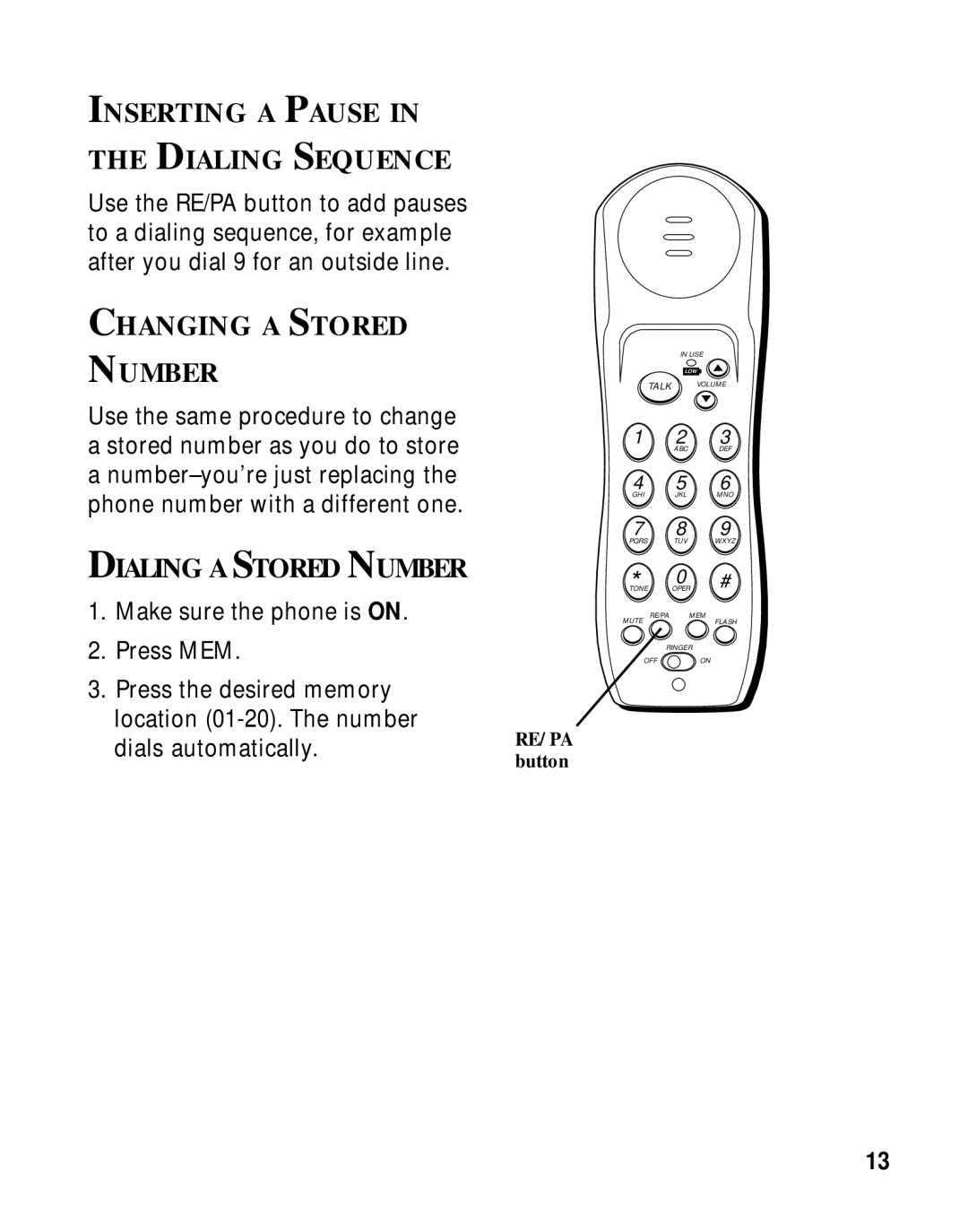INSERTING A PAUSE IN
THE DIALING SEQUENCE
Use the RE/PA button to add pauses to a dialing sequence, for example after you dial 9 for an outside line.
CHANGING A STORED
NUMBER
Use the same procedure to change a stored number as you do to store
a
DIALING A STORED NUMBER
1.Make sure the phone is ON.
2.Press MEM.
3.Press the desired memory location
dials automatically. | RE/PA | |
button | ||
|
IN USE
LOW ![]()
TALK VOLUME
1 2 3
ABC DEF
4 5 6
GHI JKL MNO
7 8 9
PQRS TUV WXYZ
0 | # |
*TONE OPER |
RE/PA MEM
MUTEFLASH
RINGER
OFFON
13