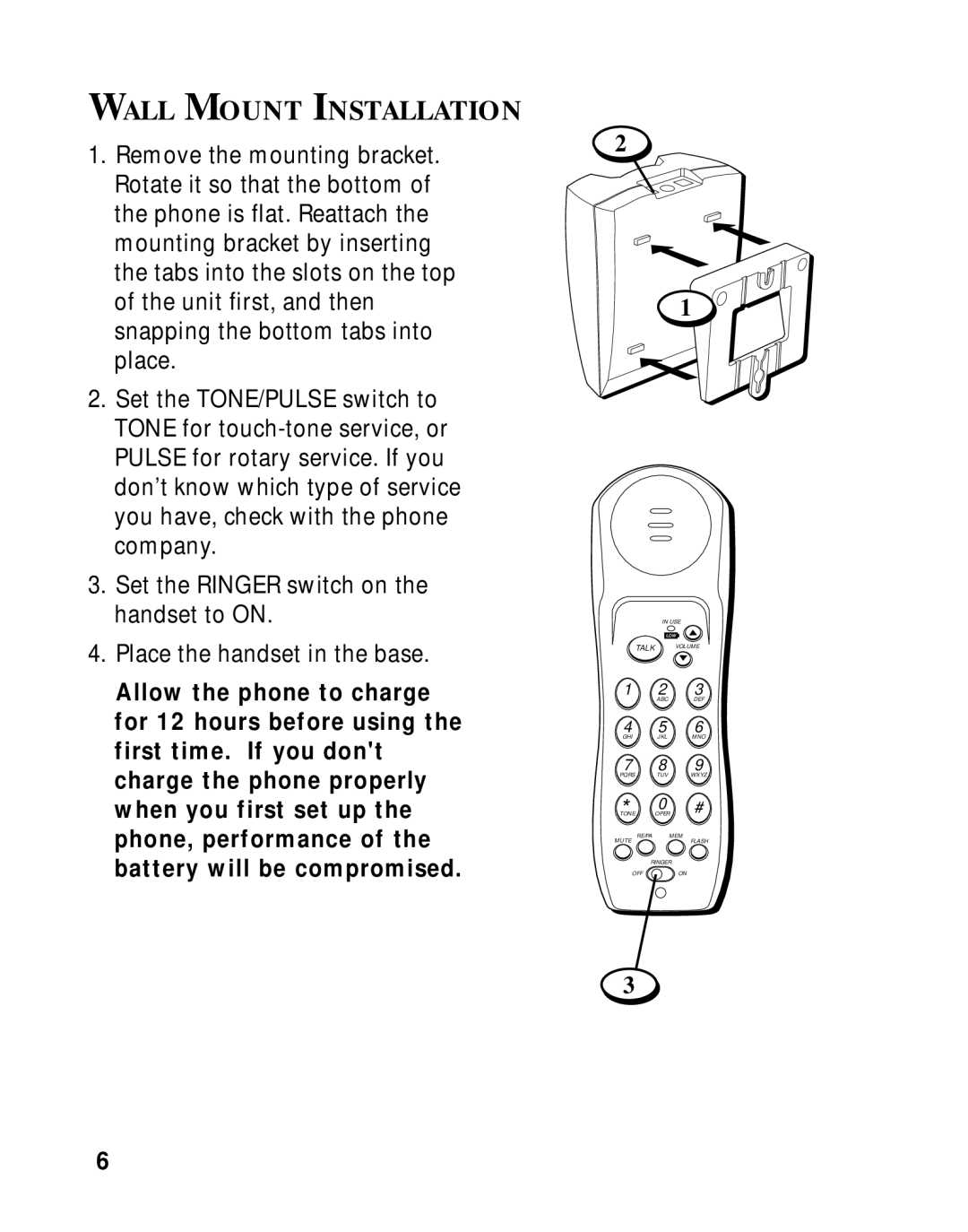WALL MOUNT INSTALLATION
1.Remove the mounting bracket. Rotate it so that the bottom of the phone is flat. Reattach the mounting bracket by inserting the tabs into the slots on the top of the unit first, and then snapping the bottom tabs into place.
2.Set the TONE/PULSE switch to TONE for
3.Set the RINGER switch on the handset to ON.
4.Place the handset in the base.
Allow the phone to charge for 12 hours before using the first time. If you don't charge the phone properly when you first set up the phone, performance of the battery will be compromised.
2
1
IN USE
LOW
TALK VOLUME
1 2 3
ABC DEF
4 5 6
GHI JKL MNO
7 8 9
PQRS TUV WXYZ
0 | # |
*TONE OPER |
RE/PA MEM
MUTEFLASH
RINGER
OFFON
3
6