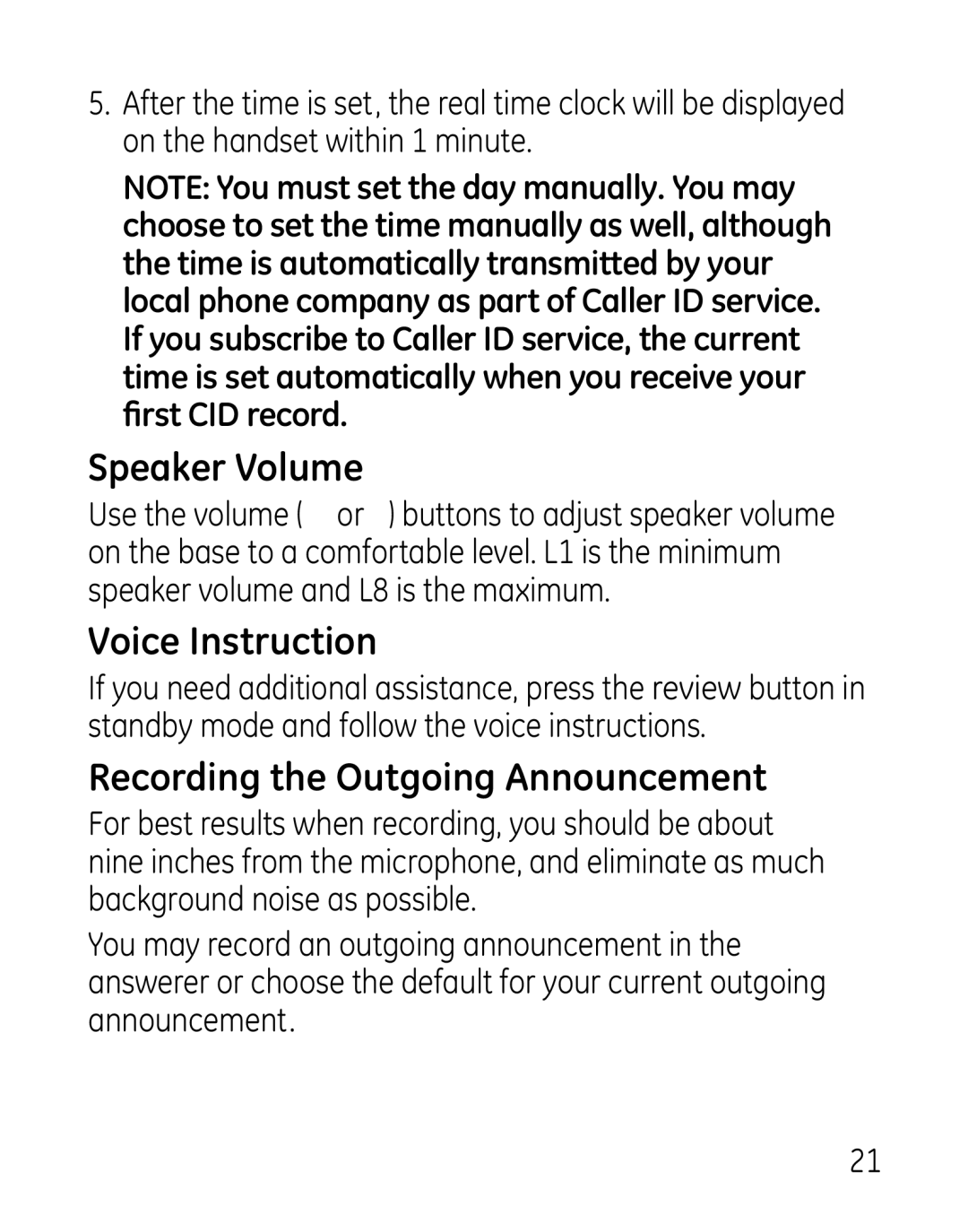5.After the time is set, the real time clock will be displayed on the handset within 1 minute.
NOTE: You must set the day manually. You may choose to set the time manually as well, although the time is automatically transmitted by your local phone company as part of Caller ID service. If you subscribe to Caller ID service, the current time is set automatically when you receive your first CID record.
Speaker Volume
Use the volume (5 or 6) buttons to adjust speaker volume on the base to a comfortable level. L1 is the minimum speaker volume and L8 is the maximum.
Voice Instruction
If you need additional assistance, press the review button in standby mode and follow the voice instructions.
Recording the Outgoing Announcement
For best results when recording, you should be about nine inches from the microphone, and eliminate as much background noise as possible.
You may record an outgoing announcement in the answerer or choose the default for your current outgoing announcement.
21