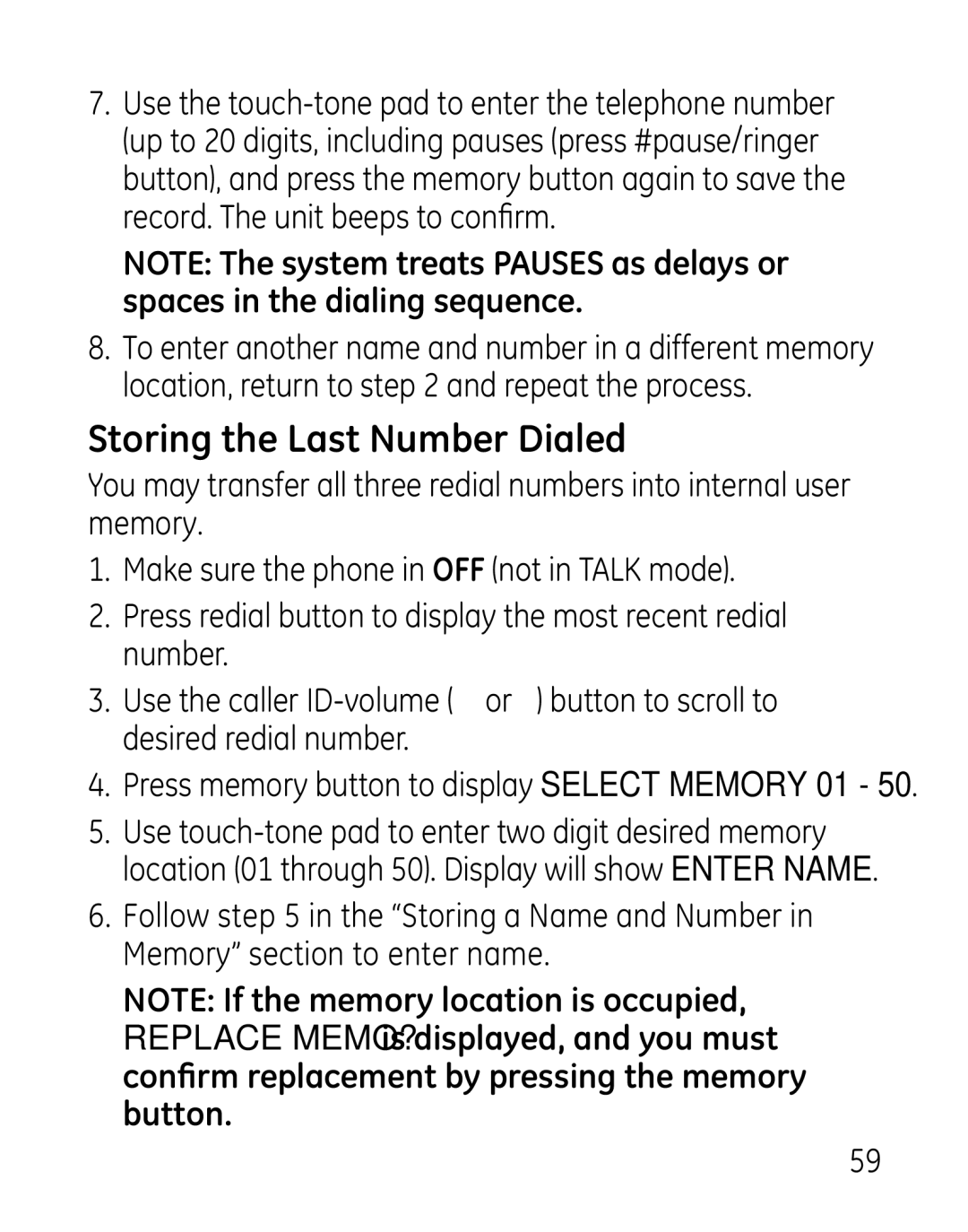7.Use the
NOTE: The system treats PAUSES as delays or spaces in the dialing sequence.
8.To enter another name and number in a different memory location, return to step 2 and repeat the process.
Storing the Last Number Dialed
You may transfer all three redial numbers into internal user memory.
1.Make sure the phone in OFF (not in TALK mode).
2.Press redial button to display the most recent redial number.
3.Use the caller
4.Press memory button to display SELECT MEMORY 01 - 50.
5.Use
6.Follow step 5 in the “Storing a Name and Number in Memory” section to enter name.
NOTE: If the memory location is occupied, REPLACE MEMO? is displayed, and you must confirm replacement by pressing the memory button.
59