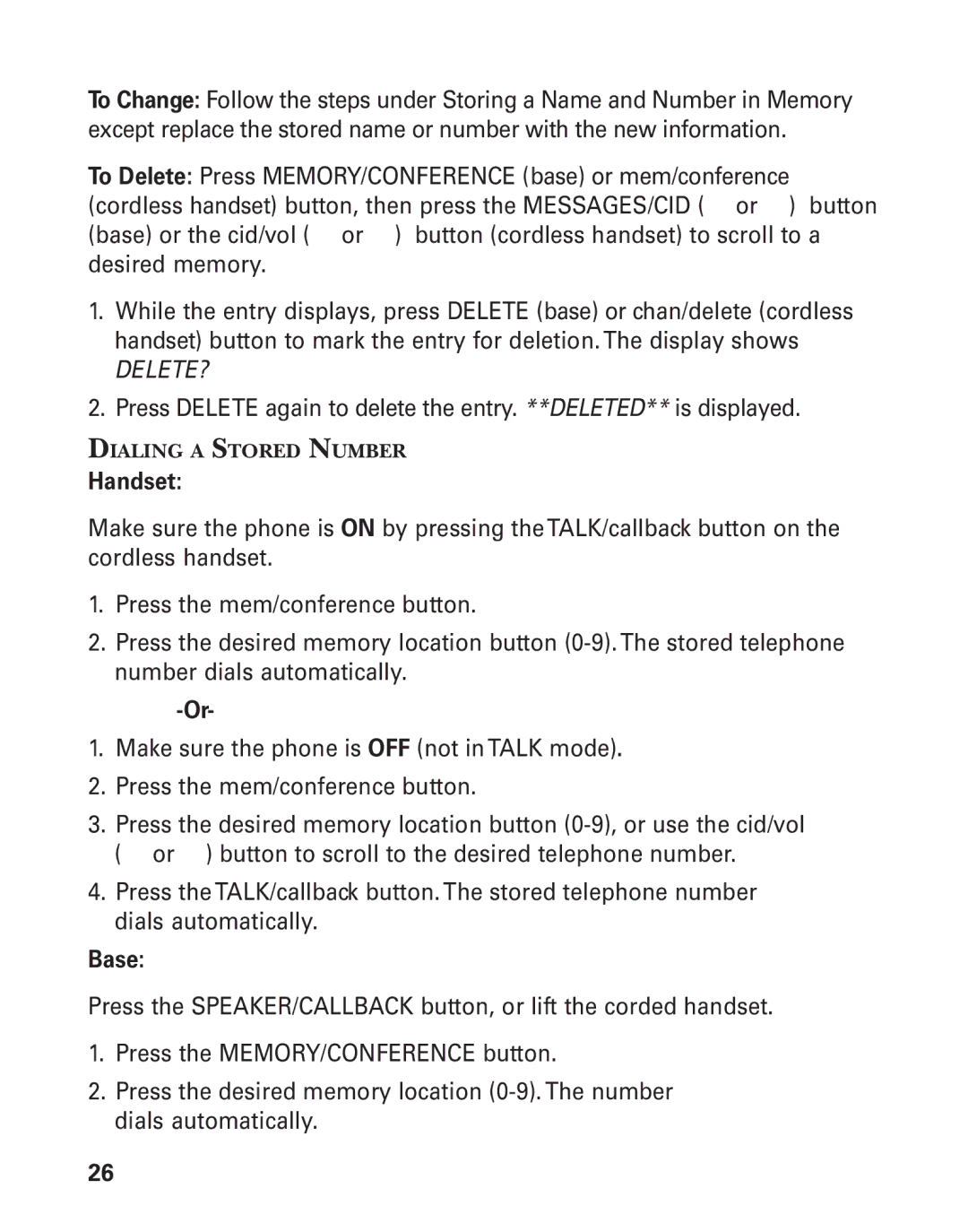27958 specifications
The GE 27958 is a versatile and innovative technology product designed to enhance everyday user experiences. This device showcases a combination of advanced features, cutting-edge technologies, and unique characteristics that cater to the needs of modern consumers.One of the main features of the GE 27958 is its impressive energy efficiency. Equipped with the latest energy-saving technology, this device operates with minimal power consumption, making it an environmentally friendly choice for households and businesses alike. This attribute not only helps reduce electricity bills but also decreases the overall carbon footprint.
In terms of technological prowess, the GE 27958 integrates smart technology that allows users to control the device remotely. With a user-friendly mobile application, individuals can manage settings, receive notifications, and even schedule operations from their smartphones or tablets. This connectivity enhances convenience, enabling users to operate their device from virtually anywhere.
The design of the GE 27958 emphasizes both aesthetic appeal and functional versatility. Its sleek appearance allows it to blend seamlessly into any environment, while its durable materials ensure longevity and reliability. The device is lightweight yet robust, making it easy to install and maintain.
One of the standout characteristics of the GE 27958 is its intuitive user interface. The device features a clear and simple display that provides essential information at a glance. Additionally, tactile buttons allow for easy navigation, ensuring that users can operate the device without any steep learning curve.
Furthermore, the GE 27958 is equipped with advanced safety features. These include automatic shut-off functions and built-in sensors that monitor performance to prevent overheating or other potential hazards. Such features underscore the manufacturer’s commitment to user safety and reliability.
Moreover, the GE 27958 is adaptable to a wide range of applications, making it suitable for both residential and commercial use. Whether used in kitchens, offices, or workshops, its versatility ensures that it meets various user requirements.
In summary, the GE 27958 stands out due to its energy efficiency, smart connectivity, stylish design, user-friendly interface, advanced safety features, and versatility. These attributes make it an ideal choice for individuals seeking a reliable and modern solution to enhance their living or working environments. As technology continues to evolve, the GE 27958 exemplifies the kind of innovation that meets the demands of today’s consumers.