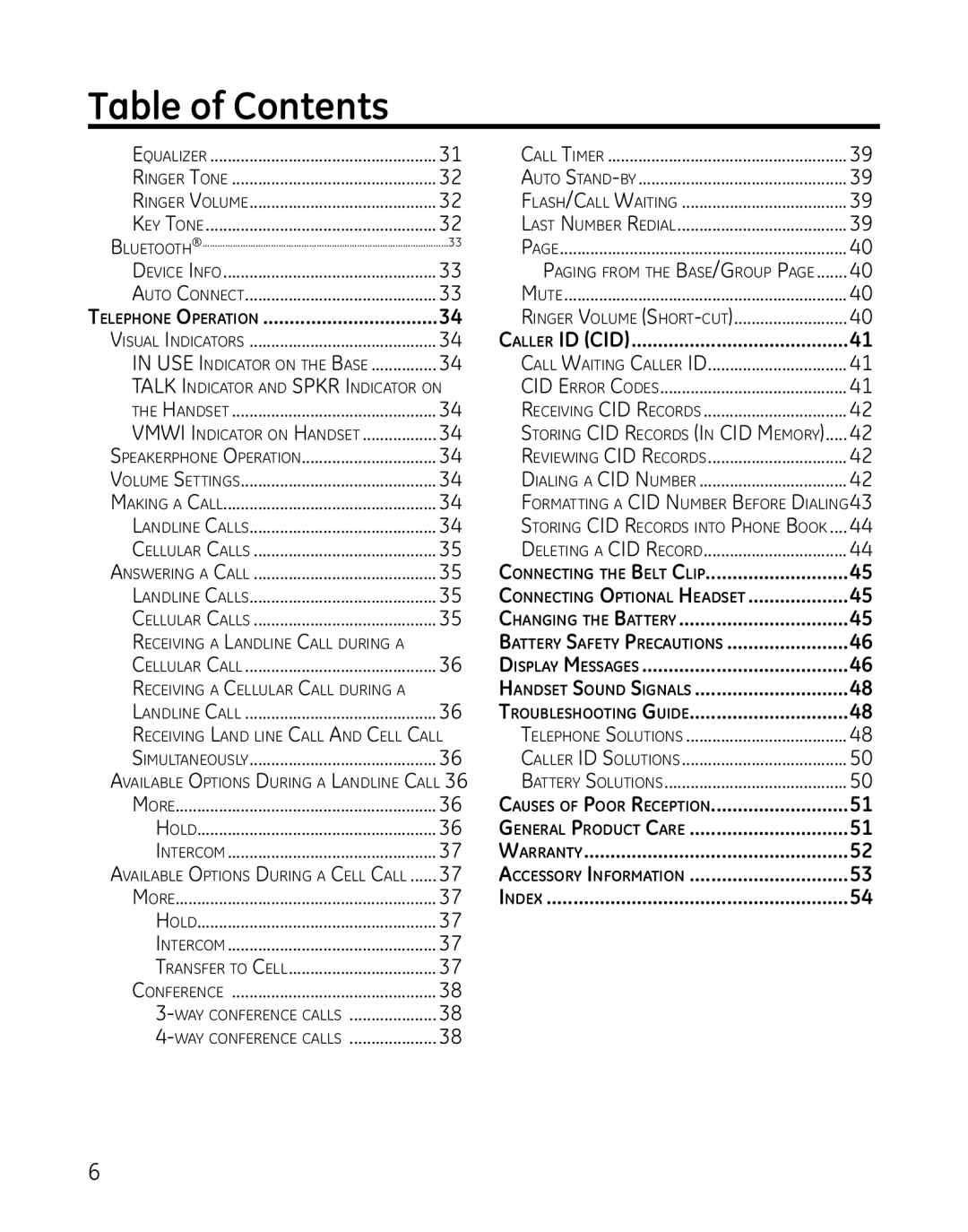Table of Contents
Equalizer | 31 | Call Timer | 39 |
Ringer Tone | 32 | Auto | 39 |
Ringer Volume | 32 | Flash/Call Waiting | 39 |
Key Tone | 32 | Last Number Redial | 39 |
Bluetooth® | 33 | Page | 40 |
Device Info | 33 | Paging from the Base/Group Page | 40 |
Auto Connect | 33 | Mute | 40 |
Telephone Operation | 34 | Ringer Volume | 40 |
Visual Indicators | 34 | Caller ID (CID) | 41 |
IN USE Indicator on the Base | 34 | Call Waiting Caller ID | 41 |
TALK Indicator and SPKR Indicator on | CID Error Codes | 41 | |
the Handset | 34 | Receiving CID Records | 42 |
VMWI Indicator on Handset | 34 | Storing CID Records (In CID Memory) | 42 |
Speakerphone Operation | 34 | Reviewing CID Records | 42 |
Volume Settings | 34 | Dialing a CID Number | 42 |
Making a Call | 34 | Formatting a CID Number Before Dialing43 | |
Landline Calls | 34 | Storing CID Records into Phone Book | 44 |
Cellular Calls | 35 | Deleting a CID Record | 44 |
Answering a Call | 35 | Connecting the Belt Clip | 45 |
Landline Calls | 35 | Connecting Optional Headset | 45 |
Cellular Calls | 35 | Changing the Battery | 45 |
Receiving a Landline Call during a |
| Battery Safety Precautions | 46 |
Cellular Call | 36 | Display Messages | 46 |
Receiving a Cellular Call during a |
| Handset Sound Signals | 48 |
Landline Call | 36 | Troubleshooting Guide | 48 |
Receiving Land line Call And Cell Call | Telephone Solutions | 48 | |
Simultaneously | 36 | Caller ID Solutions | 50 |
Available Options During a Landline Call 36 | Battery Solutions | 50 | |
More | 36 | Causes of Poor Reception | 51 |
Hold | 36 | General Product Care | 51 |
Intercom | 37 | Warranty | 52 |
Available Options During a Cell Call | 37 | Accessory Information | 53 |
More | 37 | Index | 54 |
Hold | 37 |
|
|
Intercom | 37 |
|
|
Transfer to Cell | 37 |
|
|
Conference | 38 |
|
|
38 |
|
| |
38 |
|
| |