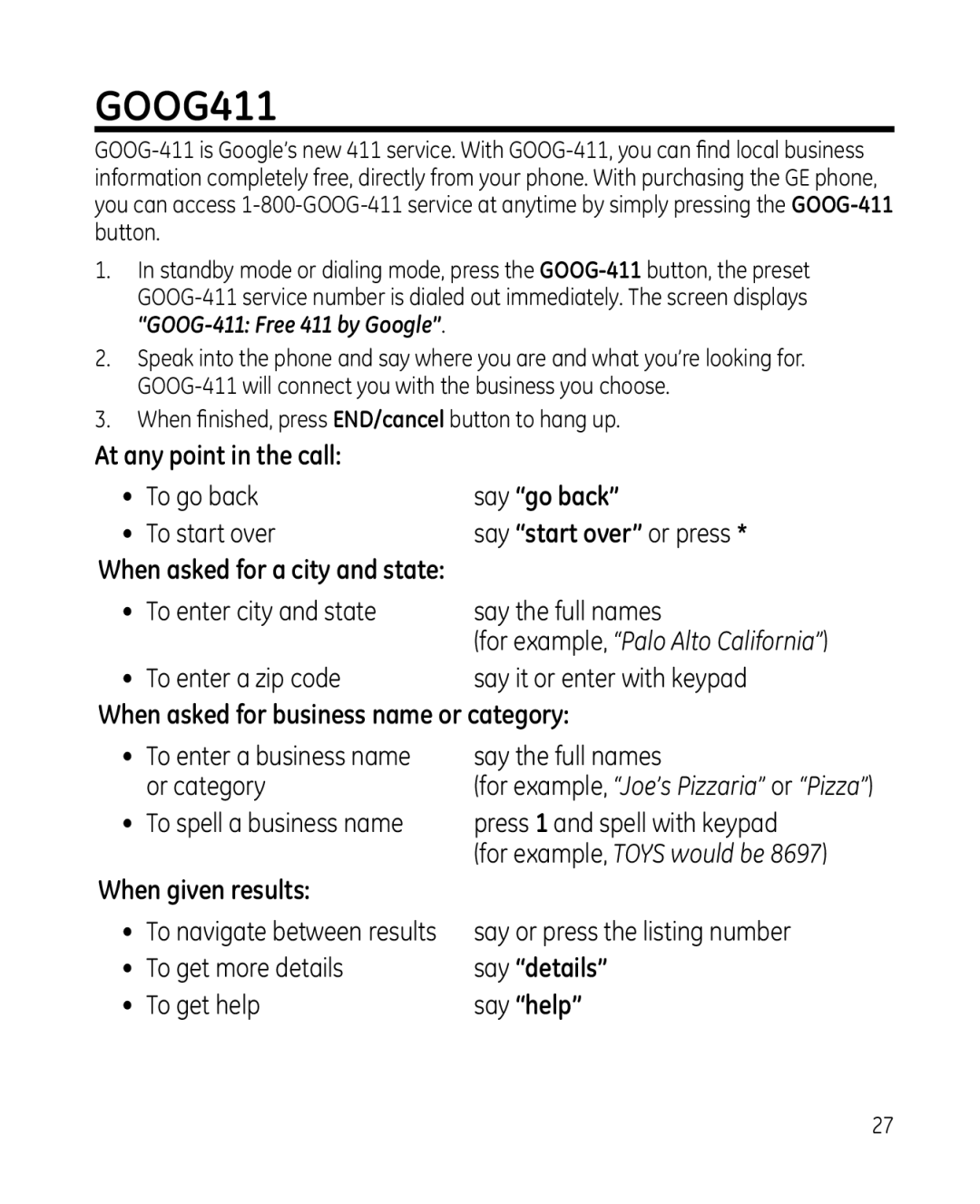GOOG411
1.In standby mode or dialing mode, press the
2.Speak into the phone and say where you are and what you’re looking for.
3.When finished, press END/cancel button to hang up.
At any point in the call:
• | To go back | say “go back” |
• | To start over | say “start over” or press * |
When asked for a city and state:
• | To enter city and state | say the full names |
|
| (for example, “Palo Alto California”) |
• | To enter a zip code | say it or enter with keypad |
When asked for business name or category: | ||
• To enter a business name | say the full names | |
| or category | (for example, “Joe’s Pizzaria” or “Pizza”) |
• | To spell a business name | press 1 and spell with keypad |
|
| (for example, TOYS would be 8697) |
When given results: |
| |
• | To navigate between results | say or press the listing number |
• | To get more details | say “details” |
• | To get help | say “help” |
27