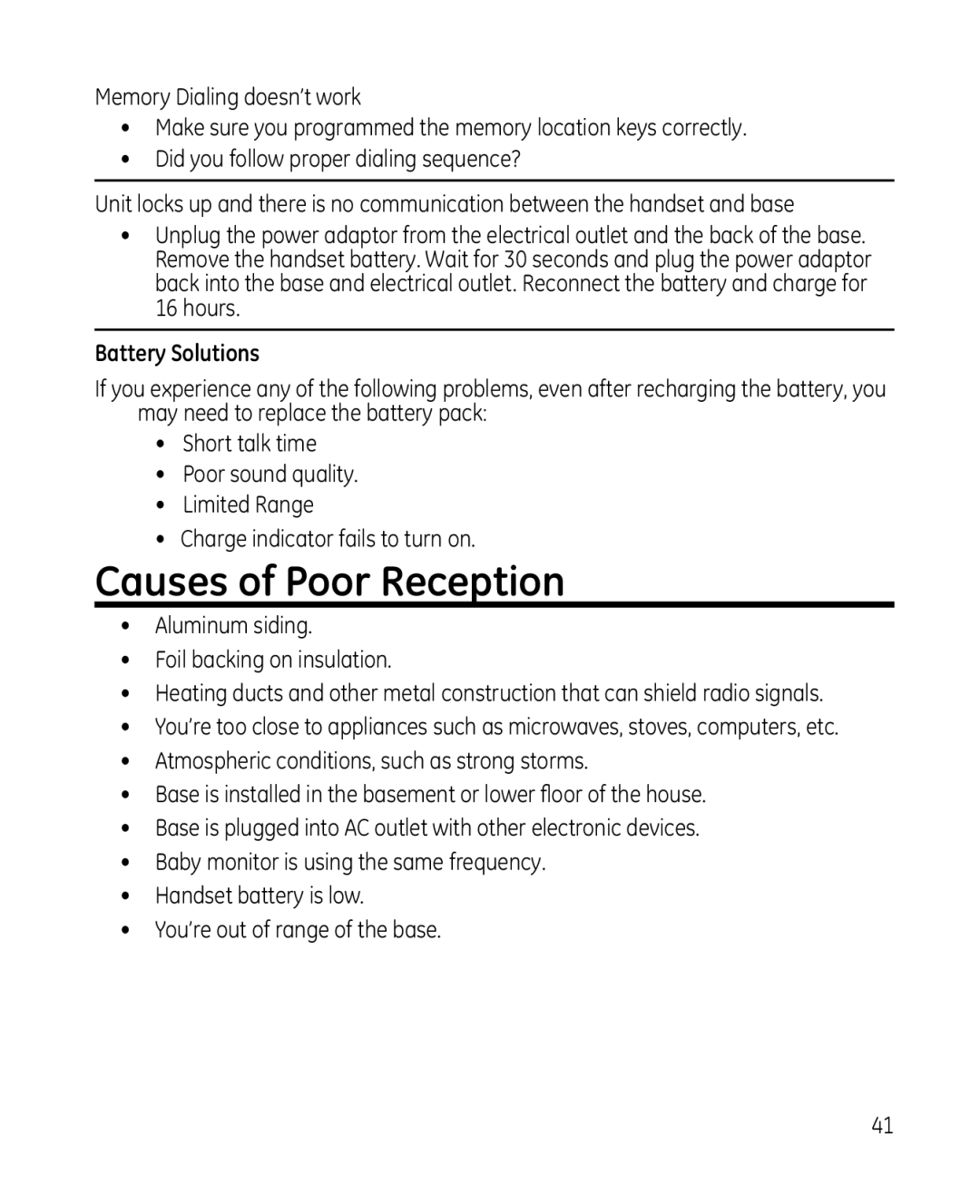Memory Dialing doesn’t work
•Make sure you programmed the memory location keys correctly.
•Did you follow proper dialing sequence?
Unit locks up and there is no communication between the handset and base
•Unplug the power adaptor from the electrical outlet and the back of the base. Remove the handset battery. Wait for 30 seconds and plug the power adaptor back into the base and electrical outlet. Reconnect the battery and charge for 16 hours.
Battery Solutions
If you experience any of the following problems, even after recharging the battery, you may need to replace the battery pack:
•Short talk time
•Poor sound quality.
•Limited Range
•Charge indicator fails to turn on.
Causes of Poor Reception
•Aluminum siding.
•Foil backing on insulation.
•Heating ducts and other metal construction that can shield radio signals.
•You’re too close to appliances such as microwaves, stoves, computers, etc.
•Atmospheric conditions, such as strong storms.
•Base is installed in the basement or lower floor of the house.
•Base is plugged into AC outlet with other electronic devices.
•Baby monitor is using the same frequency.
•Handset battery is low.
•You’re out of range of the base.
41