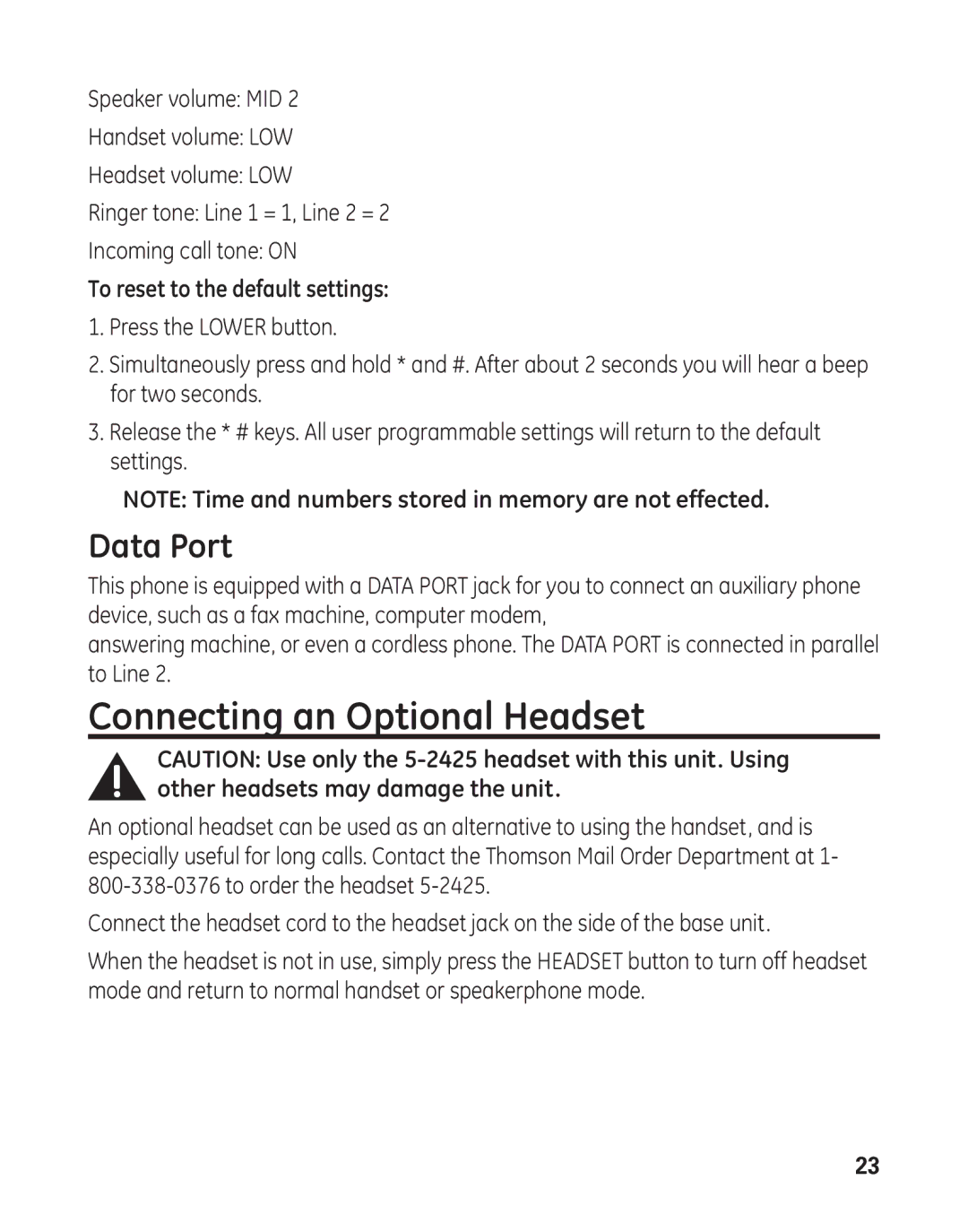Speaker volume: MID 2
Handset volume: LOW
Headset volume: LOW
Ringer tone: Line 1 = 1, Line 2 = 2
Incoming call tone: ON
To reset to the default settings:
1.Press the LOWER button.
2.Simultaneously press and hold * and #. After about 2 seconds you will hear a beep for two seconds.
3.Release the * # keys. All user programmable settings will return to the default settings.
NOTE: Time and numbers stored in memory are not effected.
Data Port
This phone is equipped with a DATA PORT jack for you to connect an auxiliary phone device, such as a fax machine, computer modem,
answering machine, or even a cordless phone. The DATA PORT is connected in parallel to Line 2.
Connecting an Optional Headset
CAUTION: Use only the
An optional headset can be used as an alternative to using the handset, and is especially useful for long calls. Contact the Thomson Mail Order Department at 1-
Connect the headset cord to the headset jack on the side of the base unit.
When the headset is not in use, simply press the HEADSET button to turn off headset mode and return to normal handset or speakerphone mode.
23