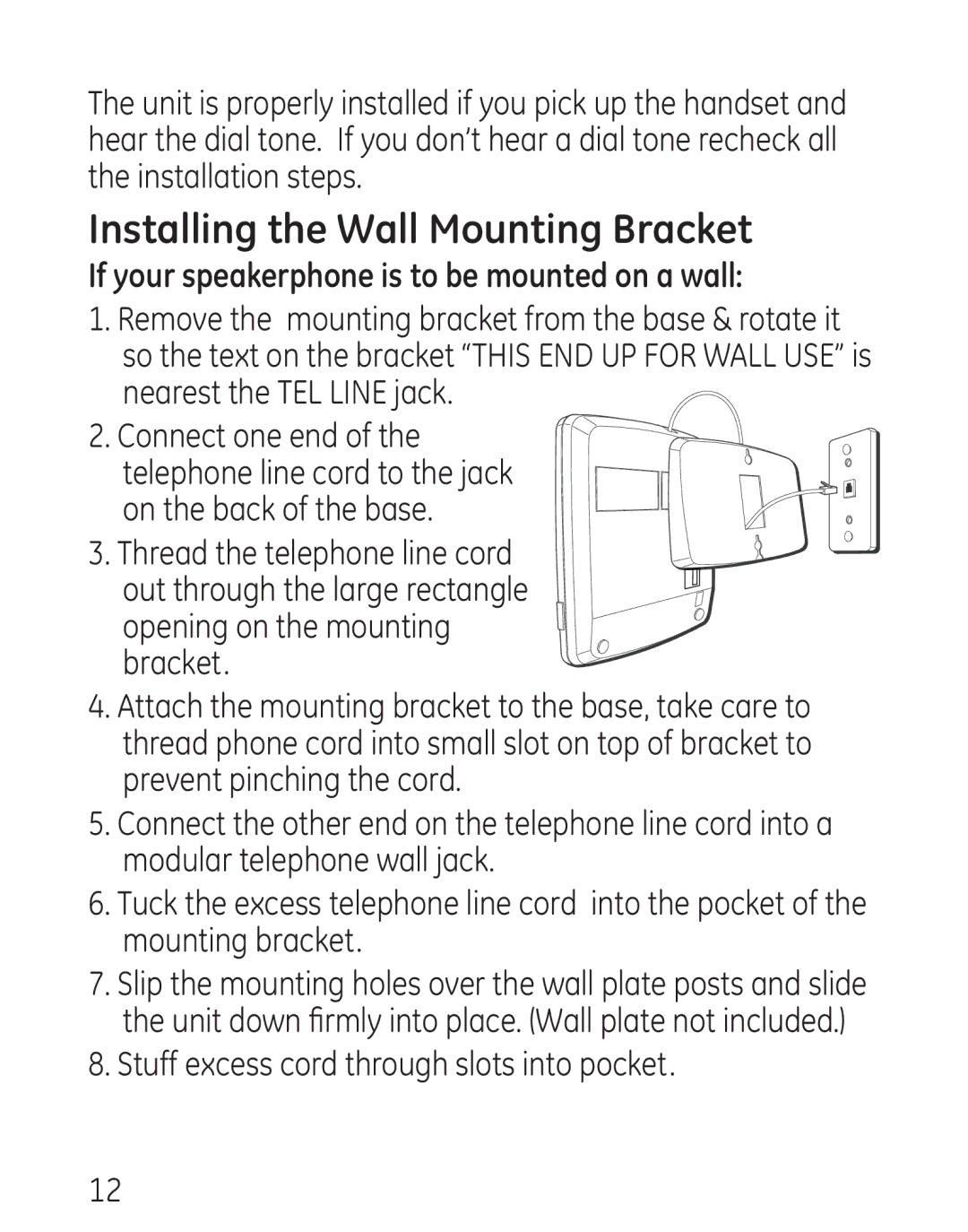The unit is properly installed if you pick up the handset and hear the dial tone. If you don’t hear a dial tone recheck all the installation steps.
Installing the Wall Mounting Bracket
If your speakerphone is to be mounted on a wall:
1.Remove the mounting bracket from the base & rotate it so the text on the bracket “THIS END UP FOR WALL USE” is nearest the TEL LINE jack.
2.Connect one end of the
telephone line cord to the jack on the back of the base.
3. Thread the telephone line cord out through the large rectangle opening on the mounting bracket.
4.Attach the mounting bracket to the base, take care to thread phone cord into small slot on top of bracket to prevent pinching the cord.
5.Connect the other end on the telephone line cord into a modular telephone wall jack.
6.Tuck the excess telephone line cord into the pocket of the mounting bracket.
7.Slip the mounting holes over the wall plate posts and slide the unit down firmly into place. (Wall plate not included.)
8.Stuff excess cord through slots into pocket.
12