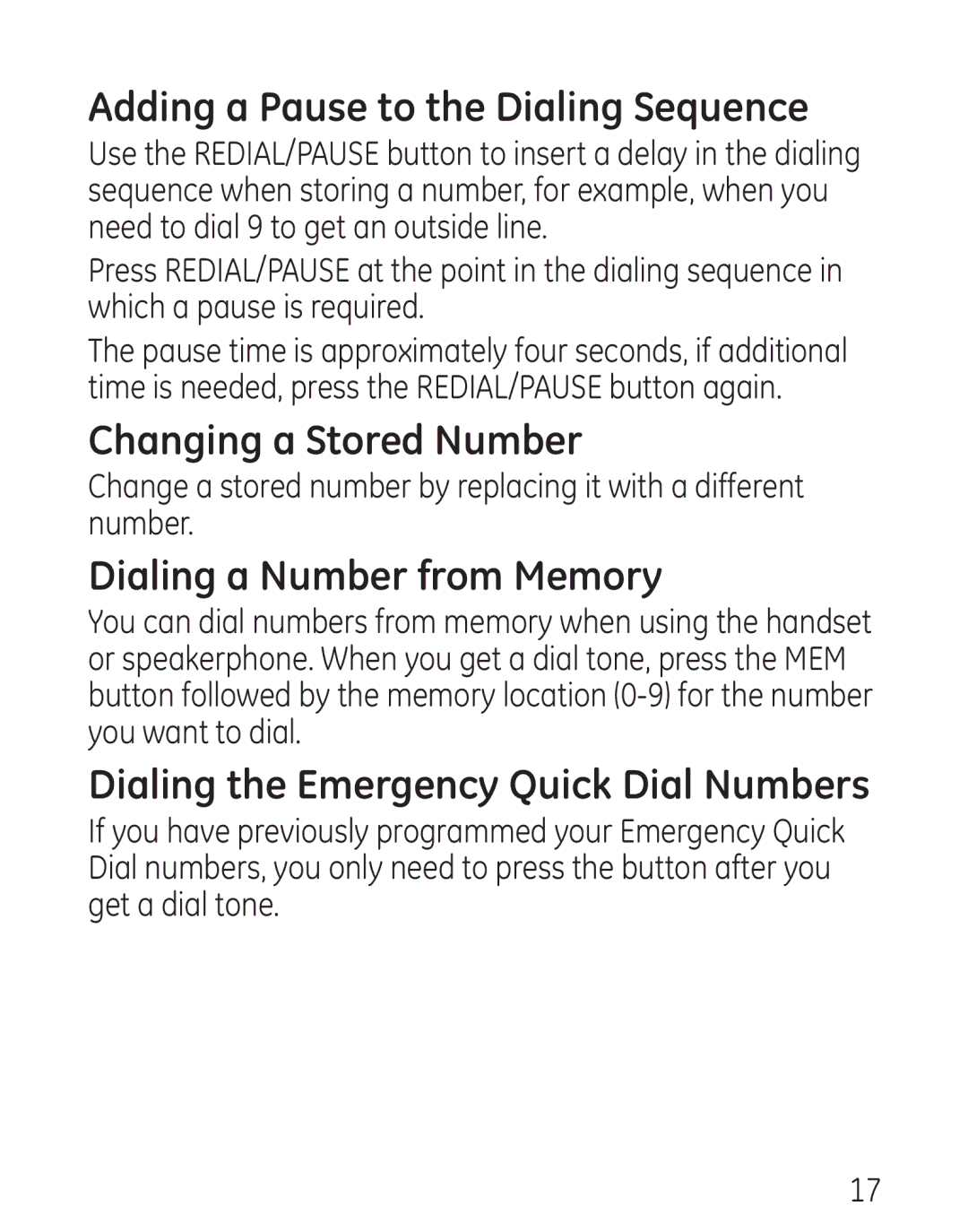Adding a Pause to the Dialing Sequence
Use the REDIAL/PAUSE button to insert a delay in the dialing sequence when storing a number, for example, when you need to dial 9 to get an outside line.
Press REDIAL/PAUSE at the point in the dialing sequence in which a pause is required.
The pause time is approximately four seconds, if additional time is needed, press the REDIAL/PAUSE button again.
Changing a Stored Number
Change a stored number by replacing it with a different number.
Dialing a Number from Memory
You can dial numbers from memory when using the handset or speakerphone. When you get a dial tone, press the MEM button followed by the memory location
Dialing the Emergency Quick Dial Numbers
If you have previously programmed your Emergency Quick Dial numbers, you only need to press the button after you get a dial tone.
17