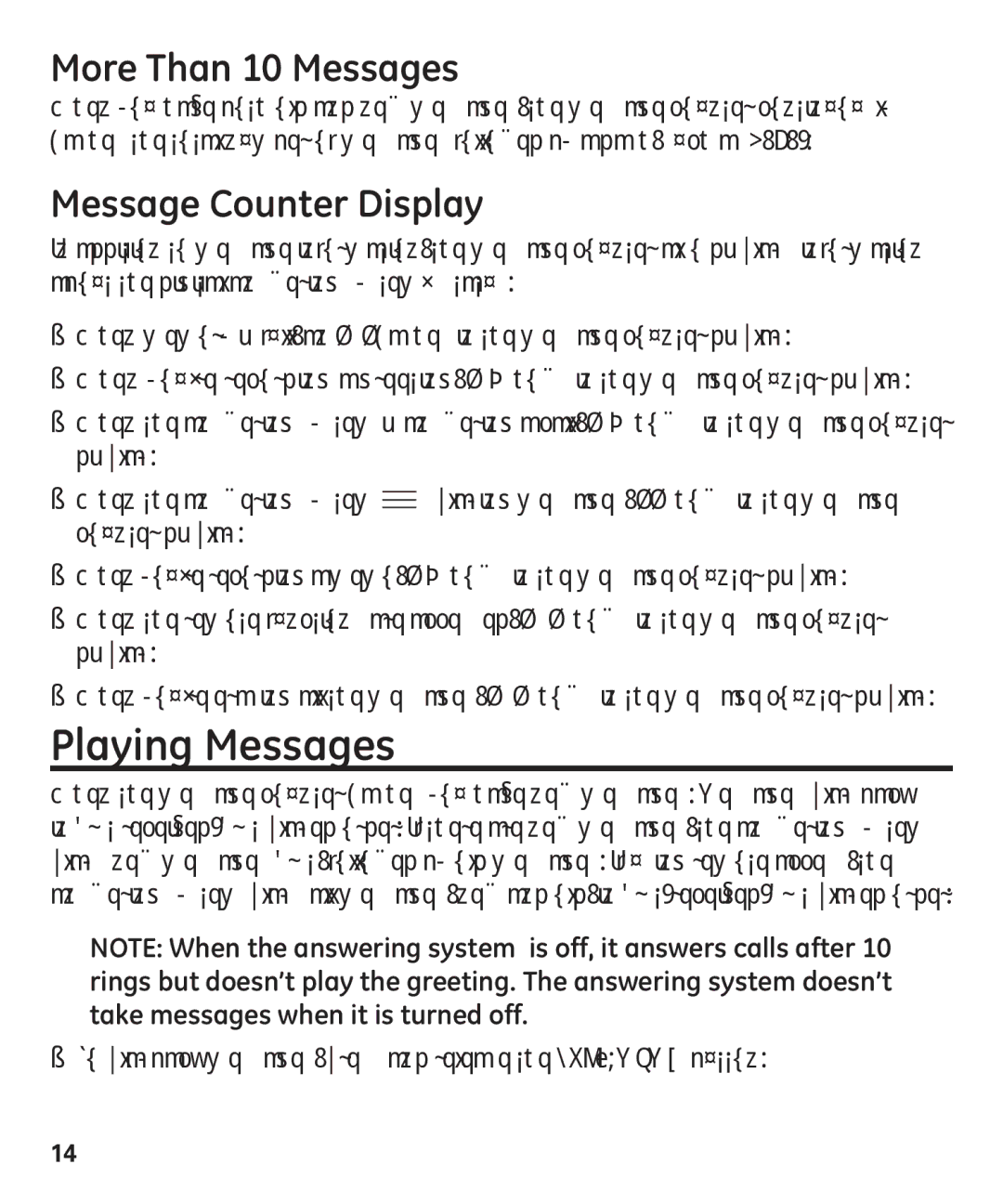More Than 10 Messages
When you have both old and new messages, the message counter continuously flashes the total number of messages followed by a dash, such as 2, 8,
Message Counter Display
In addition to message information, the message counter also displays information about the digital answering system’s status.
•When memory is full, an “F “ flashes in the message counter display.
•When you’re recording a greeting, “o” shows in the message counter display.
•When the answering system is answering a call, “A” shows in the message counter display.
•When the answering system ![]() s playing messages, “ “ shows in the message counter display.
s playing messages, “ “ shows in the message counter display.
•When you’re recording a memo, “L” shows in the message counter display.
•When the remote functions are accessed, “A “ shows in the message counter display.
•When you’re erasing all the messages, “E “ shows in the message counter display.
Playing Messages
When the message counter flashes you have new messages. Messages play back in first
NOTE: When the answering system is off, it answers calls after 10 rings but doesn’t play the greeting. The answering system doesn’t take messages when it is turned off.
• To playback messages, press and release the PLAY/MEMO button.
14