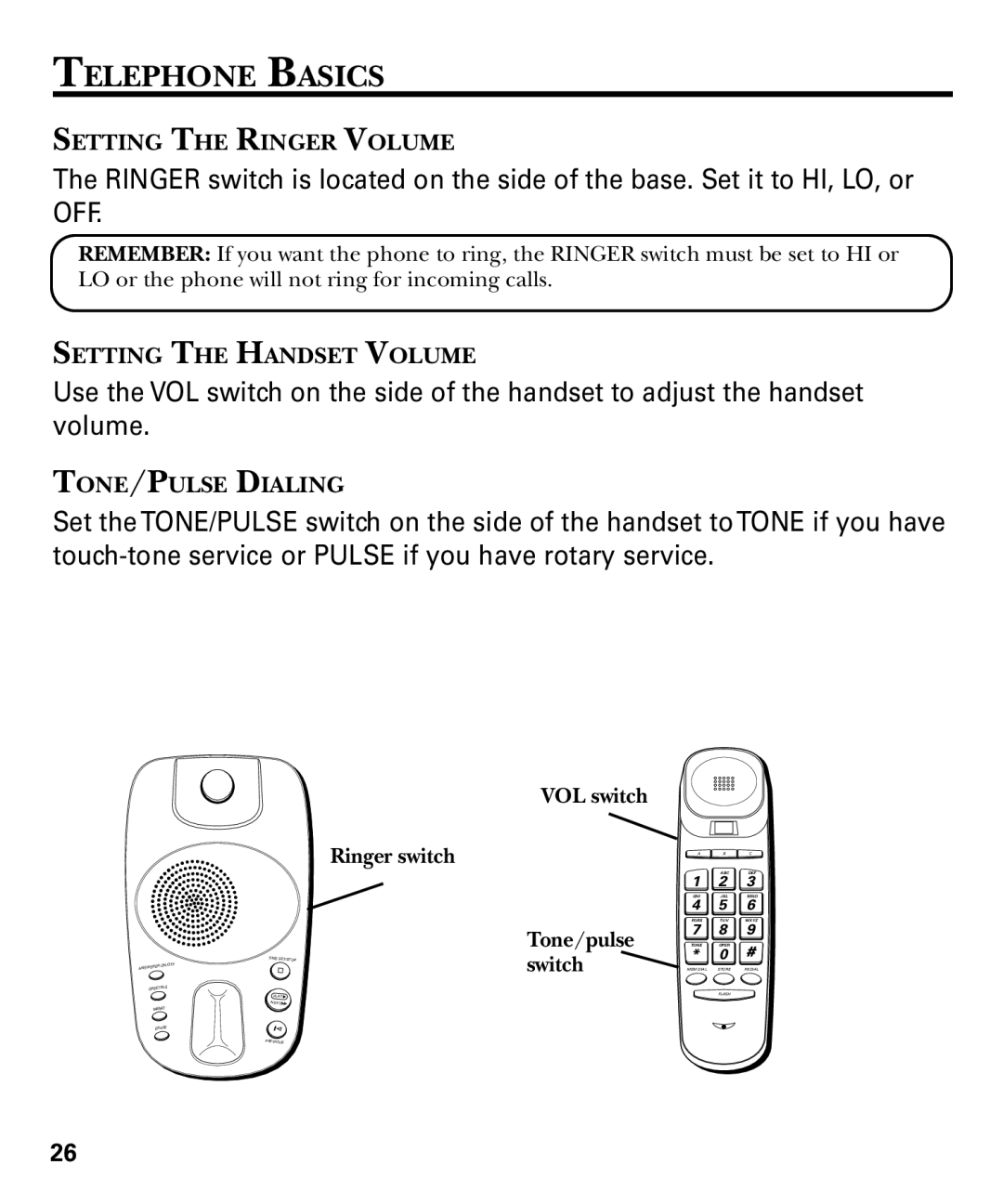TELEPHONE BASICS
SETTING THE RINGER VOLUME
The RINGER switch is located on the side of the base. Set it to HI, LO, or OFF.
REMEMBER: If you want the phone to ring, the RINGER switch must be set to HI or LO or the phone will not ring for incoming calls.
SETTING THE HANDSET VOLUME
Use the VOL switch on the side of the handset to adjust the handset volume.
TONE/PULSE DIALING
Set the TONE/PULSE switch on the side of the handset toTONE if you have
| TIME SET/STOP |
ANSWERER ON/OF | F |
| |
GREETING |
|
| PLAY |
| NEXT |
MEMO |
|
VOL switch
Ringer switch
Tone/pulse switch ![]()
A
1
GHI 4
PQRS 7
TONE *
MEM DIAL
B
ABC 2
JKL 5
TUV 8
OPER 0
STORE
FLASH
C
DEF 3
MNO 6
WXYZ 9
#
REDIAL
ERASE
PREVIOUS
26