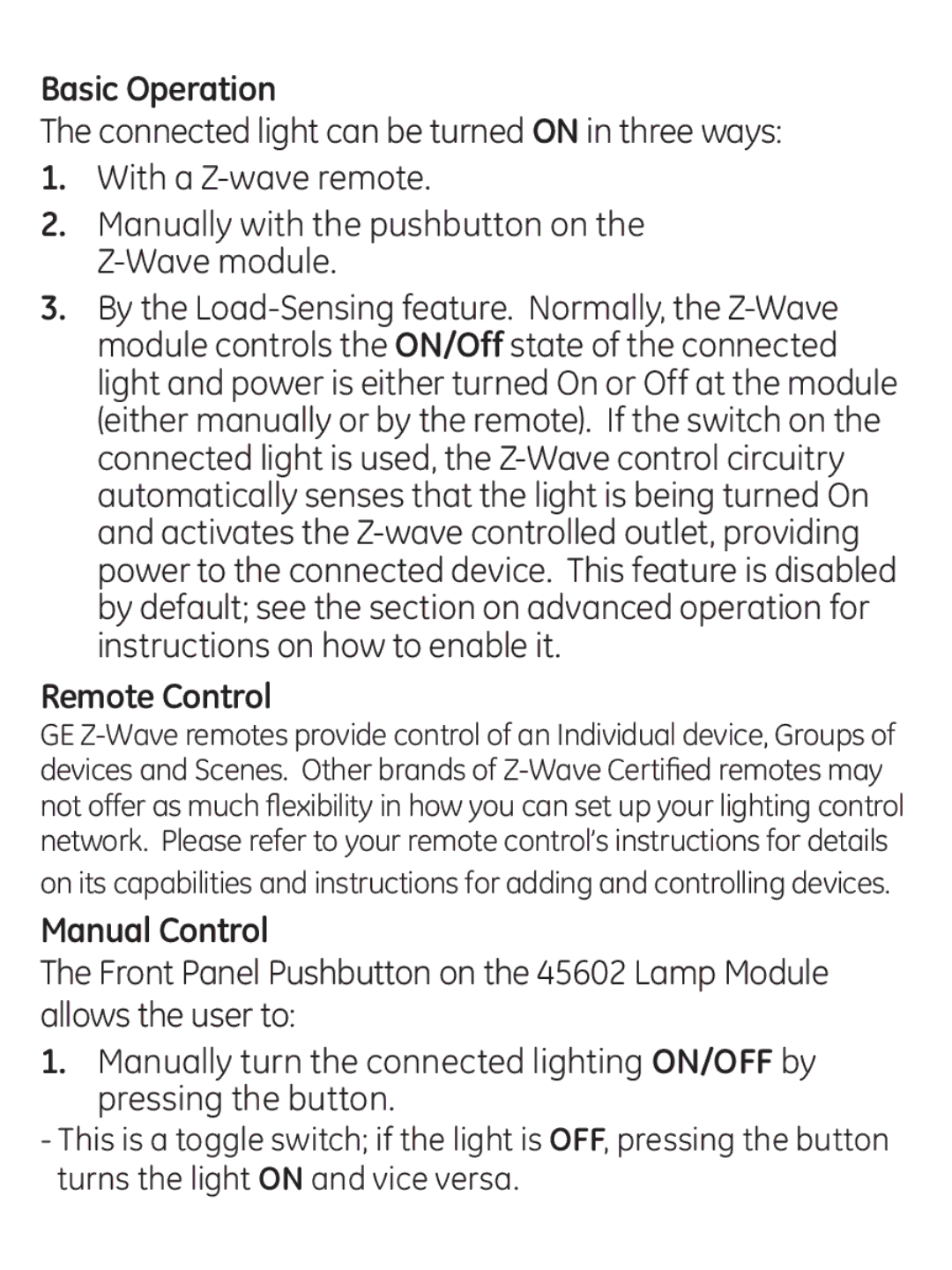Basic Operation
The connected light can be turned ON in three ways:
1.With a Z-wave remote.
2.Manually with the pushbutton on the Z-Wave module.
3.By the Load-Sensing feature. Normally, the Z-Wave module controls the ON/Off state of the connected light and power is either turned On or Off at the module (either manually or by the remote). If the switch on the connected light is used, the Z-Wave control circuitry automatically senses that the light is being turned On and activates the Z-wave controlled outlet, providing power to the connected device. This feature is disabled by default; see the section on advanced operation for instructions on how to enable it.
Remote Control
GE Z-Wave remotes provide control of an Individual device, Groups of devices and Scenes. Other brands of Z-Wave Certified remotes may not offer as much flexibility in how you can set up your lighting control network. Please refer to your remote control’s instructions for details
on its capabilities and instructions for adding and controlling devices.
Manual Control
The Front Panel Pushbutton on the 45602 Lamp Module allows the user to:
1.Manually turn the connected lighting ON/OFF by pressing the button.
-This is a toggle switch; if the light is OFF, pressing the button turns the light ON and vice versa.