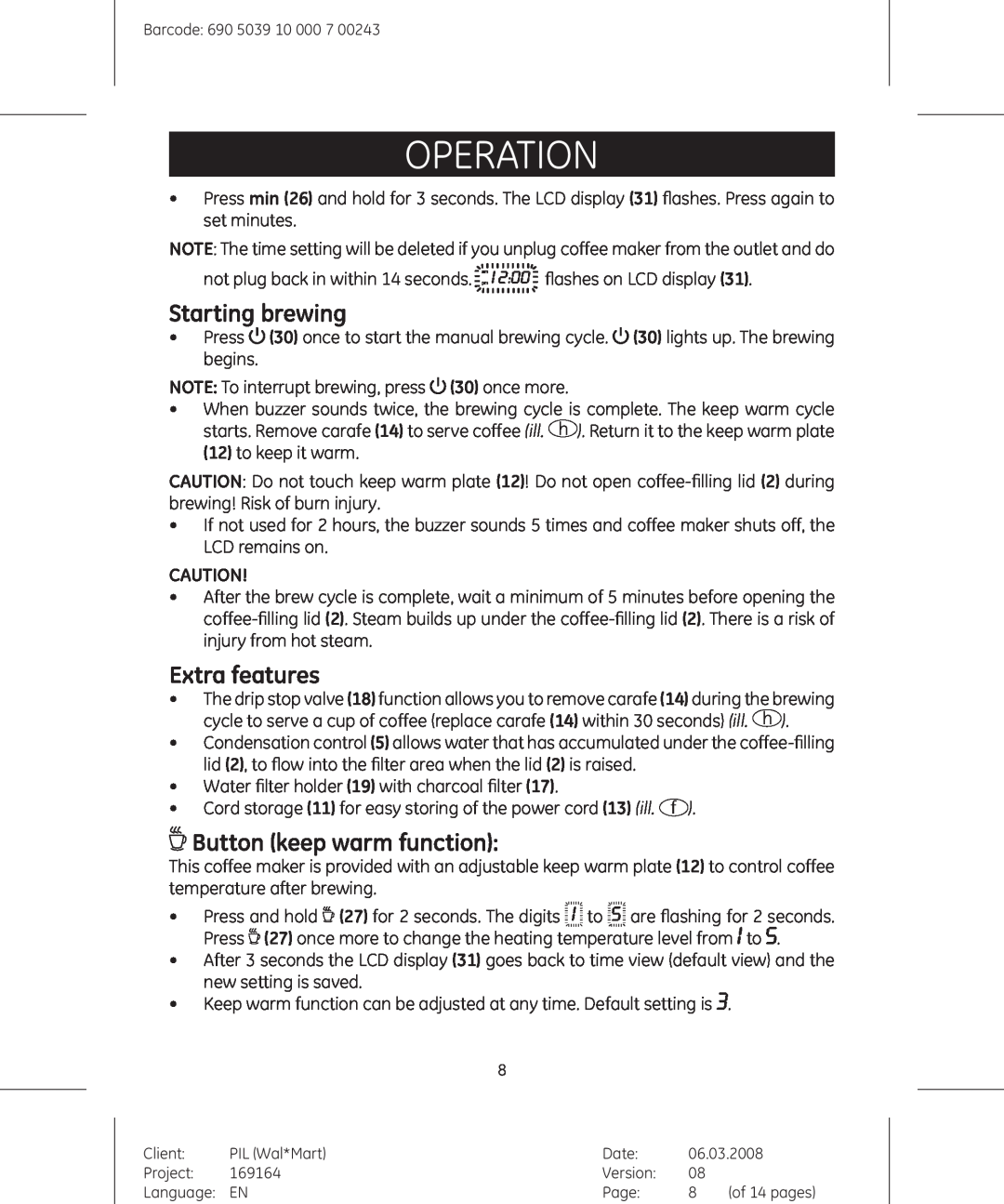Barcode: 690 5039 10 000 7 00243
operation
•Press min (26) and hold for 3 seconds. The LCD display (31) flashes. Press again to set minutes.
NOTE: The time setting will be deleted if you unplug coffee maker from the outlet and do
not plug back in within 14 seconds. | flashes on LCD display (31). |
Starting brewing
•Press ![]() (30) once to start the manual brewing cycle.
(30) once to start the manual brewing cycle. ![]() (30) lights up. The brewing begins.
(30) lights up. The brewing begins.
NOTE: To interrupt brewing, press ![]() (30) once more.
(30) once more.
•When buzzer sounds twice, the brewing cycle is complete. The keep warm cycle starts. Remove carafe (14) to serve coffee (ill. h ). Return it to the keep warm plate (12) to keep it warm.
CAUTION: Do not touch keep warm plate (12)! Do not open
•If not used for 2 hours, the buzzer sounds 5 times and coffee maker shuts off, the LCD remains on.
CAUTION!
•After the brew cycle is complete, wait a minimum of 5 minutes before opening the
Extra features
•The drip stop valve (18) function allows you to remove carafe (14) during the brewing cycle to serve a cup of coffee (replace carafe (14) within 30 seconds) (ill. h ).
•Condensation control (5) allows water that has accumulated under the
•Water filter holder (19) with charcoal filter (17).
•Cord storage (11) for easy storing of the power cord (13) (ill. f ).
 Button (keep warm function):
Button (keep warm function):
This coffee maker is provided with an adjustable keep warm plate (12) to control coffee temperature after brewing.
•Press and hold ![]() (27) for 2 seconds. The digits
(27) for 2 seconds. The digits ![]()
![]()
![]() to
to ![]()
![]()
![]() are flashing for 2 seconds. Press
are flashing for 2 seconds. Press ![]() (27) once more to change the heating temperature level from
(27) once more to change the heating temperature level from ![]() to
to ![]() .
.
•After 3 seconds the LCD display (31) goes back to time view (default view) and the new setting is saved.
•Keep warm function can be adjusted at any time. Default setting is ![]() .
.
Client: | PIL (Wal*Mart) | Date: | 06.03.2008 |
Project: | 169164 | Version: | 08 |
Language: | EN | Page: | (of 14 pages) |