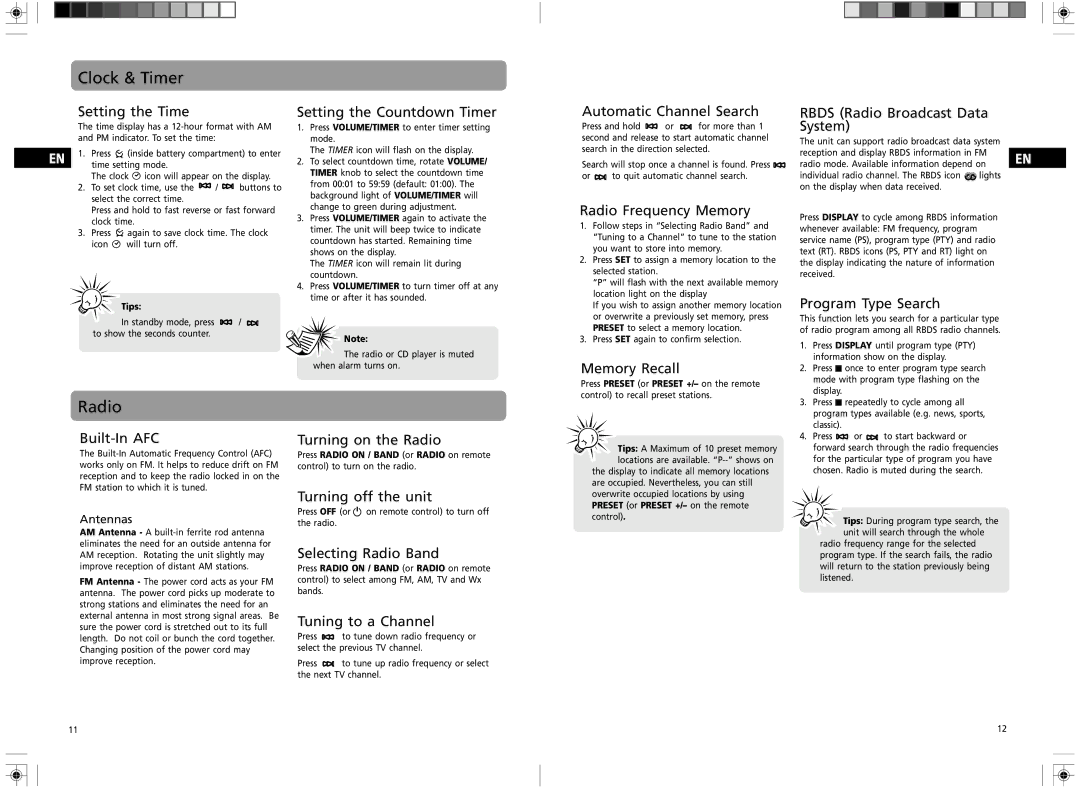7-5400 specifications
The GE 7-5400 is a versatile electric range designed for both functionality and style, making it a popular choice for modern kitchens. With an emphasis on user convenience and cooking efficiency, the GE 7-5400 showcases several main features and innovative technologies that cater to a wide range of culinary tasks.One of the standout features of the GE 7-5400 is its spacious oven capacity. Boasting an impressive interior space, the range allows users to cook multiple dishes simultaneously, accommodating everything from holiday meals to family dinners. The oven also includes an innovative true European convection technology, which ensures that heat is distributed evenly throughout the cooking area. This results in perfectly baked goods and evenly roasted meats, making it an ideal appliance for culinary enthusiasts.
The GE 7-5400 is equipped with a smooth ceramic glass cooktop that offers both aesthetic appeal and practical performance. The cooktop features radiant cooking elements that heat up quickly, providing fast and efficient cooking. With different burner sizes available, users can choose the right size to suit their cooking needs, whether it's simmering sauces or boiling large pots of water.
This range also includes a self-cleaning oven feature, which simplifies maintenance and eliminates the hassle of scrubbing the oven after use. The self-cleaning option uses high temperatures to burn off food residue, turning it into ash that can be easily wiped away.
Safety is another key aspect of the GE 7-5400. The range is designed with an oven lockout feature, which prevents accidental use, making it family-friendly. Additionally, the appliance incorporates an automatic shut-off option that enhances safety by ensuring the oven turns off after a preset time.
Connectivity is an increasingly important feature in modern appliances, and the GE 7-5400 does not disappoint. It comes with smart technology that allows users to control and monitor the oven remotely via smartphone. This feature is perfect for busy individuals who want to preheat their oven or adjust cooking settings from anywhere in the house.
In conclusion, the GE 7-5400 electric range offers a blend of style, efficiency, and innovative technology, making it a practical solution for a variety of cooking needs. With its generous oven capacity, reliable cooking performance, convenient cleaning features, and smart capabilities, the GE 7-5400 stands out as a top choice for contemporary kitchens, ready to meet the demands of any home chef.