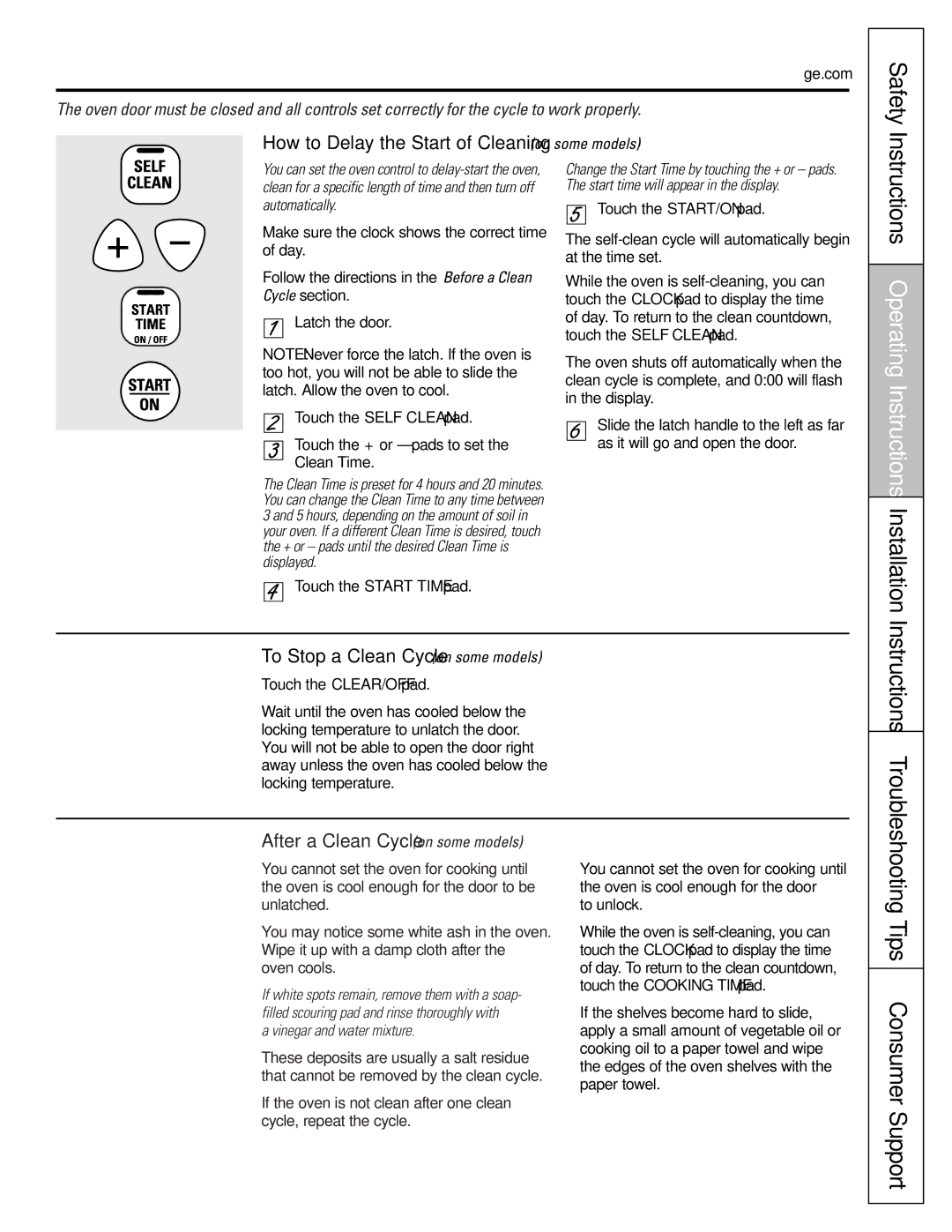Oven specifications
General Electric (GE) has long been a name synonymous with innovation and reliability in the home appliance market, particularly in kitchen technology. One of their flagship products, the GE Oven, embodies a combination of advanced features, sophisticated technologies, and user-friendly characteristics that cater to modern cooking needs.One of the standout features of GE Ovens is their smart technology integration. Many models are equipped with Wi-Fi connectivity, allowing users to control the oven remotely via a smartphone app. This means you can preheat your oven on the way home from work or adjust cooking settings while multitasking around the house. The integration of voice control through virtual assistants like Amazon Alexa or Google Assistant adds another layer of convenience, making it easier to manage cooking tasks hands-free.
In terms of cooking performance, GE Ovens come with advanced cooking modes that enhance versatility. The True European Convection technology circulates air for even cooking, ensuring that baked goods rise perfectly and roasts are cooked thoroughly. Additionally, features such as air fry capabilities transform the oven into a multi-functional cooking device, allowing users to achieve crispy textures without the need for excess oil.
Another notable characteristic is the user interface. GE Ovens typically feature intuitive touch controls and digital displays, making it easy to navigate through various settings and choose the right cooking temperature and time. Safety is also a priority; many models include features such as auto shut-off, child lock settings, and self-cleaning options that simplify maintenance.
The design of GE Ovens also reflects contemporary aesthetics and functionality. Available in different finishes, such as stainless steel and matte black, these ovens can seamlessly blend into any kitchen decor while providing the durability needed for daily use. Additionally, many GE Ovens come with spacious interiors and adjustable racks, accommodating large cookware and multiple dishes simultaneously.
Overall, GE Ovens combine cutting-edge technology with practical features that enhance the cooking experience. Their commitment to innovation ensures that users not only enjoy outstanding performance but also the convenience and efficiency that come with modern cooking solutions. Whether you are a novice home cook or an experienced chef, a GE Oven is engineered to support your culinary adventures with ease and excellence.