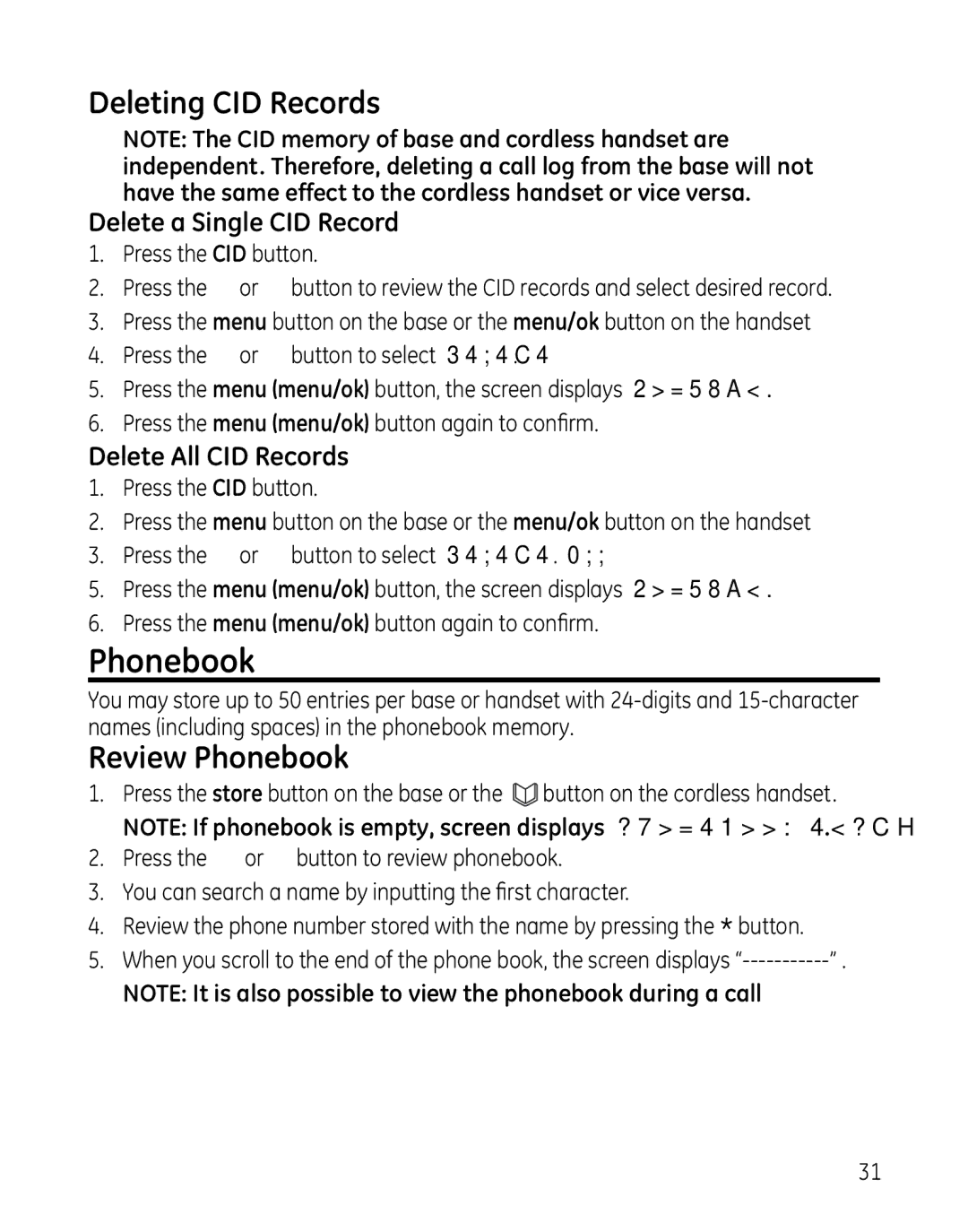28861xx3, 28861xx2, 000479, 8861, 28861 specifications
The GE 28861 series, including models 8861, 000479, 28861xx2, and 28861xx3, represents an innovative line of products designed for efficiency and reliability in their respective applications. These models are widely recognized in various industries for their advanced features and cutting-edge technologies.One of the primary characteristics of the GE 28861 series is its compatibility with a range of operational environments. Designed to withstand extreme conditions, these units boast enhanced durability. Whether facing high temperatures or exposure to moisture, the GE series ensures optimal performance without compromising on quality.
In terms of connectivity, the GE 28861 models come equipped with robust communication protocols, catering to the needs of modern automation and control systems. This makes integration into existing infrastructure seamless, thereby enhancing overall operational efficiency. The advanced networking capabilities enable real-time data sharing, essential for predictive maintenance and performance analytics.
The functionality of the GE 28861 series is further augmented by its intelligent control features. Built-in sensors monitor key performance indicators, allowing users to receive alerts on potential issues before they escalate. This proactive approach aids in minimizing downtime and optimizing maintenance schedules.
Moreover, energy efficiency is a cornerstone of the GE 28861 models. With proprietary algorithms, these units are designed to operate with reduced power consumption, thus contributing to overall cost savings while minimizing environmental impact. The eco-friendly design aligns with contemporary sustainability goals, making the GE 28861 series a preferred choice for environmentally conscious businesses.
The user interface is another standout feature of the GE 28861 series. Simplified navigation and customizable settings enhance user experience, ensuring that operators can easily monitor and adjust operational parameters. This intuitive design is a critical factor for businesses aiming to streamline their operations and improve workplace efficiency.
In summary, the GE 28861, 8861, 000479, 28861xx2, and 28861xx3 models encapsulate a blend of durability, advanced technology, energy efficiency, and user-friendly design. These attributes make them highly competitive in their market segments, offering solutions that address both existing and emerging challenges in modern industrial environments. With a focus on innovation and sustainability, the GE 28861 series is poised to play a significant role in the future of industrial technology.