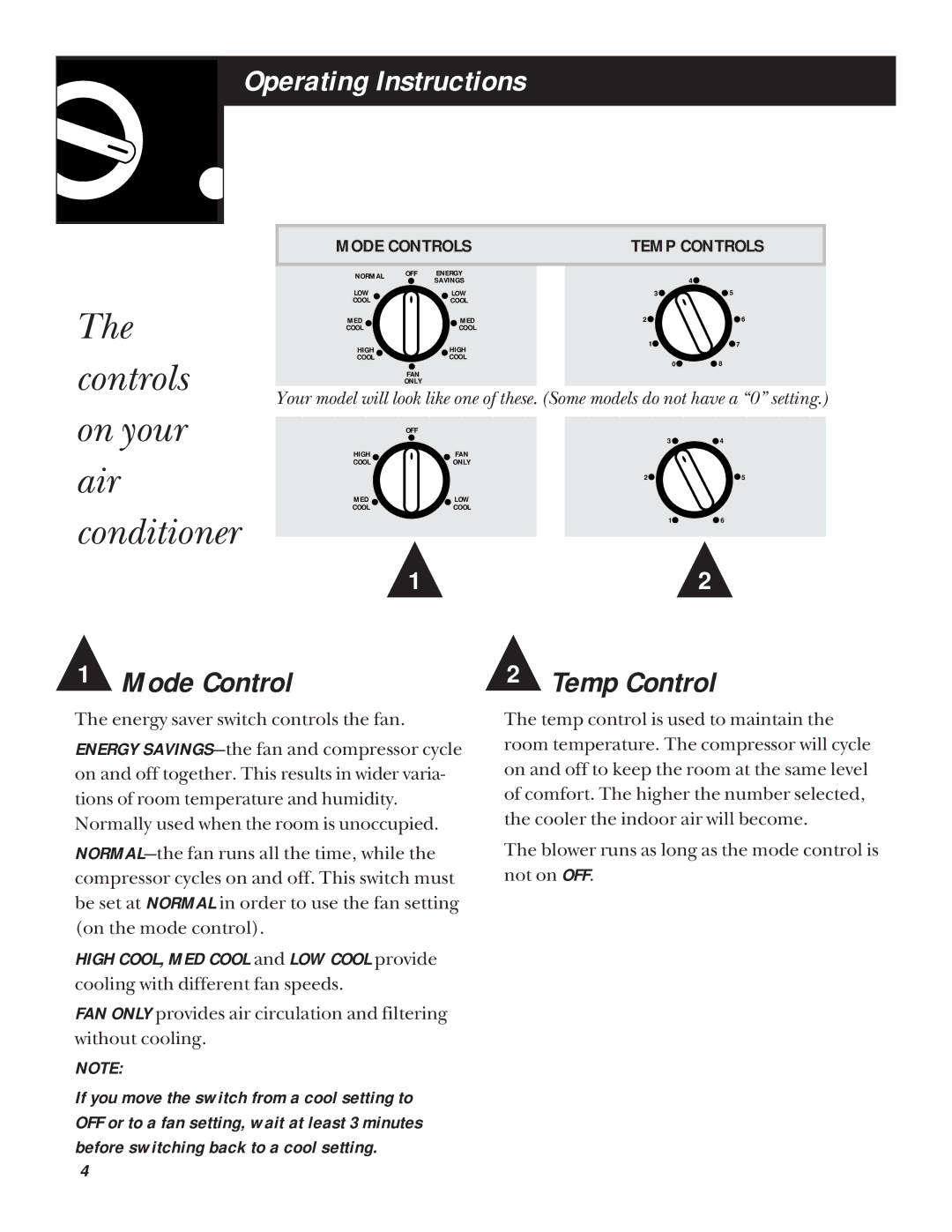ABP10, ABN08, ABN10, ABV10 specifications
The GE ABN08, ABP10, ABN10, and ABV10 are part of General Electric's advanced electrical equipment lineup, designed to meet a range of industrial and commercial power distribution needs. These products are engineered to provide reliable performance, enhanced safety, and user-friendly features.The ABN08 is notable for its compact size, making it suitable for environments with limited space. It is designed for use in medium-voltage applications, with a voltage rating of up to 15 kV. The key features include a robust design with low maintenance requirements, ensuring long-term reliability and durability. The ABN08 utilizes vacuum circuit breaker technology, which minimizes arc flash risks and enhances safety during operation. Its modular components allow for easy upgrades and extensions, making it versatile for evolving electrical needs.
Moving on to the ABP10, this model focuses on protection and control functionalities. It is equipped with advanced digital relays that enable precise monitoring and control of electrical systems. The ABP10 supports a variety of communication protocols, allowing for seamless integration with existing power management systems. Additionally, its predictive maintenance capabilities help reduce downtime by alerting users to potential issues before they escalate.
The ABN10 offers a balanced combination of performance and environmental considerations. Built with eco-friendly materials, it promotes sustainability without compromising on efficiency. With an IP54 rating, it provides excellent protection against dust and water, making it ideal for outdoor installations. Furthermore, its energy-efficient design contributes to lower operational costs, a key consideration for modern businesses seeking to minimize their carbon footprint.
Lastly, the ABV10 stands out because of its versatility in various applications, from manufacturing plants to commercial buildings. It integrates intelligent electronic devices, enabling features like remote monitoring and automated fault detection. The ABV10 enhances system reliability and operational efficiency, ensuring that businesses can rely on their electrical infrastructure to function optimally at all times.
In conclusion, the GE ABN08, ABP10, ABN10, and ABV10 series embody cutting-edge technologies and design principles that cater to the demands of contemporary electrical systems. They provide robust performance, safety, and environmental sustainability, making them a valuable choice for industries looking to enhance their power distribution capabilities.