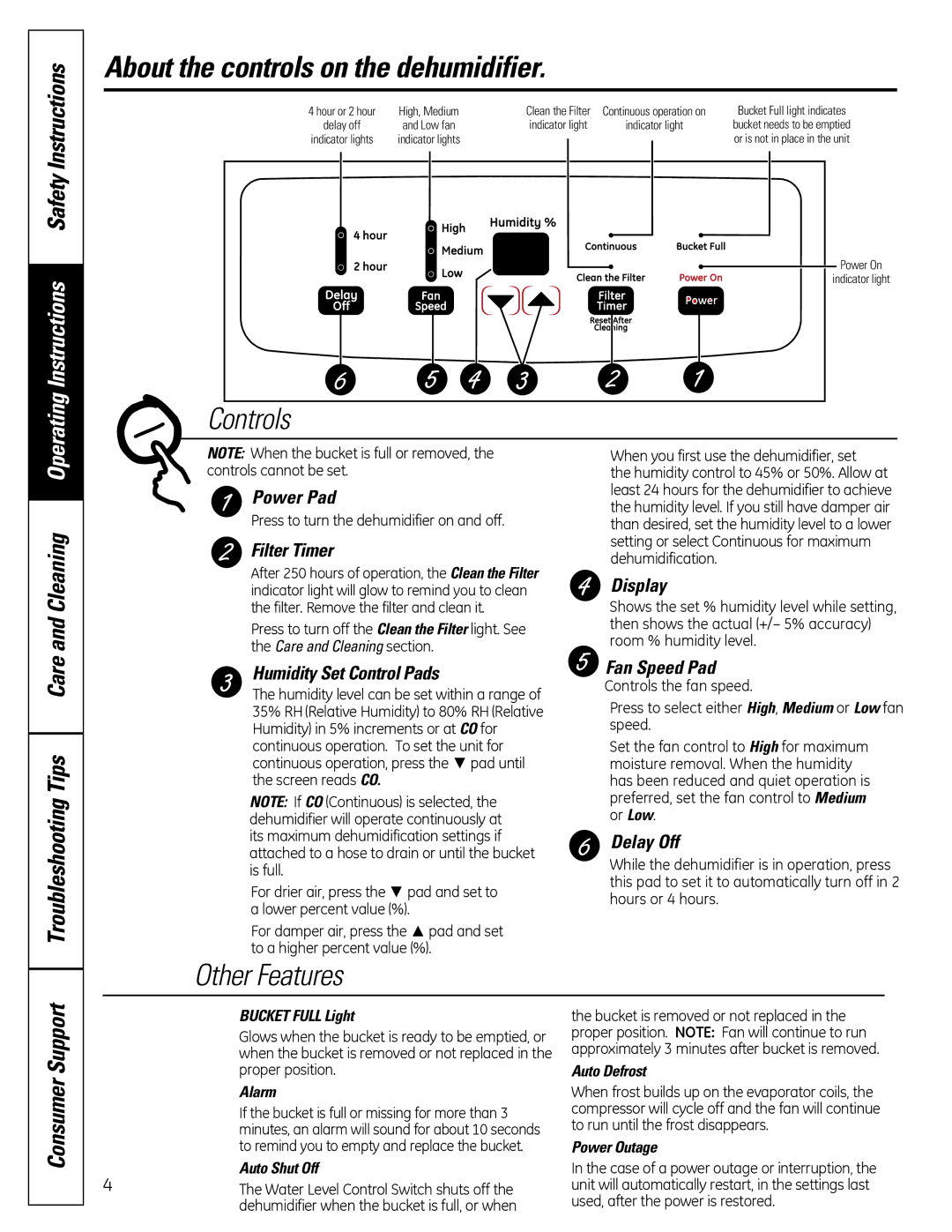ADEH50 specifications
The GE ADEH50 is a cutting-edge heat pump that has gained significant attention in the market for its advanced features and energy-efficient technology. As homeowners and businesses alike seek sustainable solutions for temperature regulation, the ADEH50 emerges as a strong contender, combining efficiency, reliability, and innovative design.At the heart of the GE ADEH50’s performance is its highly efficient variable-speed compressor. This technology enables the heat pump to adjust its output according to the immediate heating or cooling demands of a space. By operating at different speeds, the ADEH50 can maintain a consistent indoor temperature with minimal energy consumption, significantly reducing electricity costs compared to traditional single-stage systems.
Another noteworthy characteristic of the GE ADEH50 is its use of environmentally friendly refrigerants. The heat pump employs R-410A refrigerant, which has been recognized for its low global warming potential. This commitment to eco-friendly technology not only aligns with environmental regulations but also meets the growing consumer demand for sustainable products.
The ADEH50 also features advanced smart technology integration. It can be connected to Wi-Fi, allowing users to control their heating and cooling systems remotely via smartphone apps. This feature not only enhances convenience but also enables homeowners to optimize energy usage by adjusting settings according to occupancy patterns, ultimately leading to increased savings and a reduced carbon footprint.
In terms of design, the GE ADEH50 is built to withstand various weather conditions. Its robust construction includes a durable cabinet and corrosion-resistant components, ensuring longevity and reduced maintenance needs. The heat pump is also equipped with a quiet operation technology that minimizes noise, making it an ideal choice for residential areas where peace and comfort are a priority.
The GE ADEH50’s capacity options cater to diverse needs, making it suitable for different sizes of spaces. Its energy efficiency is reflected in its high Seasonal Energy Efficiency Ratio (SEER) and Heating Seasonal Performance Factor (HSPF) ratings, which signify its effectiveness in both cooling and heating modes.
In summary, the GE ADEH50 stands out in the heat pump market, offering a blend of advanced technology, environmental sustainability, and reliable performance. With its variable-speed compressor, smart technology integration, and durable design, it is an excellent investment for anyone looking to enhance comfort while promoting energy efficiency and sustainability in their living or working environment.