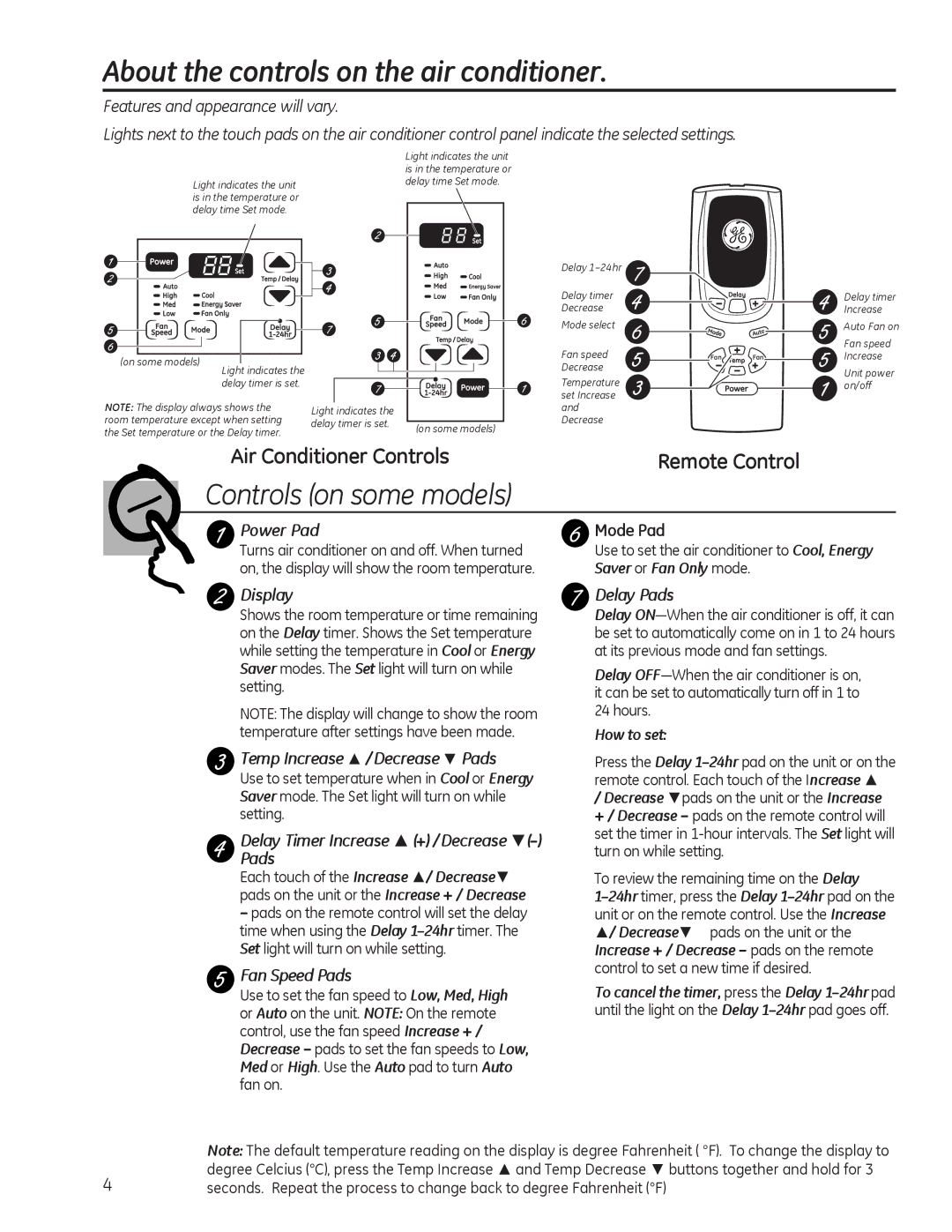AEL05, AEL06, AEL08 specifications
GE has established itself as a pioneering force in the realm of appliance manufacturing, particularly with its innovative line of energy-efficient and technologically advanced refrigerators. The GE AEL08, AEL06, and AEL05 models are prime examples of this commitment to quality and efficiency. Each of these models showcases unique features and characteristics that cater to a diverse range of consumer needs while emphasizing sustainability.The GE AEL08 is a standout model known for its impressive capacity and cutting-edge cooling technology. With a spacious interior, it accommodates a large quantity of food items while maintaining optimal temperature and humidity levels. The model is equipped with advanced temperature controls that allow users to customize settings for different compartments, enhancing food preservation. Additionally, the AEL08 boasts an energy-efficient compressor that reduces power consumption, contributing to lower utility bills and a smaller carbon footprint.
Next in line is the GE AEL06, which combines compact design with remarkable functionality. This model is perfect for urban dwellers seeking a refrigerator that fits comfortably in smaller spaces without sacrificing performance. The AEL06 features a sleek, modern design that complements various kitchen aesthetics. It is equipped with smart technology, including Wi-Fi connectivity, enabling users to monitor and control settings remotely through a smartphone app. This model also incorporates LED lighting for better visibility, making it easy to locate items inside.
Finally, the GE AEL05 represents the entry-level option in this impressive lineup. Designed for budget-conscious consumers, this model does not compromise on essential features. The AEL05 comes with energy-efficient performance and ample storage space, making it ideal for smaller households. The user-friendly interface allows for straightforward operation, while the durable build ensures longevity and reliability.
In summary, the GE AEL08, AEL06, and AEL05 models reflect the company’s dedication to creating superior refrigeration solutions. With features like advanced cooling technology, energy efficiency, smart connectivity, and stylish designs, these refrigerators cater to the needs of a wide audience, illustrating GE's commitment to innovation and sustainability in home appliances.