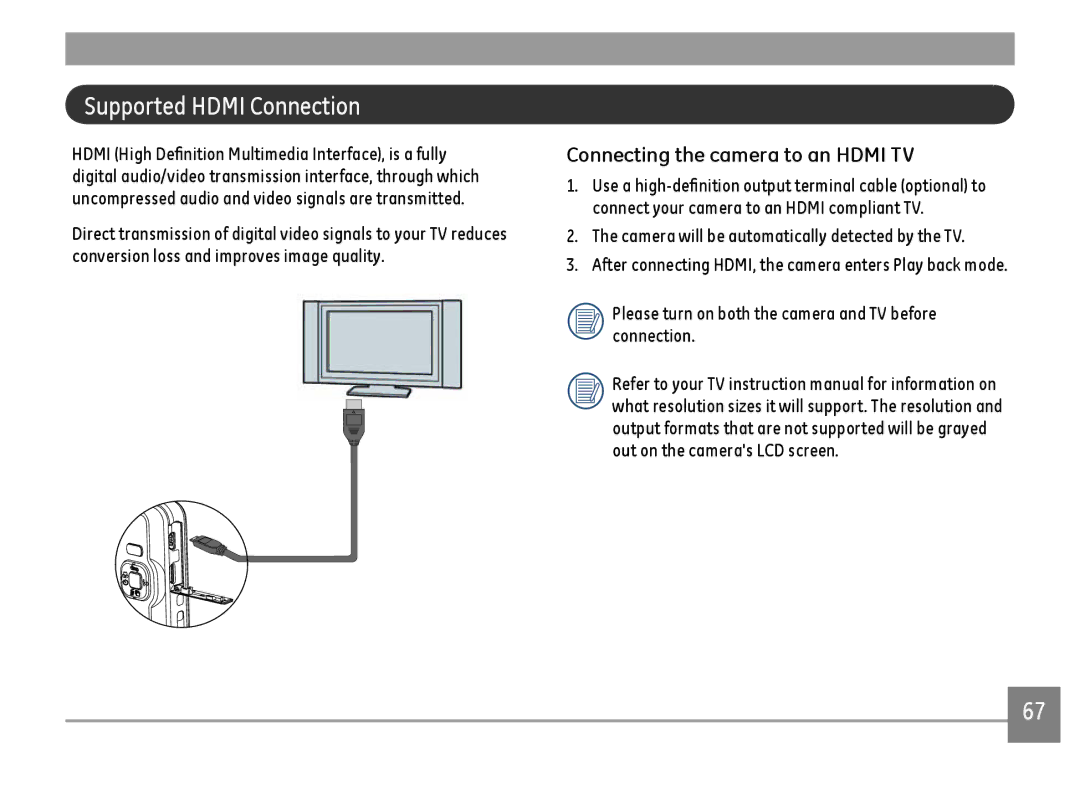GE Digital Camera
For customers in Europe
FCC Statement
Declaration of Conformity
Memory card notes
Battery notes
Camera notes
Rain, in humid or dusty environments
Copyright
Safety Information
Preface
Trademarks
Symbols used in this manual
About This Manual
Contents
Basic Operation
Expo Metering Exposure Metering
Connecting to a PC Troubleshooting
Connecting the Camera and Printer
Copy to Card Copy internal memory to
USB Cable Rechargeable lithium-ion battery
Unpacking
Camera Views
Back View Right View
Top View
Left View
Battery Charging
Insert the Battery and SD/SDHC/SDXC Card Not included
Open the battery compartment
Page
Removing the battery
Turning On and Off
Setting Language and Date/Time
Set Display Language
Set Date/Time
About the LCD Screen
LCD Screen notes
Display Setting
Grid Camera parameters with Grid and Histogram
Histogram
Still Picture Mode Display
LCD Screen Display
Mode
Page
Video Shooting Mode Display
Video Mode Icon Macro Mode Self-Timer 10 sec
Image Zoom Ratios
Playback Mode Display
Image Zoon
Using the Mode Button
Mode Name Icon Description
Shooting in Auto Mode
Manual Mode M
Beautifier Mode
Panorama
Manual Scene Mode SCN
Recommended for shooting indoors
Mode name Description Auto Scene
Scene with subject, Auto
Recommended
Page
Auto Scene Mode Ascn
Blue colors
Mode name Description Landscape Mode
Night Landscape Mode
Exposure for people and night scenes
Using the Zoom Function
Basic Operation
Basic Functions Menu
Flash
Continuous Capture Setting
Self-Timer Setting
SET Function Menu
Macro Mode
Exposure Compensation
ISO
Slow Shutter
Viewing Photos and Videos
Operating instruction icons are as follows Increase Volume
Volume
Pause Rewind Fast Forward
Thumbnail View
Down button until the appears
Using Zoom Playback for still pictures only
Using the Delete Button
Still Menu
To the Photo Setup Menu To adjust each setting
Expo Metering Exposure Metering
Size
OIS
Continuous AF
There are two options Off
Focus Setting
White Balance Setting
Image Color Setting
Press Left/Right button to select image color setting
Adjustable only in Manual Mode
Setting Menu
Quality
AF-Assist Beam
Digital Zoom
Blink Detection
Date Imprint
Button to enter
Movie Mode Menu
Press mode dial to select mode
Press Left/Right button to select functions
Image Pixel
Image Color Setting
Protect
Playback Menu
To protect/unprotect a picture or video
Delete
There are 2 ways to delete files
Dpof Digital Print Order Format
Delete option, select All and then press the SET button
Trim
Setting screen
:HDR :Cancel
HDR-High Dynamic Range
Red-eye Reduction
Use this setting to remove red eye in your photos
Rotate
Color Effect
640X480, or cancel and return to the play menu
Resize
Menu, select
Slideshow
Continuous Capture Group Playback
Mode
Setup Menu
Beep
Language
Power Saver
See Setting the Language section on
Press the SET button to confirm
Date/Time
File / Software
Zone
Format Memory
Copy to Card Copy internal memory to SD memory card
File Numbering
Reset Settings
FW Version Firmware Version
Setting the USB mode
Connecting to a PC
Transferring files to your PC
Disconnect the camera once transfer is completed
If the USB option is set to PC
Macintosh Drag the untitled icon to the Trash. Untitled
Set Eye-Fi SD Card Connection Mode
Connection menu to select Eye-Fi, set it to on
Camera will be automatically detected by the TV
Connecting the camera to an Hdmi TV
Supported Hdmi Connection
Please turn on both the camera and TV before connection
Connecting to a PictBridge Compatible Printer
Connecting the Camera and Printer
Using the PictBridge Menu
Print with Date
Use this setting to print the photos without dates on them
Print without Date
Print Index
Select Yes, then press SET button confirm print
Print Dpof Digital Print Order Format
Exit
Specifications
Appendices
Number Still Image
Detection Features Face, Smile, Blink, Cat, Dog
Panorama Capture Still Image Yes Horizontal View Angle
Frame, Face AE
On/Off
Exposure Metering Method
Zoom Approx x ~ 8x, Histogram Display
Rechargeable Li-ion Battery, AC Adapter, USB Cable
Temperature 32 ~ 104oF / 0 ~ 40oC, Humidity 0 ~ 90%
Weight Approx .8oz. / 136g Body Only
Country or Area Quick Start Guide, Warranty Card
Out of the range
Error Messages
Incorrect
Messages Explanation
Images and video files cannot be Memory card is full
Troubleshooting
Camera
Saved Delete unwanted images Unlock the memory card
This card
Images cannot print from
Replace the ink cartridge in the printer
Recording Cannot write to the memory card
Follow us on
General Imaging Company