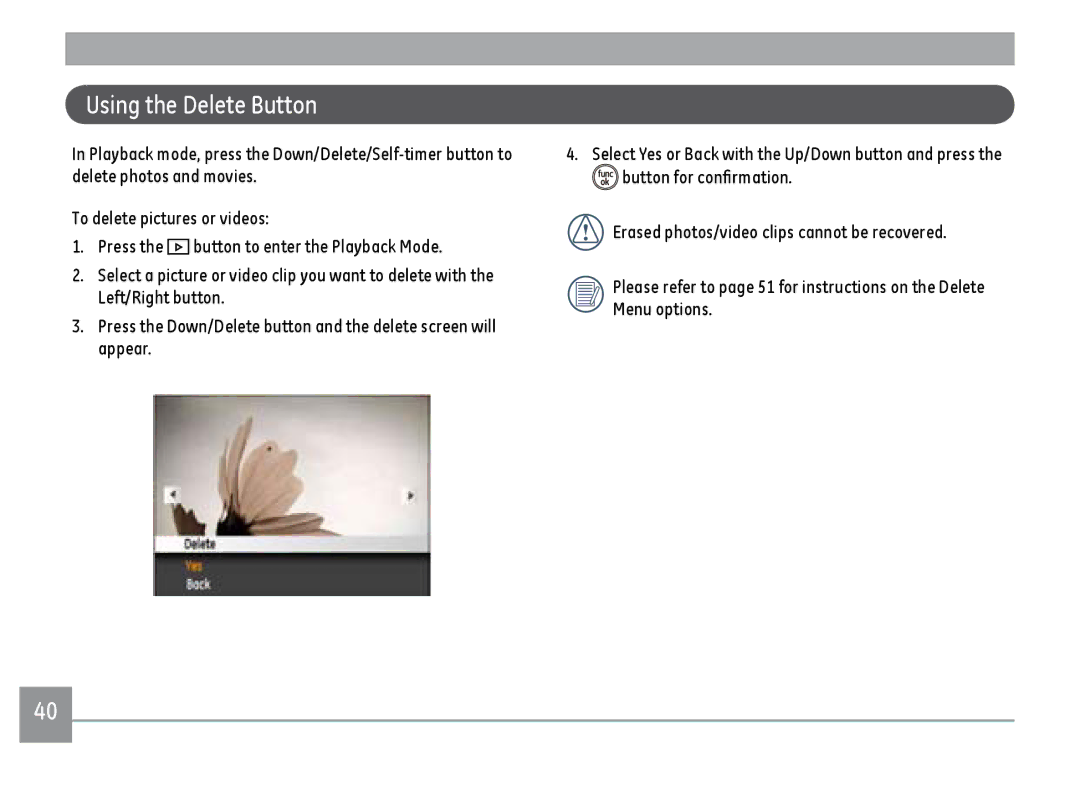Using the Delete Button
In Playback mode, press the
To delete pictures or videos:
1.Press the ![]() button to enter the Playback Mode.
button to enter the Playback Mode.
2.Select a picture or video clip you want to delete with the Left/Right button.
3.Press the Down/Delete button and the delete screen will appear.
4.Select Yes or Back with the Up/Down button and press the
![]() button for confirmation.
button for confirmation.
Erased photos/video clips cannot be recovered.
Please refer to page 51 for instructions on the Delete Menu options.
40