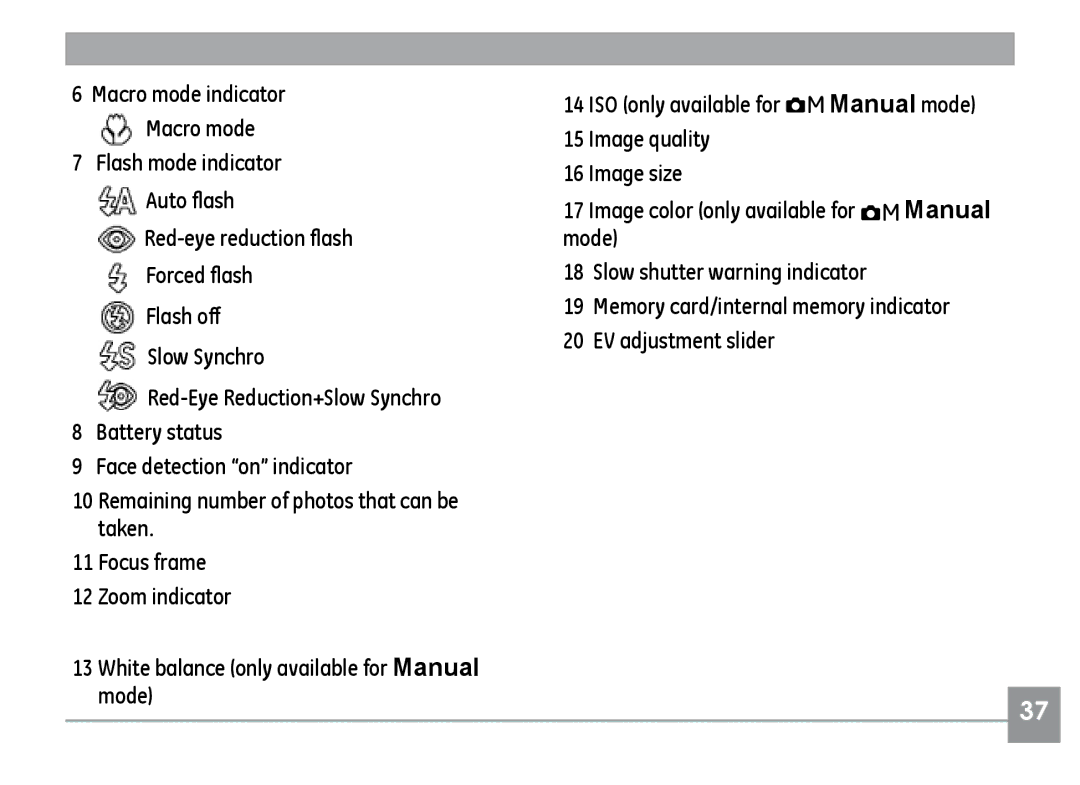Series E840s/E1035
Series
Page
For customers in Europe
Safety Precautions
Preface
Safety information
Indicates the useful information to know
About this manual
Contents
Using zoom playback
Video shooting mode display
Return to the scene mode palette
Cont.Shot Continuous shot
Copy to Card Copy internal memory
Transferring files to your PC
Specifications
Unpacking
Getting Ready
Camera views G2
Top View Bottom View
Camera views A735/A835
Left View
Camera views E840s
Top View
Camera views E1035/E1235
Mic Power button
Operate similarly
Charging the battery except A735/835
Open the battery compartment
Inserting the battery
Battery capacity decreases with usage
Close the battery compartment
Close the battery compartment
Inserting an optional SD/SDHC card
Turning on and off
Grammed automatic settings Playback
Using the Mode Dial
Auto
Panoramic photo Manual
Right to select the Setup menu
Setting date/time and language
Setting the Date and Time
Press
Setting the Language
Press the button to confirm the setting
LCD Screen notes
About the LCD screen
Basic Operation
Shooting in Auto mode
Flash off Flash is turned off Slow Synchro
Using the flash
Using the self-timer/Multiple shots
Macro Select this to focus on subjects 5cm from the lens
Using Macro mode
Exposure compensation
WB White Balance
Advanced function menu quick menu setup
ISO
Quality
Size
Color
Model name
Size settings in shooting mode. available Icon
Icon
Mode
Still shooting mode display
Page
Video shooting mode display
Playback mode display
Sport
Scene mode SCN
Children
Indoor
Sunset
Snow
Fireworks
Glass
Returning to the Scene selection menu
Panorama mode
Scene selection menu
Detailed instructions
For best results the use of a tripod is recommended
Image Stabilization mode
Page
Face Detection
Exit
Viewing photos and videos
Edit Movie
First frame Following
Page
Editing video
Thumbnail view
Using zoom playback for still pictures only
To delete a photo or video Turn your camera to Playback mode
Using the Delete button
Still menu
Using the Menus
AF-assist beam
AF mode Auto-Focus mode
Only the last 5 shots are recorded
Expo Metering Exposure Metering
Position the subject in your composition
Grid
Quick Review
Four options are available
Off
Digital Zoom
Histogram
Slow Shutter
Is available only in manual mode
Date Imprint
Include a date/time stamp in the photo image
Movie menu
Expo Metering Exposure Metering
Want to protect
Playback menu
Protect
Delete One
Delete
Delete All
Deleting files will cause Dpof settings to be reset
Delete Selected
Viewing
Info. Box Information Box
Dpof Digital Print Order Format
Playback menu Resize
Button to cancel and return to
Trim
Rotate
If the message The image cannot be
Red-eye removal
Slide show
Format Memory
Setup menu
Press the Right navigation button to enter the setting
Beep
LCD Brightness
Power Saver
Date/Time
See Setting the Date and Time section on
World time
While you are overseas
Video system
File Numbering
Language
Copy to Card Copy internal memory to memory card
FW Ver. Firmware version
Reset Settings
Connections
Connecting to a TV
Transferring files to your PC
Connecting to a PC
Setting the USB mode
If the USB option is set to PC
Disconnect the camera once transfer is completed
Window 2000 Professional
Drag the untitled icon to the Trash. Untitled
Back to PC mode
Connecting to a PictBridge compatible printer
Connecting the camera and printer
Print with date
Using the PictBridge menu
Print without date
Print index
Exit
Print Dpof Digital Print Order Format
Specifications G2
Shooting Modes
Audio Wave Monaural Max 60 seconds
Panorama, Portrait
TFT color LCD 230,400 pixels
Playback Modes
AF Method
Audio , Histogram Display White Balance Control
CWF, Incandescent, Manual
Power
36mm Wide ~ 108mm Tele
Specifications A735/A835
Still Image A835 8MP3264x2448,327MP3264x2176
A735 7MP3072x2304, 326MP
1696MP3264x1836, 5MP
Pixels 3MP, 2MP, 1MP, 0.3MP Movie
Color LCD 153,600 pixels
Panorama Stitching Yes LCD Display
ISO Sensitivity Auto, ISO 80/100/200/400/800/1600 AF Method
Spot Fixed to center of frame
Auto/Red-Eye Reduction/Forced Flash/No Flash
Specifications E840s/E1035/E1235
DCF, Dpof
Model name E840s E1035 E1235 File Format
AF Method
Model name E840s E1035 E1235
Page
Memory Lens error
Error messages
Nal memory Image cannot be saved
Lock position
Back No connection
Cannot record movie
Sound file cannot be saved
Images, video clips, Memory card is full
Appears when tak On your camera Ing pictures
Use the Image Stabilization
Paper is jammed
Or out of ink

![]() Macro mode
Macro mode![]() Auto flash
Auto flash![]()
![]() Forced flash
Forced flash![]() Flash off
Flash off![]() Slow Synchro
Slow Synchro![]()
![]() Manual mode)
Manual mode)![]() Manual mode)
Manual mode)