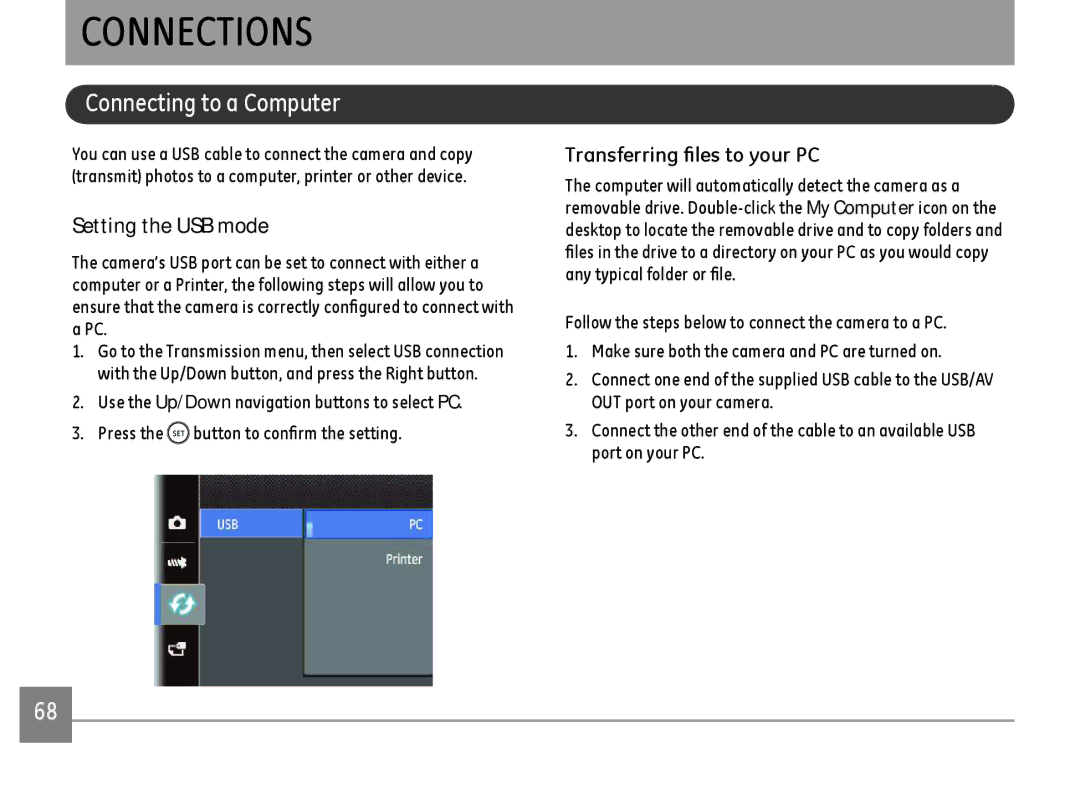G100-BK, G100-RD, G100-WH specifications
The GE G100 series offers a trio of innovative lighting solutions designed to cater to various needs and aesthetics. This series includes the G100-WH (white), G100-RD (red), and G100-BK (black), each bringing unique features and technologies that enhance home and commercial environments.One of the standout features of the G100 series is its energy efficiency. Utilizing LED technology, these lights consume significantly less power compared to traditional incandescent bulbs while providing brighter illumination. This not only helps in reducing electricity bills but also aligns with modern sustainability goals. The longevity of LEDs means that users will enjoy years of service without the frequent need for replacements.
In terms of design, the G100 series showcases a modern and stylish aesthetic. The G100-WH, with its crisp white exterior, offers a clean and contemporary look ideal for various spaces, from kitchens to living rooms. The G100-RD introduces a vibrant splash of color, making it perfect for festive occasions or to create a lively atmosphere in restaurants or cafes. Meanwhile, the G100-BK exudes sophistication with its sleek black finish, making it an excellent choice for professional environments or chic home interiors.
Functionality is another key characteristic of the G100 series. All three variants are compatible with smart home systems, allowing users to control them remotely via smartphones or voice-activated devices. This feature enhances convenience and adaptability, enabling users to adjust lighting levels and colors to fit their mood or activity. Additionally, the series supports dimming capabilities, allowing for customizable brightness based on individual preferences.
The robust construction of the G100 lights ensures durability and resilience in various settings. They are designed to withstand typical wear and tear, making them suitable for both indoor and outdoor use. Additionally, these lights boast a wide beam angle, providing even illumination across spaces, which can help reduce shadows and enhance visibility.
Overall, the GE G100 series—comprising the G100-WH, G100-RD, and G100-BK—offers a compelling combination of energy efficiency, modern design, advanced functionality, and durability. Whether for residential or commercial applications, these lights deliver quality performance and versatility to meet diverse lighting needs.