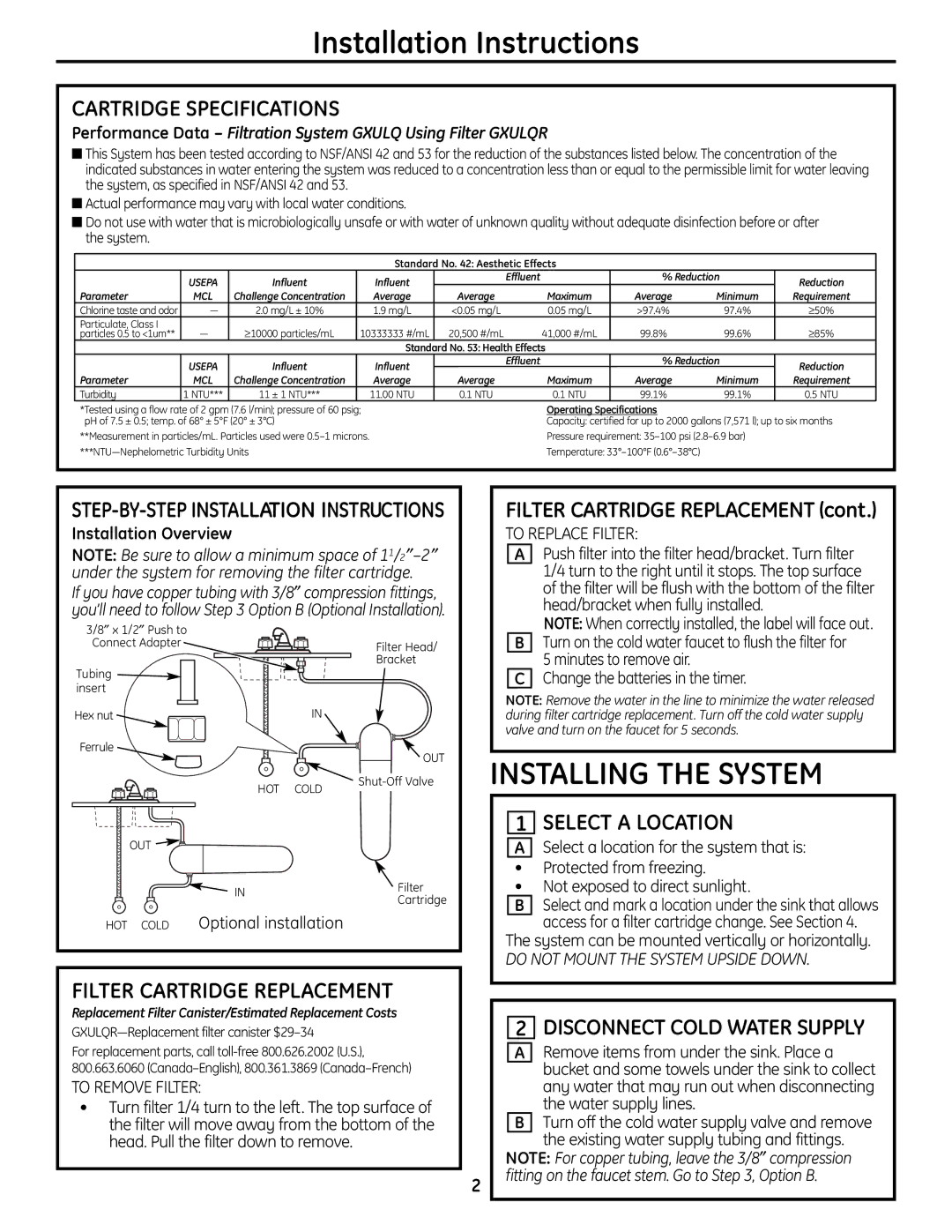Installation Instructions
CARTRIDGE SPECIFICATIONS
Performance Data – Filtration System GXULQ Using Filter GXULQR
■This System has been tested according to NSF/ANSI 42 and 53 for the reduction of the substances listed below. The concentration of the indicated substances in water entering the system was reduced to a concentration less than or equal to the permissible limit for water leaving the system, as specified in NSF/ANSI 42 and 53.
■Actual performance may vary with local water conditions.
■Do not use with water that is microbiologically unsafe or with water of unknown quality without adequate disinfection before or after the system.
Standard No. 42: Aesthetic Effects
| USEPA | Influent | Influent |
| Effluent | % Reduction | Reduction | |
|
|
|
|
| ||||
Parameter | MCL | Challenge Concentration | Average | Average | Maximum | Average | Minimum | Requirement |
Chlorine taste and odor | — | 2.0 mg/L ± 10% | 1.9 mg/L | <0.05 mg/L | 0.05 mg/L | >97.4% | 97.4% | ≥50% |
Particulate, Class I | — | ≥10000 particles/mL | 10333333 #/mL | 20,500 #/mL | 41,000 #/mL | 99.8% | 99.6% | ≥85% |
particles 0.5 to <1um** | ||||||||
|
|
| Standard No. 53: Health Effects |
|
|
| ||
| USEPA | Influent | Influent |
| Effluent | % Reduction | Reduction | |
|
|
|
|
| ||||
Parameter | MCL | Challenge Concentration | Average | Average | Maximum | Average | Minimum | Requirement |
Turbidity | 1 NTU*** | 11 ± 1 NTU*** | 11.00 NTU | 0.1 NTU | 0.1 NTU | 99.1% | 99.1% | 0.5 NTU |
*Tested using a flow rate of 2 gpm (7.6 l/min); pressure of 60 psig; pH of 7.5 ± 0.5; temp. of 68° ± 5°F (20° ± 3°C)
**Measurement in particles/mL. Particles used were
Operating Specifications
Capacity: certified for up to 2000 gallons (7,571 l); up to six months
Pressure requirement:
Temperature:
STEP-BY-STEP INSTALLATION INSTRUCTIONS
Installation Overview
NOTE: Be sure to allow a minimum space of
If you have copper tubing with 3/8″ compression fittings, you’ll need to follow Step 3 Option B (Optional Installation).
FILTER CARTRIDGE REPLACEMENT (cont.)
TO REPLACE FILTER:
APush filter into the filter head/bracket. Turn filter 1/4 turn to the right until it stops. The top surface of the filter will be flush with the bottom of the filter head/bracket when fully installed.
3/8″ x 1/2″ Push to
Connect Adapter
Tubing ![]() insert
insert
Hex nut ![]()
Ferrule
|
| Filter Head/ |
|
| Bracket |
| IN |
|
|
| OUT |
HOT | COLD | |
|
NOTE: When correctly installed, the label will face out.
BTurn on the cold water faucet to flush the filter for 5 minutes to remove air.
CChange the batteries in the timer.
NOTE: Remove the water in the line to minimize the water released during filter cartridge replacement. Turn off the cold water supply valve and turn on the faucet for 5 seconds.
INSTALLING THE SYSTEM
1 SELECT A LOCATION
OUT |
| |
IN | Filter | |
Cartridge | ||
|
HOT COLD Optional installation
FILTER CARTRIDGE REPLACEMENT
Replacement Filter Canister/Estimated Replacement Costs
GXULQR—Replacement filter canister $29–34
For replacement parts, call
TO REMOVE FILTER:
•Turn filter 1/4 turn to the left. The top surface of the filter will move away from the bottom of the head. Pull the filter down to remove.
ASelect a location for the system that is:
•Protected from freezing.
•Not exposed to direct sunlight.
BSelect and mark a location under the sink that allows access for a filter cartridge change. See Section 4.
The system can be mounted vertically or horizontally.
DO NOT MOUNT THE SYSTEM UPSIDE DOWN.
2 DISCONNECT COLD WATER SUPPLY
ARemove items from under the sink. Place a bucket and some towels under the sink to collect any water that may run out when disconnecting the water supply lines.
BTurn off the cold water supply valve and remove the existing water supply tubing and fittings.
| NOTE: For copper tubing, leave the 3/8″ compression |
2 | fitting on the faucet stem. Go to Step 3, Option B. |
|