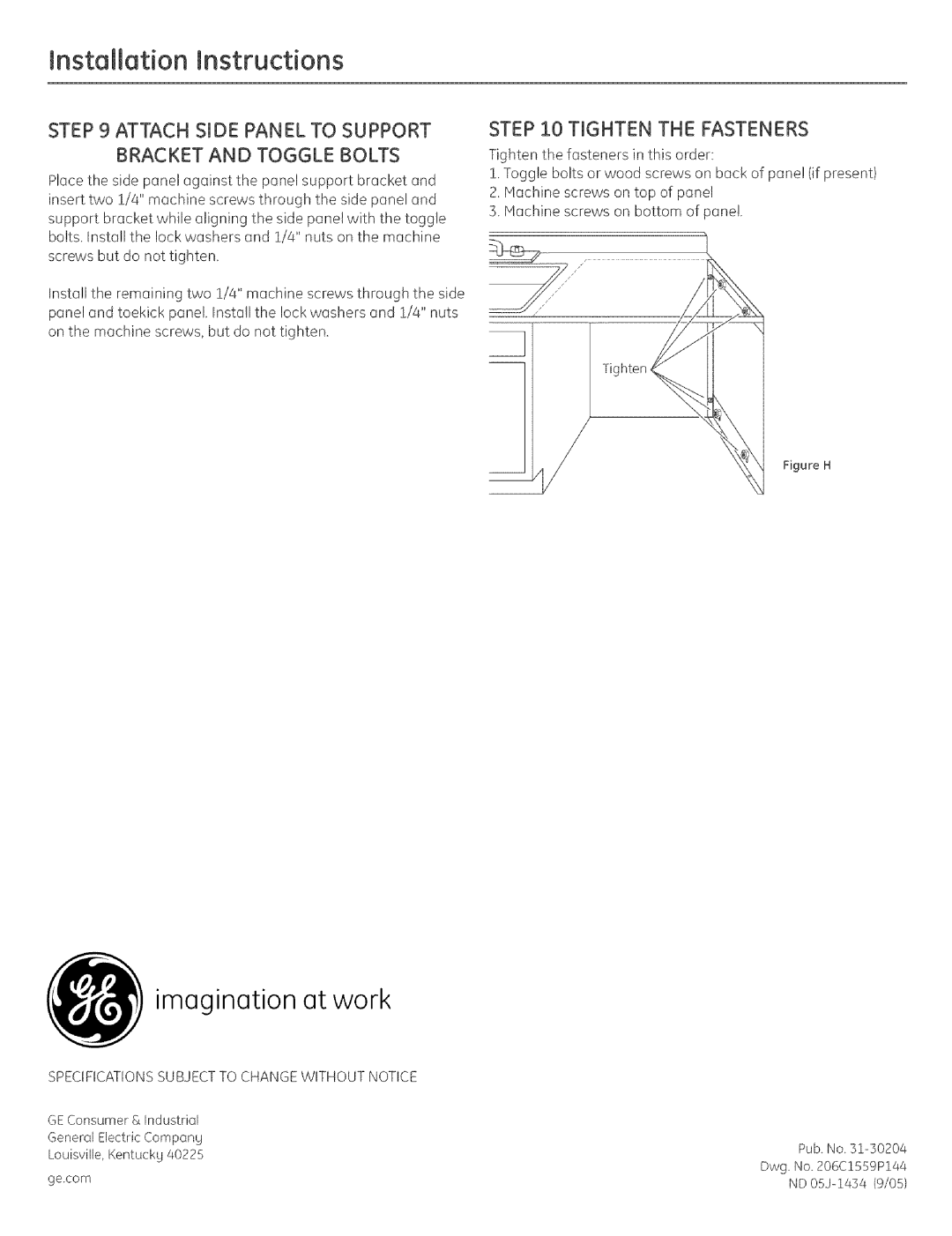GPS5WW, GPS5CC specifications
The GE GPS5CC and GPS5WW are prominent offerings from General Electric in the realm of gas turbine control systems, characterized by their advanced features and innovative technologies. These models are designed to enhance the performance and reliability of gas turbines, providing operators with sophisticated tools to optimize plant operations.One of the standout features of the GE GPS5CC and GPS5WW systems is their all-in-one architecture. This design integrates multiple control functionalities into a single platform, enabling efficiency in both installation and use. The systems are equipped with a high-performance processor that supports real-time data processing, ensuring that operators receive immediate feedback on turbine performance and health.
Another key characteristic of these models is their advanced control algorithms. GE has capitalized on its extensive experience in gas turbine technology to develop algorithms that enhance fuel efficiency and reduce emissions. The systems utilize sophisticated predictive maintenance techniques, leveraging data analytics to foresee potential issues before they become critical, thereby minimizing downtime and maintenance costs.
In terms of user interface, the GE GPS5CC and GPS5WW systems feature intuitive touch-screen controls that make operation straightforward and user-friendly. This design not only simplifies operator interaction but also enhances the training process for new personnel, allowing them to become productive quickly.
The connectivity options available in these systems are also noteworthy. The GPS5CC and GPS5WW come equipped with multiple communication protocols, including Ethernet, Modbus, and others, facilitating seamless integration with existing plant systems. This interoperability ensures that operators can easily access operational data, control parameters, and diagnostics from various interfaces, promoting a more holistic approach to turbine management.
Safety is another essential aspect of the GE GPS5CC and GPS5WW systems. Both models incorporate robust safety features, including redundant controls and fail-safe mechanisms, which enhance the overall reliability of gas turbine operations. Additionally, these systems are designed to comply with the latest industry standards regarding safety and emissions.
Overall, the GE GPS5CC and GPS5WW systems represent the convergence of cutting-edge technology and practical functionality in gas turbine control. With their advanced features, user-friendly interfaces, and safety enhancements, these systems are well-suited to meet the demands of modern power generation, supporting operators in achieving greater efficiency and reliability in their operations.