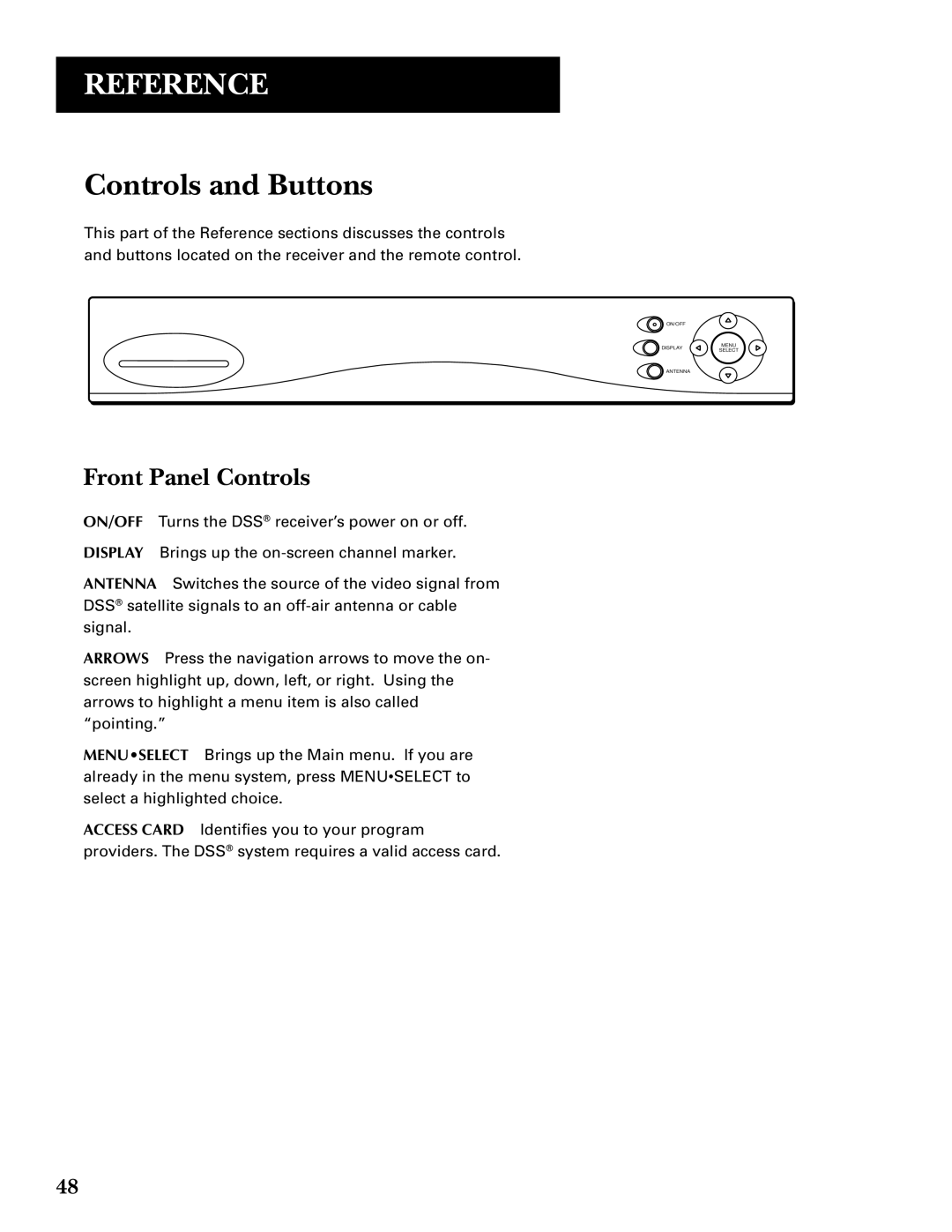REFERENCE
Controls and Buttons
This part of the Reference sections discusses the controls and buttons located on the receiver and the remote control.
ON/OFF |
| |
DISPLAY | MENU | |
SELECT | ||
| ||
ANTENNA |
|
Front Panel Controls
ON/OFF Turns the DSS® receiver’s power on or off.
DISPLAY Brings up the
ANTENNA Switches the source of the video signal from DSS® satellite signals to an
ARROWS Press the navigation arrows to move the on- screen highlight up, down, left, or right. Using the arrows to highlight a menu item is also called “pointing.”
MENU•SELECT Brings up the Main menu. If you are already in the menu system, press MENU•SELECT to select a highlighted choice.
ACCESS CARD Identifies you to your program providers. The DSS® system requires a valid access card.
48