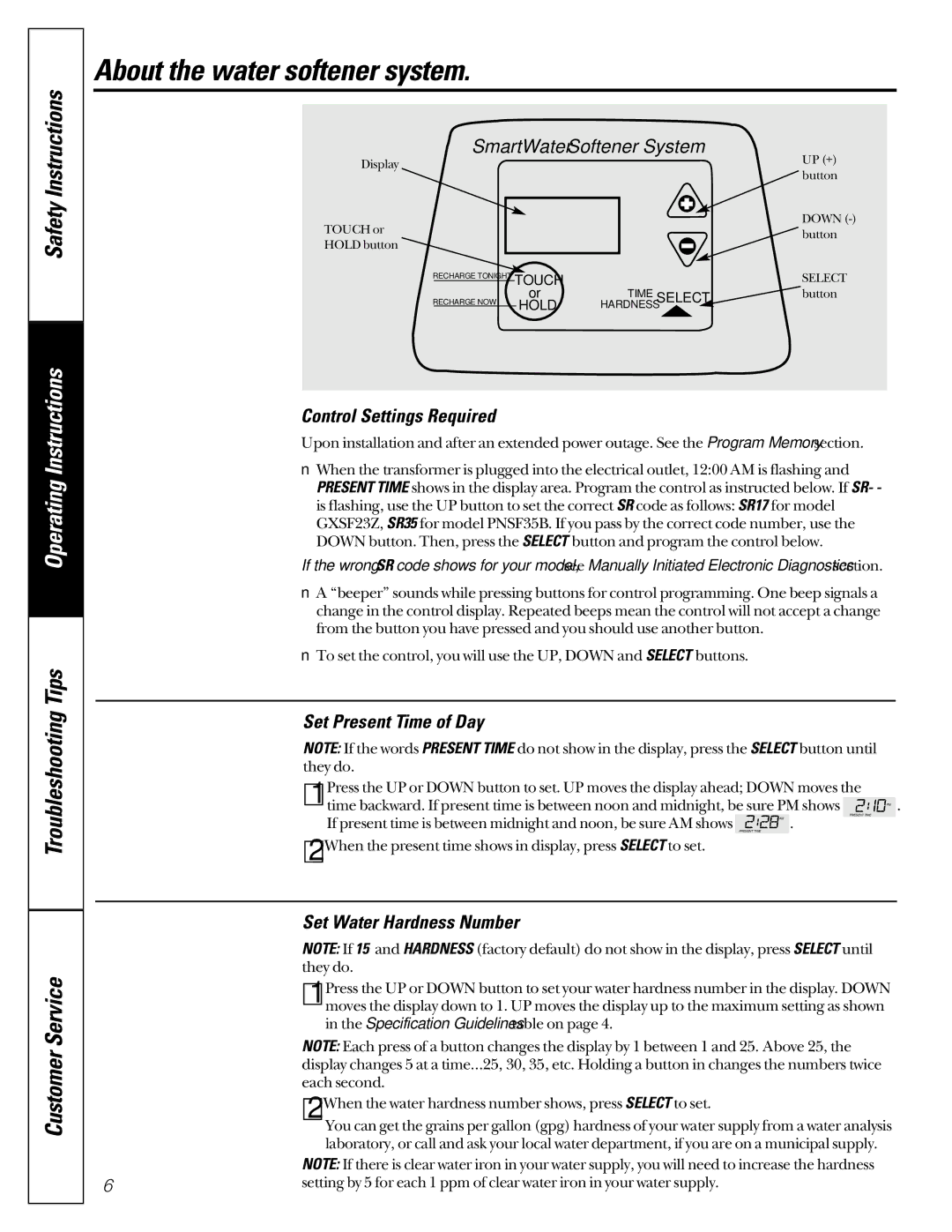GXSF23Z01, PNSF35B specifications
The GE PNSF35B and GXSF23Z01 are two advanced models of refrigerators manufactured by General Electric, renowned for their innovation and commitment to energy efficiency. These refrigerators incorporate a range of cutting-edge technologies aimed at enhancing food preservation while maintaining a user-friendly interface.The GE PNSF35B stands out due to its spacious interior and high storage capacity, designed to meet the needs of families and individuals alike. With a counter-depth design, it seamlessly blends into kitchen cabinetry, providing a sleek appearance without sacrificing space. One of the primary features of the PNSF35B is the Advanced Cooling System, which ensures a consistent temperature throughout the refrigerator. This feature is crucial for preserving the freshness of fruits, vegetables, and perishable goods.
Another notable characteristic of the PNSF35B is its smart technology integration. It comes equipped with Wi-Fi connectivity, allowing users to control the appliance remotely through a mobile app. This capability includes temperature adjustments, alerts for door openings, and even a grocery list feature, providing convenience for the modern consumer.
On the other hand, the GXSF23Z01 model is designed with a focus on sustainability and energy efficiency. It features the Energy Star certification, indicating its ability to reduce energy consumption without compromising performance. This model incorporates LED lighting that not only enhances visibility but also consumes less energy compared to traditional lighting solutions.
The GXSF23Z01 also boasts a unique water and ice dispenser, which provides chilled water and ice at the touch of a button. This feature is optimized for ease of use, making it an essential addition to any kitchen. Moreover, the model includes adjustable shelving and a versatile interior layout, allowing users to customize the storage experience to accommodate various food and beverage items.
In conclusion, both the GE PNSF35B and GXSF23Z01 refrigerators encapsulate General Electric's commitment to quality, innovation, and sustainability. With their modern designs, advanced cooling technologies, and user-friendly features, these models are ideal choices for consumers seeking reliable and efficient refrigeration solutions that cater to contemporary lifestyles.