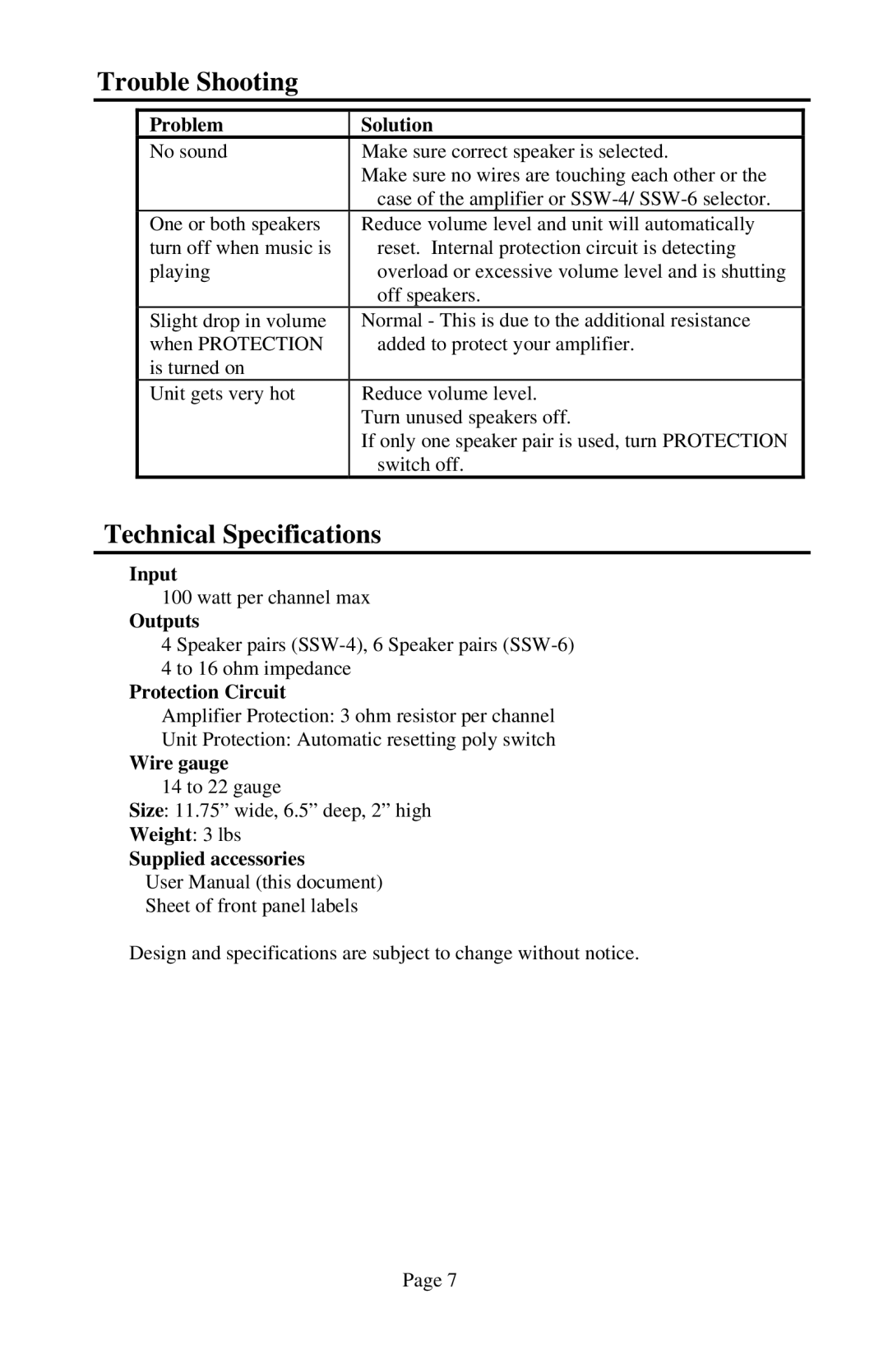SSW-4, SSW-6 specifications
Sima Products, a leader in the electronic industry, has developed two exceptional models: the SSW-6 and SSW-4. Both of these products stand out for their innovative technologies and user-friendly features, making them ideal choices for various applications.The SSW-6 is designed to cater to the needs of businesses that require a robust and efficient solution for their operations. One of its main features is the advanced signal processing technology that ensures optimal performance in various environments. This model boasts enhanced connectivity options, including wireless capabilities and multiple input/output configurations, which allow for seamless integration with other devices and systems.
One of the standout characteristics of the SSW-6 is its durability. With a rugged construction designed to withstand harsh conditions, it is ideal for outdoor usage or in industrial settings. Additionally, the SSW-6 incorporates smart energy-saving modes, which not only reduce power consumption but also extend the life of the device, making it an eco-friendly choice.
On the other hand, the SSW-4 offers a more compact solution without compromising performance. This model is ideal for smaller setups that still require reliable functionality. The SSW-4 features a user-friendly interface, making it easy for users of all skill levels to operate. Its intuitive design allows for quick adjustments and setup, saving valuable time in busy work environments.
Both models feature cutting-edge security protocols, ensuring that data transmission remains safeguarded against potential threats. The SSW-4 and SSW-6 utilize advanced encryption techniques, providing peace of mind for users concerned about data integrity and protection.
Moreover, both products come equipped with advanced diagnostic tools, allowing users to monitor performance in real-time. If any issues arise, these tools can assist in troubleshooting, ensuring that operations remain smooth and efficient.
In summary, Sima Products’ SSW-6 and SSW-4 bring together innovative technologies, robust features, and practical designs that make them standout choices for various applications. Whether for larger industrial uses or compact setups, these models deliver practicality and performance that users have come to expect from Sima Products. Choosing either the SSW-6 or SSW-4 means investing in quality and reliability, backed by a company with a proven track record in the industry.