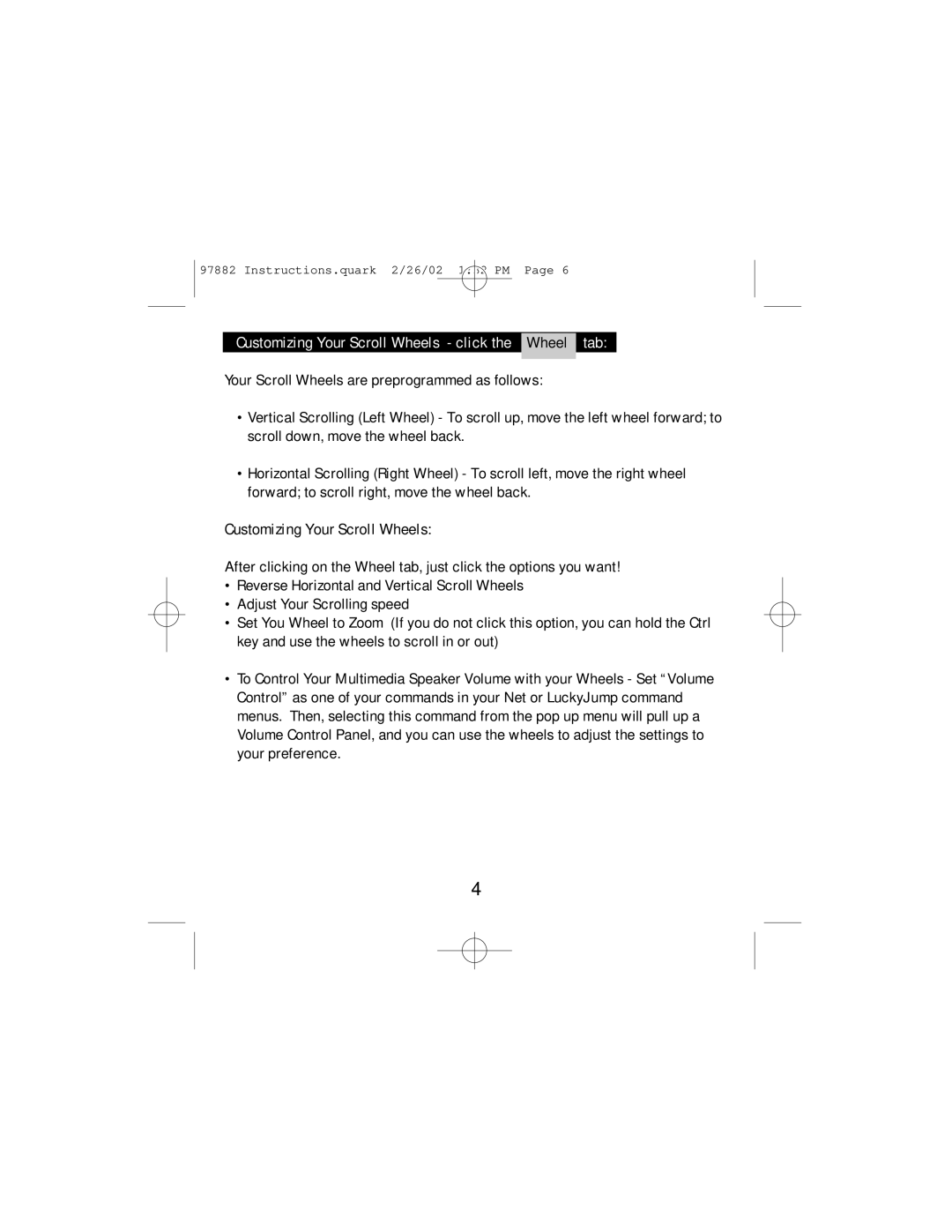97882 Instructions.quark 2/26/02 1:32 PM Page 6
Customizing Your Scroll Wheels - click the Wheel tab:
Your Scroll Wheels are preprogrammed as follows:
•Vertical Scrolling (Left Wheel) - To scroll up, move the left wheel forward; to scroll down, move the wheel back.
•Horizontal Scrolling (Right Wheel) - To scroll left, move the right wheel forward; to scroll right, move the wheel back.
Customizing Your Scroll Wheels:
After clicking on the Wheel tab, just click the options you want!
•Reverse Horizontal and Vertical Scroll Wheels
•Adjust Your Scrolling speed
•Set You Wheel to Zoom (If you do not click this option, you can hold the Ctrl key and use the wheels to scroll in or out)
•To Control Your Multimedia Speaker Volume with your Wheels - Set “Volume Control” as one of your commands in your Net or LuckyJump command menus. Then, selecting this command from the pop up menu will pull up a Volume Control Panel, and you can use the wheels to adjust the settings to your preference.
4