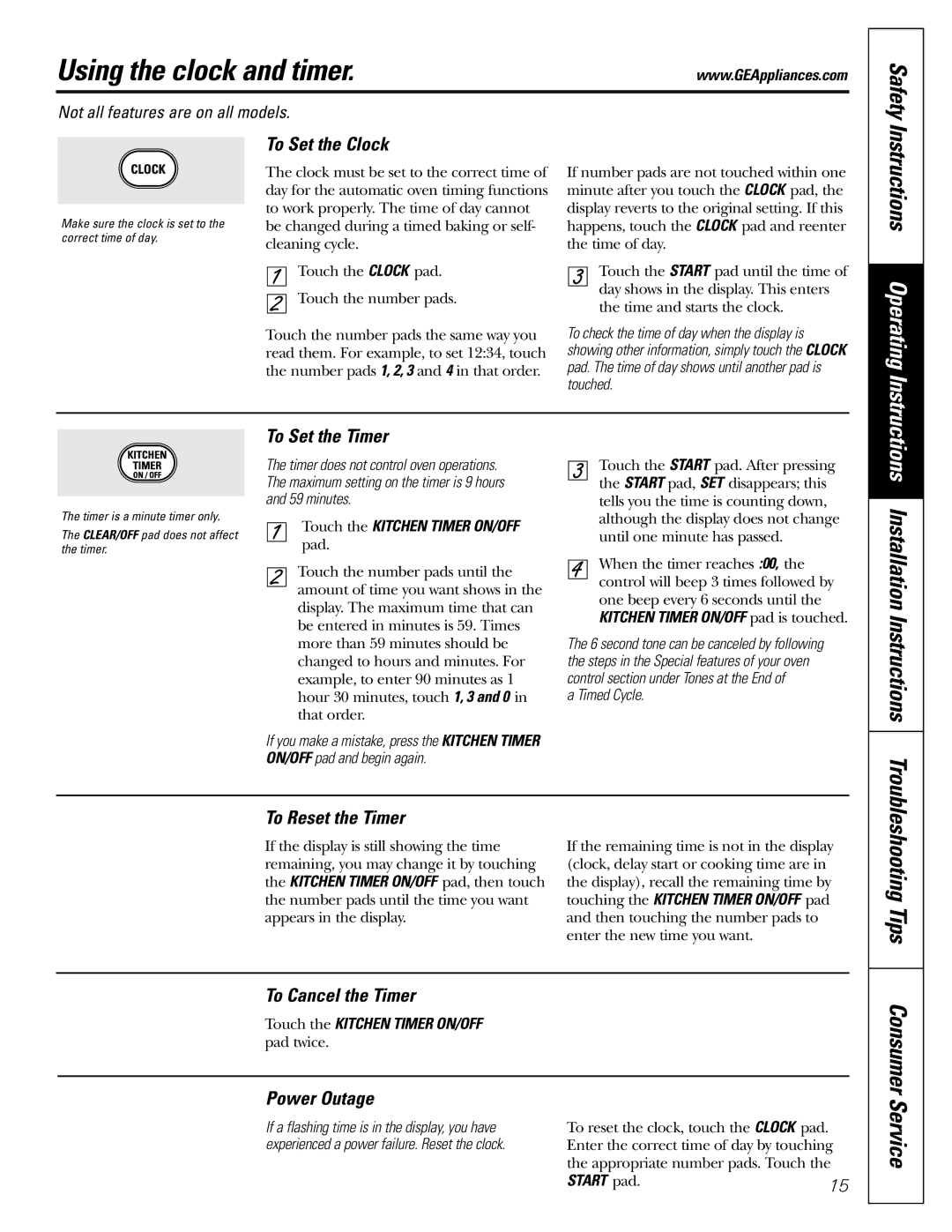JGB920 specifications
The GE JGB920 is a top-of-the-line gas range that embodies advanced features and modern cooking technologies, making it a favorite among culinary enthusiasts and home cooks alike. One of its standout characteristics is the powerful stainless steel construction, which not only delivers a sleek and professional look but also ensures durability and easy maintenance.One of the primary features of the GE JGB920 is its convection oven, which uses a fan to circulate hot air, providing even cooking results for all dishes. This technology is especially beneficial for baking, as it aids in creating consistent browning and prevents hot spots. Additionally, the oven boasts a generous capacity, allowing users to prepare multiple dishes simultaneously or accommodate larger roasts.
The JGB920 also features a variety of cooking modes, including bake, broil, and even specialized settings like a self-cleaning function. This feature automates the cleaning process, using high temperatures to eliminate food residues, thus simplifying post-cooking cleanup.
The range is equipped with a precise temperature control system, allowing for accurate adjustments for various cooking methods. The integrated electronic ignition ensures a reliable start-up, while the gas burners provide responsive heat adjustment, enabling users to achieve the desired cooking temperatures efficiently.
Another significant aspect of the GE JGB920 is its Smart technology capability. By connecting to a home network, users can control the range remotely via a smartphone app. This feature allows for preheating the oven or adjusting cooking settings from the comfort of another room, adding convenience to the cooking process.
The cooktop itself is designed with versatility in mind. It offers multiple burner sizes, including a powerful high-heat burner for boiling and a simmer burner for delicate sauces. This flexibility meets various cooking demands, from searing to simmering, enhancing the range's overall functionality.
Safety is also a priority in the design of the GE JGB920. The range includes a variety of safety features, such as a gas safety valve and a child lock, ensuring peace of mind for families.
In summary, the GE JGB920 gas range successfully combines innovative cooking technologies with user-friendly features and a stylish design. Its convection oven, smart technology integration, and versatile cooktop options make it an excellent choice for any kitchen, elevating the cooking experience to new heights.