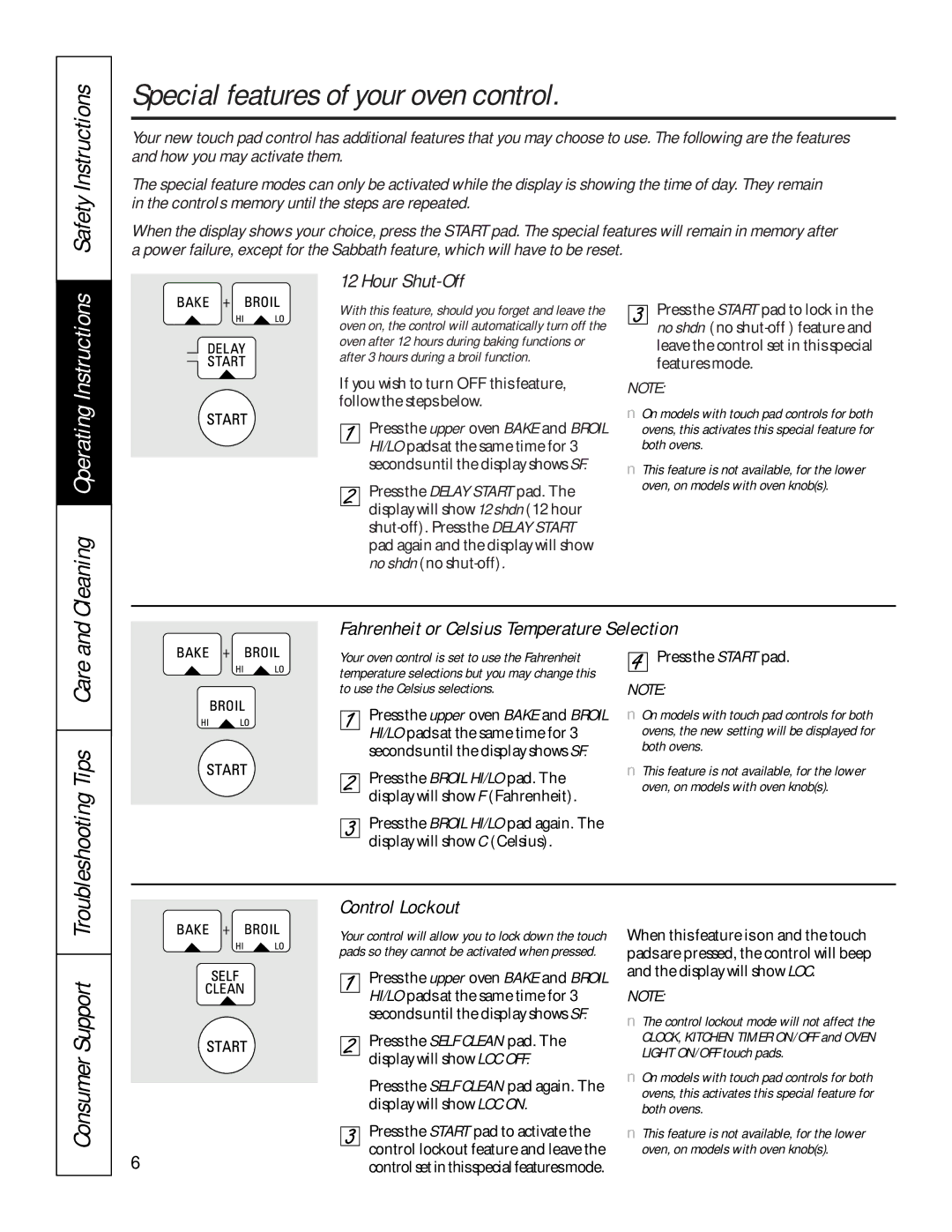JTP27, JKP45, JTP47, JTP45, JRP24 specifications
GE Appliances offers a lineup of advanced kitchen ranges, including models like GE JKP27, JRP24, JTP45, JTP47, and JKP45. These ranges are engineered to meet high standards of functionality and efficiency, packing a multitude of features designed for modern cooking needs.The GE JKP27 is distinguished by its built-in design, providing a seamless look to integrated kitchens. It features a spacious 4.4 cubic foot oven that accommodates large dishes easily. The self-cleaning oven function simplifies maintenance, while the variable broil setting allows for precise cooking of meats and other foods. The JKP27 also comes equipped with convenience features like a delay bake option and an electronic oven control that makes temperature adjustments easy and intuitive.
Moving to the GE JRP24, this model is platformed as a more compact option for smaller spaces without compromising utility. With 2.7 cubic feet of oven space, it's ideal for smaller families or apartments. It includes four adjustable racks and specific bake/fry settings that maximize versatility, allowing users to prepare various dishes with effectiveness. Its sleek design also makes it easy to integrate into diverse kitchen aesthetics.
Meanwhile, the GE JTP45 offers a dual-fuel cooking experience, combining the precision of gas with the consistency of electric baking. This model boasts advanced induction cooktops, allowing for immediate heat adjustments and precise temperature control. The 5.3 cubic feet oven features options like convection baking, which ensures even cooking and browning. The self-clean option adds convenience, making post-cooking clean-up efficient.
The GE JTP47 enhances this experience with smart features, including Wi-Fi connectivity, allowing users to control oven settings remotely via a smartphone app. It also features rich convection abilities, ensuring optimal cooking throughout the oven. Additionally, its integrated air fryer offers the flexibility to produce crispy meals without the excess oil, aligning with contemporary health trends.
Lastly, the GE JKP45 model emphasizes versatility. With its larger capacity, it is designed to cater to bigger gatherings, while still offering gourmet capabilities with precision temperature control and dual-fuel options. The fingerprint-resistant finish ensures it remains sleek and clean in appearance.
Together, these GE oven models reflect a commitment to innovative design and user-friendly technology, accommodating a diverse range of cooking styles and preferences across various household settings. Each model is developed not only with the chef in mind but also to elevate everyday cooking experiences.