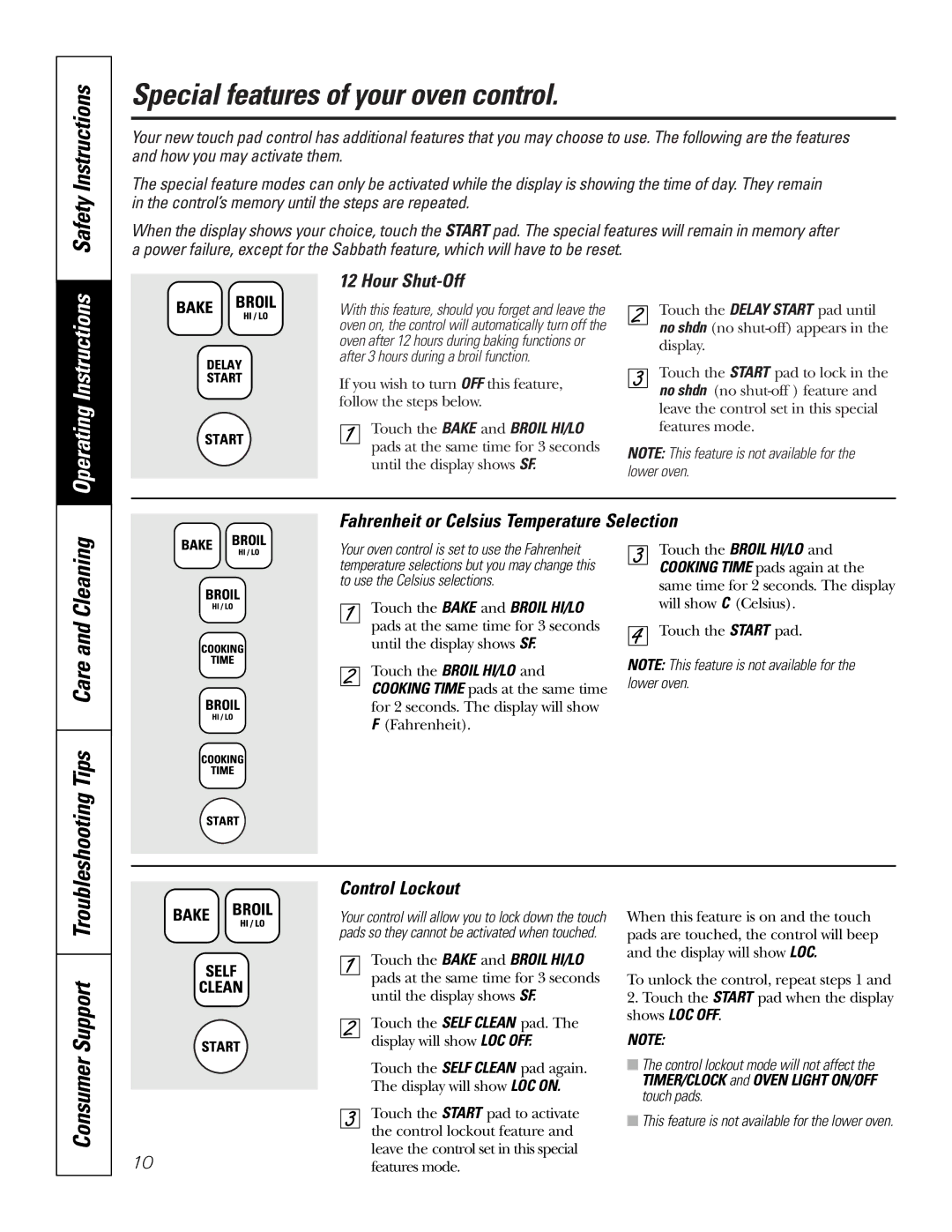JRP28 specifications
The GE JRP28 is a cutting-edge refrigerator model that combines innovative technology with a sleek design to enhance the user experience in modern kitchens. This appliance is part of General Electric's extensive line of home appliances, known for their reliability and performance.One of the standout features of the GE JRP28 is its Energy Star certification, which signifies its commitment to energy efficiency. This refrigerator utilizes advanced cooling technology to keep food fresh while consuming less energy, contributing to lower utility bills. Its adaptive defrost feature intelligently manages defrost cycles based on usage patterns, ensuring optimal performance without unnecessary energy consumption.
The exterior design of the GE JRP28 is visually appealing and functional. It typically comes with a stainless steel finish that not only adds a touch of elegance to the kitchen but is also easy to clean. The refrigerator features a counter-depth design, allowing it to fit seamlessly with standard cabinetry and providing a built-in look without the need for extensive renovations.
Inside, the GE JRP28 is designed with user convenience in mind. The spacious interior is equipped with adjustable shelves, allowing users to customize the storage space according to their needs. The shelving is made from durable glass that can support heavy items while remaining easy to wipe clean. Additionally, the refrigerator includes humidity-controlled crisper drawers that help extend the life of produce by maintaining optimal humidity levels.
The GE JRP28 also incorporates advanced temperature management systems. The built-in digital temperature controls allow users to easily set and monitor temperatures for different compartments, ensuring that food stays fresh for longer periods. An interior LED lighting system illuminates the refrigerator, making it easy to locate items even in dim lighting.
For those who prioritize connectivity, the GE JRP28 often features Wi-Fi connectivity, enabling users to monitor and adjust settings remotely via a smartphone app. This technology enhances convenience and ensures that users can manage their refrigerator wherever they are.
In conclusion, the GE JRP28 is a modern refrigerator that merges style with functionality. With its energy-efficient performance, spacious, customizable interior, advanced cooling technologies, and smart features, it stands out as an excellent choice for anyone looking to upgrade their kitchen appliances. This model exemplifies GE's dedication to innovation and quality in home refrigeration solutions.