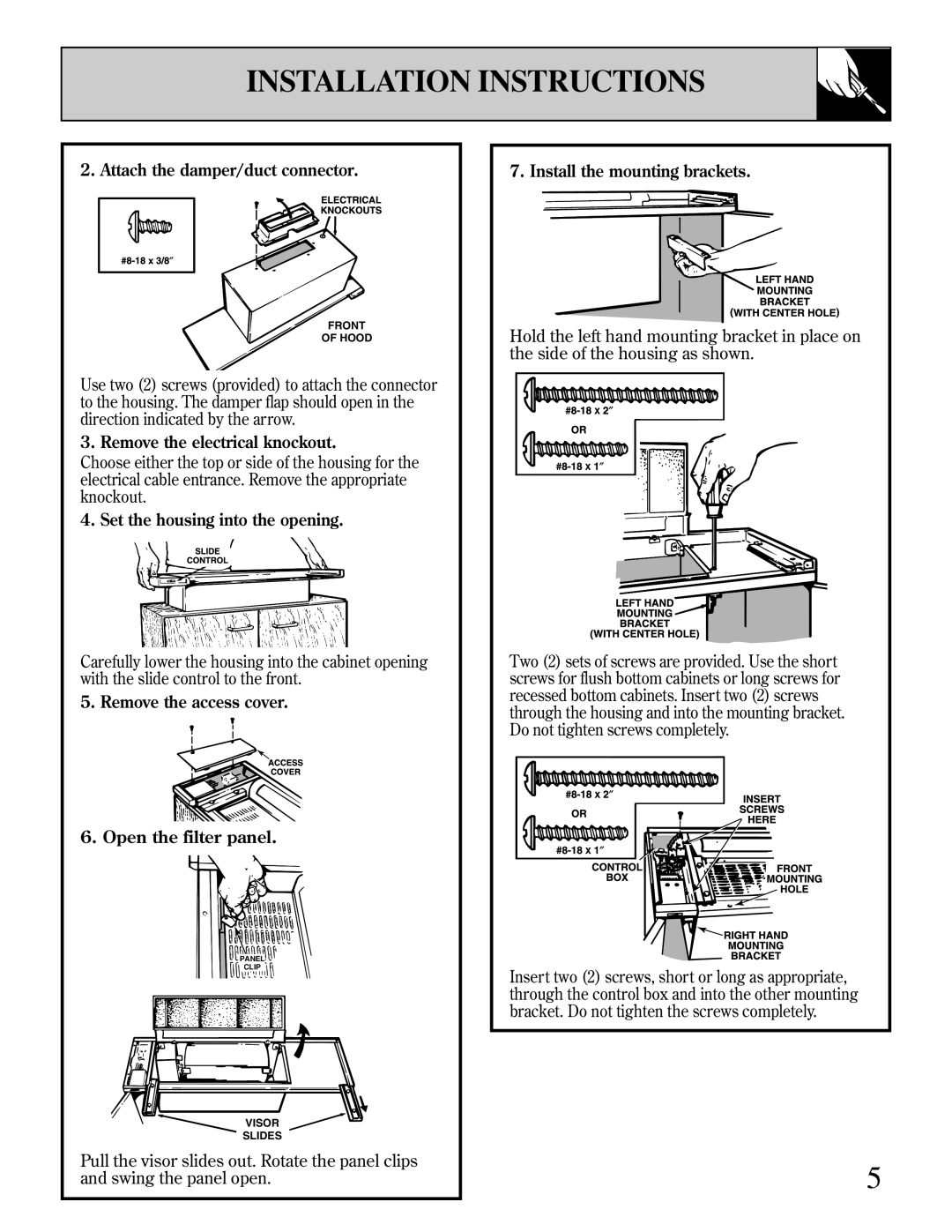JV960, JV694, JV695, JV696 specifications
The GE JV694 is a standout model in the world of gas ranges, especially appealing to those who crave a blend of modern technology with traditional cooking appeal. With a focus on performance, durability, and design, the JV694 is engineered to meet the demands of contemporary kitchens.One of the primary features of the GE JV694 is its powerful, high-output burners. It includes a maximum output burner that delivers intense heat, perfect for high-heat cooking techniques such as searing and boiling. The consistency of heat distribution is ensured through even burner design, allowing for perfectly cooked meals every time, whether you are making sauces, stews, or sautéing vegetables.
The range also boasts a convection oven, an advanced technology that uses a fan and a third heating element to circulate hot air around the food. This results in a more even cooking temperature and reduces cooking times. Convection is particularly advantageous when baking, as it creates a uniform temperature throughout the oven, leading to better rise and browning.
Another notable feature of the GE JV694 is its self-cleaning capability. This function allows users to maintain a clean cooking space without the hassle of manual scrubbing. It utilizes high temperatures to burn off residue, converting it into ash that can be easily wiped away. This time-saving technology is perfect for the busy home cook.
In terms of design, the GE JV694 presents a sleek and modern look, featuring stainless steel finishes that are not only stylish but also resistant to fingerprints and smudges. The standout control panel features LED backlit knobs, which offer precise control and a contemporary aesthetic.
Safety is also a priority with the GE JV694. It includes features such as a safety shut-off function, an oven lock, and a flame failure device that ensures peace of mind while cooking.
Overall, the GE JV694 represents a harmonious balance of functionality, style, and advanced technologies. With its array of features tailored for a seamless cooking experience, this gas range is an excellent choice for anyone looking to enhance their kitchen capabilities while enjoying the artistry of cooking.