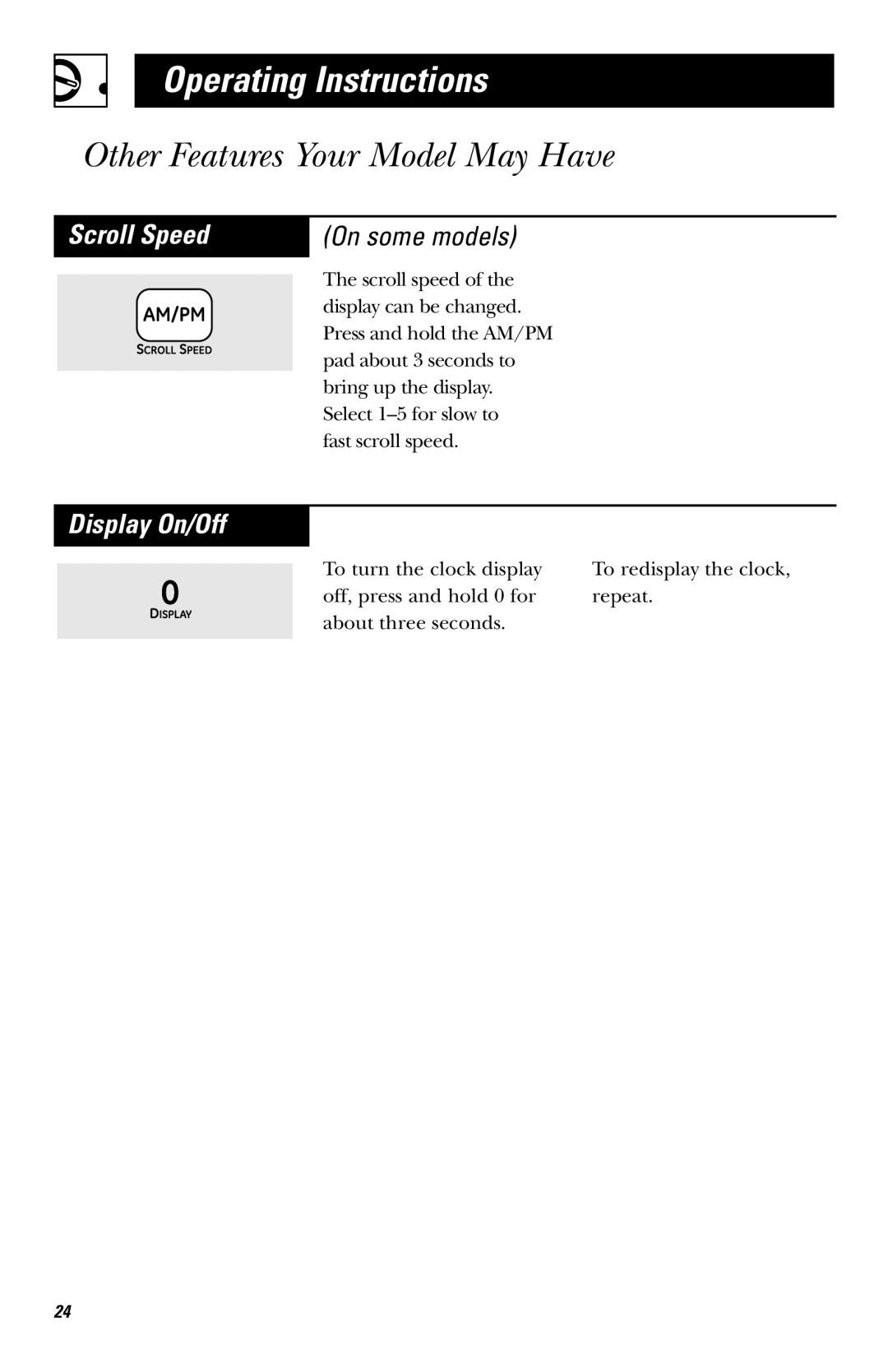JVM1530 specifications
The GE JVM1530 is a versatile and efficient over-the-range microwave that combines powerful cooking capabilities with innovative technology, making it an essential kitchen appliance for modern households. Designed with user convenience in mind, this microwave offers a range of features that enhance both functionality and usability.One of the standout features of the GE JVM1530 is its 1.5 cubic feet capacity, which provides ample space for cooking a variety of dishes. This generous interior can accommodate large plates, casseroles, and even multiple items at once, making it ideal for families or those who enjoy entertaining. The microwave’s 1000 watts of cooking power ensures quick and even heating, allowing users to prepare meals in no time.
The JVM1530 features a user-friendly control panel equipped with a variety of one-touch settings. These pre-programmed options simplify the cooking process, enabling users to reheat, defrost, or cook specific foods with ease. Additionally, the microwave includes a convenient popcorn button that optimizes cooking for bagged popcorn, ensuring perfectly popped kernels every time.
One notable technology incorporated into this model is the sensor cooking feature. This advanced technology detects moisture levels in food and automatically adjusts cooking time and power levels for optimal results. Users can forget the guesswork and enjoy consistently cooked dishes without monitoring the microwave constantly.
The GE JVM1530 is designed for ease of installation and includes a built-in ventilation system that efficiently removes smoke, steam, and odors from the kitchen. It can function as either a ducted or ductless installation, offering flexibility based on the home’s ventilation setup. The microwave also comes with two fan speeds, allowing users to customize airflow according to their cooking needs.
In terms of safety, the JVM1530 includes a child lock feature, ensuring that little hands cannot accidentally operate the microwave. This adds peace of mind for families with young children.
With its sleek design, stainless steel finish, and modern aesthetic, the GE JVM1530 not only performs well but also enhances the overall look of any kitchen. Its combination of advanced features, high power, and user-friendly operation makes it a top choice for individuals searching for an efficient and stylish over-the-range microwave that meets diverse cooking needs.