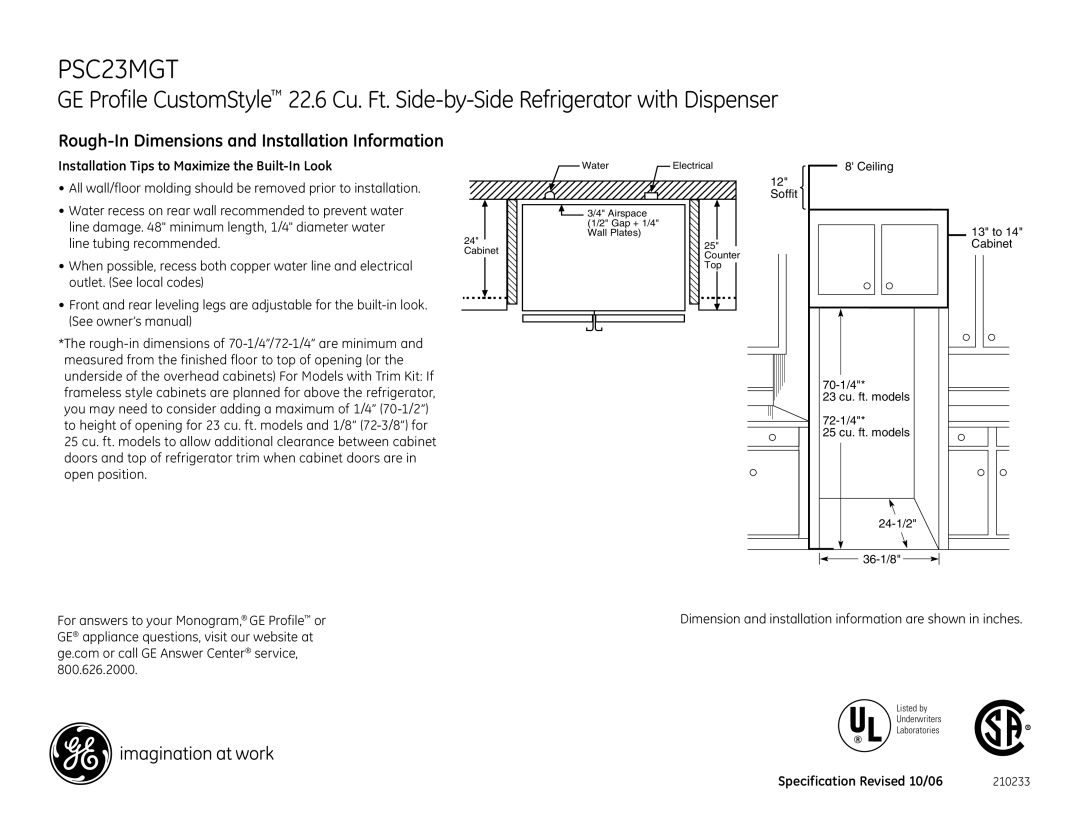PSS26MGTWW, PSS26MGTBB, PSS26MGTCC, PSC23MGT, PSC23MGTCC specifications
The GE PSC25MGTBB, PSC25MGTWW, PSC23MGTWW, PSC23MGTBB, and PSC23MGTCC are standout models in the world of kitchen appliances, known for their innovative features and reliability. These side-by-side refrigerators are designed to combine functionality, style, and efficiency, catering to a variety of consumer needs.One of the key features of these models is their spacious interior. With adjustable shelves and door bins, users can easily customize storage space to accommodate different food varieties and sizes. The inclusion of a sliding deli drawer allows for quick access to meats and cheeses, while the climate-controlled crispers help keep fruits and vegetables fresh for longer periods.
Energy efficiency is a highlight of these GE refrigerators. They are equipped with advanced cooling technologies that minimize energy consumption, allowing households to save on electricity bills while being environmentally friendly. Moreover, these models feature LED lighting, illuminating the interior brightly while consuming less power than traditional bulbs.
The design of these refrigerators is both modern and flexible, available in various finishes including sleek stainless steel and classic white. This versatility makes it easy for them to complement any kitchen décor. Additionally, the external dispenser for water and ice is a major convenience factor, allowing users to access chilled water and ice without having to open the fridge door, thus ensuring better temperature control.
Another noteworthy technology is the Turbo Cool setting, which quickly lowers the temperature of the refrigerator and freezer compartments after the door has been opened. This is particularly useful when stocking up on groceries and helps maintain the integrity of stored items.
Furthermore, the SmartDispense technology in some models ensures that water and ice are dispensed seamlessly without spills, featuring a sensor that detects the type of drink the user is preparing.
Durability is also a strong characteristic of these GE models. Built with high-quality materials, they promise longevity alongside functionality. Their efficient design and robust construction make them suitable for varied households, whether large or small.
In summary, the GE PSC25MGTBB, PSC25MGTWW, PSC23MGTWW, PSC23MGTBB, and PSC23MGTCC models present a well-rounded combination of space, efficiency, style, and technology, making them a top choice for modern kitchens. With their thoughtful features and user-oriented design, these refrigerators stand out as reliable appliances destined to meet the demands of everyday living.